Working with PDF Forms
13 Sep 202324 minutes to read
An interactive form, sometimes referred to as an AcroForm is a collection of fields for gathering information. A PDF document can contain any number of fields appearing on any combination of pages, all of that make a single, globally interactive form spanning the entire document.
To quickly get started with creating, filling and flattening PDF form fields in .NET using the Syncfusion PDF library, refer to this video tutorial:
Creating a new PDF form
Essential PDF allows you to create and manage the form (AcroForm) in PDF document by using PdfForm class. The PdfFormFieldCollection class represents the entire field collection of the form.
Adding the text box field
PdfTextBoxField class is used to create a text box field in PDF forms.
The below code snippet illustrates how to add a textbox field to a new PDF document.
//Create a new PDF document.
PdfDocument document = new PdfDocument();
//Add a new page to the PDF document.
PdfPage page = document.Pages.Add();
//Create a textbox field and add the properties.
PdfTextBoxField textBoxField = new PdfTextBoxField(page, "FirstName");
textBoxField.Bounds = new Syncfusion.Drawing.RectangleF(0, 0, 100, 20);
textBoxField.ToolTip = "First Name";
//Add the form field to the document.
document.Form.Fields.Add(textBoxField);
//Creating the stream object.
MemoryStream stream = new MemoryStream();
//Save the document as stream.
document.Save(stream);
//Close the document.
document.Close(true);//Create a new PDF document.
PdfDocument document = new PdfDocument();
//Add a new page to the PDF document.
PdfPage page = document.Pages.Add();
//Create a textbox field and add the properties.
PdfTextBoxField textBoxField = new PdfTextBoxField(page, "FirstName");
textBoxField.Bounds = new RectangleF(0, 0, 100, 20);
textBoxField.ToolTip = "First Name";
//Add the form field to the document.
document.Form.Fields.Add(textBoxField);
//Save the document.
document.Save("Form.pdf");
//Close the document.
document.Close(true);'Create a new PDF document.
Dim document As PdfDocument = New PdfDocument()
'Add a new page to the PDF document.
Dim page As PdfPage = document.Pages.Add()
'Create a textbox field and add the properties.
Dim textBoxField As PdfTextBoxField = New PdfTextBoxField(page, "FirstName")
textBoxField.Bounds = New RectangleF(0, 0, 100, 20)
textBoxField.ToolTip = "First Name"
'Add the form field to the document.
document.Form.Fields.Add(textBoxField)
'Save the document.
document.Save("Form.pdf")
'Close the document.
document.Close(True)You can download a complete working sample from GitHub.
The below code snippet illustrates how to add the textbox to an existing PDF document.
//Load the PDF document.
FileStream docStream = new FileStream(fileName, FileMode.Open, FileAccess.Read);
PdfLoadedDocument loadedDocument = new PdfLoadedDocument(docStream);
//Create the form if the form does not exist in the loaded document.
if (loadedDocument.Form == null)
loadedDocument.CreateForm();
//Load the page.
PdfLoadedPage loadedPage = loadedDocument.Pages[0] as PdfLoadedPage;
//Create a textbox field and add the properties.
PdfTextBoxField textBoxField = new PdfTextBoxField(loadedPage, "FirstName");
textBoxField.Bounds = new Syncfusion.Drawing.RectangleF(0, 0, 100, 20);
textBoxField.ToolTip = "First Name";
//Add the form field to the existing PDF document.
loadedDocument.Form.Fields.Add(textBoxField);
//Creating the stream object.
MemoryStream stream = new MemoryStream();
//Save the document as stream.
loadedDocument.Save(stream);
//Close the document.
loadedDocument.Close(true);//Load the existing PDF document.
PdfLoadedDocument loadedDocument = new PdfLoadedDocument(fileName);
//Create the form if the form does not exist in the loaded document.
if(loadedDocument.Form==null)
loadedDocument.CreateForm();
//Load the page.
PdfLoadedPage loadedPage = loadedDocument.Pages[0] as PdfLoadedPage;
//Create a textbox field and add the properties.
PdfTextBoxField textBoxField = new PdfTextBoxField(loadedPage, "FirstName");
textBoxField.Bounds = new RectangleF(0, 0, 100, 20);
textBoxField.ToolTip = "First Name";
//Add the form field to the existing PDF document.
loadedDocument.Form.Fields.Add(textBoxField);
//Save the document.
loadedDocument.Save("Form.pdf");
//Close the document.
loadedDocument.Close(true);'Load the existing PDF document
Dim loadedDocument As New PdfLoadedDocument(fileName)
'Create the form if the form does not exist in the loaded document
If loadedDocument.Form Is Nothing Then
loadedDocument.CreateForm()
End If
'Load the page
Dim loadedPage As PdfLoadedPage = TryCast(loadedDocument.Pages(0), PdfLoadedPage)
'Create a text box field and add the properties
Dim textBoxField As New PdfTextBoxField(loadedPage, "FirstName")
textBoxField.Bounds = New RectangleF(0, 0, 100, 20)
textBoxField.ToolTip = "First Name"
'Add the form field to the existing PDF document
loadedDocument.Form.Fields.Add(textBoxField)
'Save the document
loadedDocument.Save("Form.pdf")
'Close the document
loadedDocument.Close(True)You can download a complete working sample from GitHub.
Adding the combo box field
PdfComboBoxField class is used to create a combo box field in PDF forms. You can add a list of items to the combo box by using the PdfListFieldItem class.
Please refer the below code snippet for adding the combo box in new PDF document.
//Create a new PDF document.
PdfDocument document = new PdfDocument();
//Add a new page to PDF document.
PdfPage page = document.Pages.Add();
//Create a combo box for the first page.
PdfComboBoxField comboBoxField = new PdfComboBoxField(page, "JobTitle");
//Set the combo box properties.
comboBoxField.Bounds = new Syncfusion.Drawing.RectangleF(0, 40, 100, 20);
//Set tooltip.
comboBoxField.ToolTip = "Job Title";
//Add list items.
comboBoxField.Items.Add(new PdfListFieldItem("Development", "accounts"));
comboBoxField.Items.Add(new PdfListFieldItem("Support", "advertise"));
comboBoxField.Items.Add(new PdfListFieldItem("Documentation", "content"));
//Add combo box to the form.
document.Form.Fields.Add(comboBoxField);
//Creating the stream object.
MemoryStream stream = new MemoryStream();
//Save the document as stream.
document.Save(stream);
//Close the document.
document.Close(true);//Create a new PDF document.
PdfDocument document = new PdfDocument();
//Add a new page to PDF document.
PdfPage page = document.Pages.Add();
//Create a combo box for the first page.
PdfComboBoxField comboBoxField = new PdfComboBoxField(page, "JobTitle");
//Set the combo box properties.
comboBoxField.Bounds = new RectangleF(0, 40, 100, 20);
//Set tooltip.
comboBoxField.ToolTip = "Job Title";
//Add list items.
comboBoxField.Items.Add(new PdfListFieldItem("Development", "accounts"));
comboBoxField.Items.Add(new PdfListFieldItem("Support", "advertise"));
comboBoxField.Items.Add(new PdfListFieldItem("Documentation", "content"));
//Add combo box to the form.
document.Form.Fields.Add(comboBoxField);
//Save the document.
document.Save("Form.pdf");
//Close the document.
document.Close(true);'Create a new PDF document
Dim document As New PdfDocument()
'Add a new page to PDF document
Dim page As PdfPage = document.Pages.Add()
'Create a combo box for the first page
Dim comboBoxField As New PdfComboBoxField(page, "JobTitle")
'Set the combo box properties
comboBoxField.Bounds = New RectangleF(0, 40, 100, 20)
'Set tooltip
comboBoxField.ToolTip = "Job Title"
'Add list items
comboBoxField.Items.Add(New PdfListFieldItem("Development", "accounts"))
comboBoxField.Items.Add(New PdfListFieldItem("Support", "advertise"))
comboBoxField.Items.Add(New PdfListFieldItem("Documentation", "content"))
'Add combo box to the form
document.Form.Fields.Add(comboBoxField)
'Save the PDF document
document.Save("Form.pdf")
'Close the document
document.Close(True)You can download a complete working sample from GitHub.
Please refer the below code snippet for adding the combo box in existing PDF document.
//Load the PDF document.
FileStream docStream = new FileStream(fileName, FileMode.Open, FileAccess.Read);
PdfLoadedDocument loadedDocument = new PdfLoadedDocument(docStream);
//Create the form if the form does not exist in the loaded document.
if (loadedDocument.Form == null)
loadedDocument.CreateForm();
//Load the page.
PdfLoadedPage loadedPage = loadedDocument.Pages[0] as PdfLoadedPage;
//Create a combo box for the first page.
PdfComboBoxField comboBoxField = new PdfComboBoxField(loadedPage, "JobTitle");
//Set the combo box properties.
comboBoxField.Bounds = new Syncfusion.Drawing.RectangleF(0, 40, 100, 20);
//Set tooltip.
comboBoxField.ToolTip = "Job Title";
//Add list items.
comboBoxField.Items.Add(new PdfListFieldItem("Development", "accounts"));
comboBoxField.Items.Add(new PdfListFieldItem("Support", "advertise"));
comboBoxField.Items.Add(new PdfListFieldItem("Documentation", "content"));
//Add combo box to the form.
loadedDocument.Form.Fields.Add(comboBoxField);
//Creating the stream object.
MemoryStream stream = new MemoryStream();
//Save the PDF document to stream.
loadedDocument.Save(stream);
//Close the document.
loadedDocument.Close(true);//Load the existing PDF document.
PdfLoadedDocument loadedDocument = new PdfLoadedDocument(fileName);
//Create the form if the form does not exist in the loaded document.
if(loadedDocument.Form==null)
loadedDocument.CreateForm();
//Load the page.
PdfLoadedPage loadedPage = loadedDocument.Pages[0] as PdfLoadedPage;
//Create a combo box for the first page.
PdfComboBoxField comboBoxField = new PdfComboBoxField(loadedPage, "JobTitle");
//Set the combo box properties.
comboBoxField.Bounds = new RectangleF(0, 40, 100, 20);
//Set tooltip.
comboBoxField.ToolTip = "Job Title";
//Add list items.
comboBoxField.Items.Add(new PdfListFieldItem("Development", "accounts"));
comboBoxField.Items.Add(new PdfListFieldItem("Support", "advertise"));
comboBoxField.Items.Add(new PdfListFieldItem("Documentation", "content"));
//Add combo box to the form.
loadedDocument.Form.Fields.Add(comboBoxField);
//Save the document.
loadedDocument.Save("Form.pdf");
//Close the document.
loadedDocument.Close(true);'Load the existing PDF document
Dim loadedDocument As New PdfLoadedDocument(fileName)
'Create the form if the form does not exist in the loaded document
If loadedDocument.Form Is Nothing Then
loadedDocument.CreateForm()
End If
'Load the page
Dim loadedPage As PdfLoadedPage = TryCast(loadedDocument.Pages(0), PdfLoadedPage)
'Create a combo box for the first page.
Dim comboBoxField As New PdfComboBoxField(loadedPage, "JobTitle")
'Set the combo box properties
comboBoxField.Bounds = New RectangleF(0, 40, 100, 20)
'Set tooltip
comboBoxField.ToolTip = "Job Title"
'Add list items
comboBoxField.Items.Add(New PdfListFieldItem("Development", "accounts"))
comboBoxField.Items.Add(New PdfListFieldItem("Support", "advertise"))
comboBoxField.Items.Add(New PdfListFieldItem("Documentation", "content"))
'Add combo box to the form
loadedDocument.Form.Fields.Add(comboBoxField)
'Save the document
loadedDocument.Save("Form.pdf")
'Close the document
loadedDocument.Close(True)You can download a complete working sample from GitHub.
Adding the radio button field
To create the radio button in the PDF forms, you can use PdfRadioButtonListField class and you can create the radio button list items by using the PdfRadioButtonListItem class.
Please refer the below code snippet for adding the radio button in new PDF document.
//Create a new PDF document.
PdfDocument document = new PdfDocument();
//Add a new page to PDF document.
PdfPage page = document.Pages.Add();
//Create a Radio button.
PdfRadioButtonListField employeesRadioList = new PdfRadioButtonListField(page, "employeesRadioList");
//Add the radio button into form.
document.Form.Fields.Add(employeesRadioList);
//Create radio button items.
PdfRadioButtonListItem radioButtonItem1 = new PdfRadioButtonListItem("1-9");
radioButtonItem1.Bounds = new Syncfusion.Drawing.RectangleF(100, 140, 20, 20);
PdfRadioButtonListItem radioButtonItem2 = new PdfRadioButtonListItem("10-49");
radioButtonItem2.Bounds = new Syncfusion.Drawing.RectangleF(100, 170, 20, 20);
//Add the items to radio button group.
employeesRadioList.Items.Add(radioButtonItem1);
employeesRadioList.Items.Add(radioButtonItem2);
//Creating the stream object.
MemoryStream stream = new MemoryStream();
//Save the PDF document to stream.
document.Save(stream);
//Close the document.
document.Close(true);//Create a new PDF document.
PdfDocument document = new PdfDocument();
//Add a new page to PDF document.
PdfPage page = document.Pages.Add();
//Create a Radio button.
PdfRadioButtonListField employeesRadioList = new PdfRadioButtonListField(page, "employeesRadioList");
//Add the radio button into form
document.Form.Fields.Add(employeesRadioList);
//Create radio button items.
PdfRadioButtonListItem radioButtonItem1 = new PdfRadioButtonListItem("1-9");
radioButtonItem1.Bounds = new RectangleF(100, 140, 20, 20);
PdfRadioButtonListItem radioButtonItem2 = new PdfRadioButtonListItem("10-49");
radioButtonItem2.Bounds = new RectangleF(100, 170, 20, 20);
//Add the items to radio button group.
employeesRadioList.Items.Add(radioButtonItem1);
employeesRadioList.Items.Add(radioButtonItem2);
//Save the document.
document.Save("Form.pdf");
//Close the document.
document.Close(true);'Create a new PDF document.
Dim document As New PdfDocument()
'Add a new page to PDF document.
Dim page As PdfPage = document.Pages.Add()
'Create a Radio button.
Dim employeesRadioList As New PdfRadioButtonListField(page, "employeesRadioList")
'Add the radio button into form.
document.Form.Fields.Add(employeesRadioList)
'Create radio button items.
Dim radioItem1 As New PdfRadioButtonListItem("1-9")
radioItem1.Bounds = New RectangleF(100, 140, 20, 20)
Dim radioItem2 As New PdfRadioButtonListItem("10-49")
radioItem2.Bounds = New RectangleF(100, 170, 20, 20)
'Add the items to radio button group.
employeesRadioList.Items.Add(radioItem1)
employeesRadioList.Items.Add(radioItem2)
'Save the PDF document.
document.Save("Form.pdf")
'Close the document.
document.Close(True)You can download a complete working sample from GitHub.
The below code snippet illustrates how to add the radio button in existing PDF document.
//Load the PDF document.
FileStream docStream = new FileStream(fileName, FileMode.Open, FileAccess.Read);
PdfLoadedDocument loadedDocument = new PdfLoadedDocument(docStream);
//Create the form if the form does not exist in the loaded document.
if (loadedDocument.Form == null)
loadedDocument.CreateForm();
//Load the page.
PdfLoadedPage loadedPage = loadedDocument.Pages[0] as PdfLoadedPage;
//Create a Radio button.
PdfRadioButtonListField employeesRadioList = new PdfRadioButtonListField(loadedPage, "employeesRadioList");
//Add the radio button into loaded document.
loadedDocument.Form.Fields.Add(employeesRadioList);
//Create radio button items.
PdfRadioButtonListItem radioButtonItem1 = new PdfRadioButtonListItem("1-9");
radioButtonItem1.Bounds = new Syncfusion.Drawing.RectangleF(100, 140, 20, 20);
PdfRadioButtonListItem radioButtonItem2 = new PdfRadioButtonListItem("10-49");
radioButtonItem2.Bounds = new Syncfusion.Drawing.RectangleF(100, 170, 20, 20);
//Add the items to radio button group.
employeesRadioList.Items.Add(radioButtonItem1);
employeesRadioList.Items.Add(radioButtonItem2);
//Creating the stream object.
MemoryStream stream = new MemoryStream();
//Save the PDF document to stream.
loadedDocument.Save(stream);
//Close the document.
loadedDocument.Close(true);//Load the existing PDF document.
PdfLoadedDocument loadedDocument = new PdfLoadedDocument(fileName);
//Create the form if the form does not exist in the loaded document.
if(loadedDocument.Form==null)
loadedDocument.CreateForm();
//Load the page.
PdfLoadedPage loadedPage = loadedDocument.Pages[0] as PdfLoadedPage;
//Create a Radio button.
PdfRadioButtonListField employeesRadioList = new PdfRadioButtonListField(loadedPage, "employeesRadioList");
//Add the radio button into loaded document.
loadedDocument.Form.Fields.Add(employeesRadioList);
//Create radio button items.
PdfRadioButtonListItem radioButtonItem1 = new PdfRadioButtonListItem("1-9");
radioButtonItem1.Bounds = new RectangleF(100, 140, 20, 20);
PdfRadioButtonListItem radioButtonItem2 = new PdfRadioButtonListItem("10-49");
radioButtonItem2.Bounds = new RectangleF(100, 170, 20, 20);
//Add the items to radio button group.
employeesRadioList.Items.Add(radioButtonItem1);
employeesRadioList.Items.Add(radioButtonItem2);
//Save the document.
loadedDocument.Save("Form.pdf");
//Close the document.
loadedDocument.Close(true);'Load the existing PDF document
Dim loadedDocument As New PdfLoadedDocument(fileName)
'Create the form if the form does not exist in the loaded document
If loadedDocument.Form Is Nothing Then
loadedDocument.CreateForm()
End If
'Load the page
Dim loadedPage As PdfLoadedPage = TryCast(loadedDocument.Pages(0), PdfLoadedPage)
'Create a Radio button
Dim employeesRadioList As New PdfRadioButtonListField(loadedPage, "employeesRadioList")
'Add the radio button into loaded document
loadedDocument.Form.Fields.Add(employeesRadioList)
'Create radio button items
Dim radioButtonItem1 As New PdfRadioButtonListItem("1-9")
radioButtonItem1.Bounds = New RectangleF(100, 140, 20, 20)
Dim radioButtonItem2 As New PdfRadioButtonListItem("10-49")
radioButtonItem2.Bounds = New RectangleF(100, 170, 20, 20)
'Add the items to radio button group
employeesRadioList.Items.Add(radioButtonItem1)
employeesRadioList.Items.Add(radioButtonItem2)
'Save the document
loadedDocument.Save("Form.pdf")
'Close the document
loadedDocument.Close(True)You can download a complete working sample from GitHub.
Retrieving option values from acroform radio button
The Essential PDF supports retrieving option values from acroform radio button. The OptionValue property is used to get option values of PdfLoadedRadioButtonItem instance.
The following code example illustrates how to get option values from acroform radio button.
//Load the PDF document.
FileStream docStream = new FileStream(fileName, FileMode.Open, FileAccess.Read);
PdfLoadedDocument doc = new PdfLoadedDocument(docStream);
//Gets the loaded form.
PdfLoadedForm form = doc.Form;
//Set default appearance to false.
form.SetDefaultAppearance(false);
//Gets the 'Gender' radio button field.
PdfLoadedRadioButtonListField radioButtonField = form.Fields["Gender"] as PdfLoadedRadioButtonListField;
//Select the item that contains option value as "Male".
foreach (PdfLoadedRadioButtonItem item in radioButtonField.Items)
{
//Gets an option value of the item.
if (item.OptionValue == "Male")
{
item.Selected = true;
}
}
//Save the document into stream.
MemoryStream stream = new MemoryStream();
doc.Save(stream);
//Close the document.
doc.Close(true);//Load an existing document.
PdfLoadedDocument doc = new PdfLoadedDocument("SourceForm.pdf");
//Gets the loaded form.
PdfLoadedForm form = doc.Form;
//Set default appearance to false.
form.SetDefaultAppearance(false);
//Gets the 'Gender' radio button field.
PdfLoadedRadioButtonListField radioButtonField = form.Fields["Gender"] as PdfLoadedRadioButtonListField;
//Select the item that contains option value as "Male".
foreach (PdfLoadedRadioButtonItem item in radioButtonField.Items)
{
//Gets an option value of the item.
if (item.OptionValue == "Male")
{
item.Selected = true;
}
}
//Save and close the PDF document.
doc.Save("Form.pdf");
doc.Close(true);'Load an existing document.
Dim doc As New PdfLoadedDocument("SourceForm.pdf")
'Gets the loaded form.
Dim form As PdfLoadedForm = doc.Form
'Set default appearance to false.
form.SetDefaultAppearance(False)
'Gets the 'Gender' radio button field.
Dim radioButtonField As PdfLoadedRadioButtonListField = TryCast(form.Fields("Gender"), PdfLoadedRadioButtonListField)
'Select the item that contains option value as "Male".
For Each item As PdfLoadedRadioButtonItem In radioButtonField.Items
'Gets an option value of the item.
If item.OptionValue = "Male" Then
item.Selected = True
End If
Next
'Save and close the PDF document.
doc.Save("Form.pdf")
doc.Close(True)You can download a complete working sample from GitHub.
Adding the list box field
You can create the list box field in PDF forms using PdfListBoxField class.
Please refer the below code snippet for adding the list box field in new PDF document.
//Create a new PDF document.
PdfDocument document = new PdfDocument();
//Add a new page to PDF document.
PdfPage page = document.Pages.Add();
//Create list box.
PdfListBoxField listBoxField = new PdfListBoxField(page, "list1");
//Set the properties.
listBoxField.Bounds = new Syncfusion.Drawing.RectangleF(100, 60, 100, 50);
//Add the items to the list box.
listBoxField.Items.Add(new PdfListFieldItem("English", "English"));
listBoxField.Items.Add(new PdfListFieldItem("French", "French"));
listBoxField.Items.Add(new PdfListFieldItem("German", "German"));
//Select the item.
listBoxField.SelectedIndex = 0;
//Set the multi select option.
listBoxField.MultiSelect = true;
//Add the list box into PDF document.
document.Form.Fields.Add(listBoxField);
//Creating the stream object.
MemoryStream stream = new MemoryStream();
//Save the PDF document to stream.
document.Save(stream);
//Close the document.
document.Close(true);//Create a new PDF document.
PdfDocument document = new PdfDocument();
//Add a new page to PDF document.
PdfPage page = document.Pages.Add();
//Create list box.
PdfListBoxField listBoxField = new PdfListBoxField(page, "list1");
//Set the properties.
listBoxField.Bounds = new RectangleF(100, 60, 100, 50);
//Add the items to the list box.
listBoxField.Items.Add(new PdfListFieldItem("English", "English"));
listBoxField.Items.Add(new PdfListFieldItem("French", "French"));
listBoxField.Items.Add(new PdfListFieldItem("German", "German"));
//Select the item.
listBoxField.SelectedIndex = 2;
//Set the multi select option.
listBoxField.MultiSelect = true;
//Add the list box into PDF document.
document.Form.Fields.Add(listBoxField);
//Save the document.
document.Save("Form.pdf");
//Close the document.
document.Close(true);'Create a new PDF document.
Dim document As New PdfDocument()
'Add a new page to PDF document.
Dim page As PdfPage = document.Pages.Add()
'Create list box.
Dim listBoxField As New PdfListBoxField(page, "list1")
'Set the properties.
listBoxField.Bounds = New RectangleF(100, 60, 100, 50)
'Add the items to the list box.
listBoxField.Items.Add(New PdfListFieldItem("English", "English"))
listBoxField.Items.Add(New PdfListFieldItem("French", "French"))
listBoxField.Items.Add(New PdfListFieldItem("German", "German"))
'Select the item.
listBoxField.SelectedIndex = 2
'Set the multi select option.
listBoxField.MultiSelect = True
'Add the list box into PDF document.
document.Form.Fields.Add(listBoxField)
'Save the document.
document.Save("Form.pdf")
'Close the document.
document.Close(True)You can download a complete working sample from GitHub.
Please refer the below code snippet for adding the list box field in existing PDF document.
//Load the PDF document.
FileStream docStream = new FileStream(fileName, FileMode.Open, FileAccess.Read);
PdfLoadedDocument loadedDocument = new PdfLoadedDocument(docStream);
//Create the form if the form does not exist in the loaded document.
if (loadedDocument.Form == null)
loadedDocument.CreateForm();
//Load the page.
PdfLoadedPage loadedPage = loadedDocument.Pages[0] as PdfLoadedPage;
//Create list box.
PdfListBoxField listBoxField = new PdfListBoxField(loadedPage, "list1");
//Set the properties.
listBoxField.Bounds = new Syncfusion.Drawing.RectangleF(100, 60, 100, 50);
//Add the items to the list box.
listBoxField.Items.Add(new PdfListFieldItem("English", "English"));
listBoxField.Items.Add(new PdfListFieldItem("French", "French"));
listBoxField.Items.Add(new PdfListFieldItem("German", "German"));
//Select the item.
listBoxField.SelectedIndex = 2;
//Set the multi select option.
listBoxField.MultiSelect = true;
//Add the list box into PDF document.
loadedDocument.Form.Fields.Add(listBoxField);
//Creating the stream object.
MemoryStream stream = new MemoryStream();
//Save the PDF document to stream.
loadedDocument.Save(stream);
//Close the document.
loadedDocument.Close(true);//Load the existing PDF document.
PdfLoadedDocument loadedDocument = new PdfLoadedDocument(fileName);
//Create the form if the form does not exist in the loaded document.
if(loadedDocument.Form==null)
loadedDocument.CreateForm();
//Load the page.
PdfLoadedPage loadedPage = loadedDocument.Pages[0] as PdfLoadedPage;
//Create list box.
PdfListBoxField listBoxField = new PdfListBoxField(loadedPage, "list1");
//Set the properties.
listBoxField.Bounds = new RectangleF(100, 60, 100, 50);
//Add the items to the list box.
listBoxField.Items.Add(new PdfListFieldItem("English", "English"));
listBoxField.Items.Add(new PdfListFieldItem("French", "French"));
listBoxField.Items.Add(new PdfListFieldItem("German", "German"));
//Select the item.
listBoxField.SelectedIndex = 2;
//Set the multi select option.
listBoxField.MultiSelect = true;
//Add the list box into PDF document.
loadedDocument.Form.Fields.Add(listBoxField);
//Save the document.
loadedDocument.Save("Form.pdf");
//close the document.
loadedDocument.Close(true);'Load the existing PDF document.
Dim loadedDocument As New PdfLoadedDocument(fileName)
'Create the form if the form does not exist in the loaded document.
If loadedDocument.Form Is Nothing Then
loadedDocument.CreateForm()
End If
'Load the page.
Dim loadedPage As PdfLoadedPage = TryCast(loadedDocument.Pages(0), PdfLoadedPage)
'Create list box.
Dim listBoxField As New PdfListBoxField(loadedPage, "list1")
'Set the properties.
listBoxField.Bounds = New RectangleF(100, 60, 100, 50)
'Add the items to the list box.
listBoxField.Items.Add(New PdfListFieldItem("English", "English"))
listBoxField.Items.Add(New PdfListFieldItem("French", "French"))
listBoxField.Items.Add(New PdfListFieldItem("German", "German"))
'Select the item.
listBoxField.SelectedIndex = 2
'Set the multi select option.
listBoxField.MultiSelect = True
'Add the list box into PDF document.
loadedDocument.Form.Fields.Add(listBoxField)
'Save the document.
loadedDocument.Save("Form.pdf")
'close the document.
loadedDocument.Close(True)You can download a complete working sample from GitHub.
Adding the check Box field
You can create the check box field in PDF forms using PdfCheckBoxField class.
Please refer the below code snippet for adding the check box field in new PDF document.
//Create a new PDF document.
PdfDocument document = new PdfDocument();
//Add a new page to PDF document.
PdfPage page = document.Pages.Add();
//Create Check Box field.
PdfCheckBoxField checkBoxField = new PdfCheckBoxField(page, "CheckBox");
//Set check box properties.
checkBoxField.ToolTip = "Check Box";
checkBoxField.Bounds = new Syncfusion.Drawing.RectangleF(0, 20, 10, 10);
//Add the form field to the document.
document.Form.Fields.Add(checkBoxField);
//Creating the stream object.
MemoryStream stream = new MemoryStream();
//Save the PDF document to stream.
document.Save(stream);
//Close the document.
document.Close(true);//Create a new PDF document.
PdfDocument document = new PdfDocument();
//Add a new page to PDF document.
PdfPage page = document.Pages.Add();
//Create Check Box field.
PdfCheckBoxField checkBoxField = new PdfCheckBoxField(page, "CheckBox");
//Set check box properties.
checkBoxField.ToolTip = "Check Box";
checkBoxField.Bounds = new RectangleF(0, 20, 10, 10);
//Add the form field to the document.
document.Form.Fields.Add(checkBoxField);
//Save the document.
document.Save("Form.pdf");
//Close the document.
document.Close(true);'Create a new PDF document.
Dim document As New PdfDocument()
'Add a new page to PDF document.
Dim page As PdfPage = document.Pages.Add()
'Create Check Box field.
Dim checkBoxField As New PdfCheckBoxField(page, "CheckBox")
'Set check box properties.
checkBoxField.ToolTip = "Check Box"
checkBoxField.Bounds = New RectangleF(0, 20, 10, 10)
'Add the form field to the document.
document.Form.Fields.Add(checkBoxField)
'Save the document.
document.Save("Form.pdf")
'Close the document.
document.Close(True)You can download a complete working sample from GitHub.
Please refer the below code snippet for adding the check box field in existing PDF document.
//Load the existing PDF document.
PdfLoadedDocument loadedDocument = new PdfLoadedDocument(fileName);
//Create the form if the form does not exist in the loaded document.
if(loadedDocument.Form==null)
loadedDocument.CreateForm();
//Load the page.
PdfLoadedPage loadedPage = loadedDocument.Pages[0] as PdfLoadedPage;
//Create Check Box field.
PdfCheckBoxField checkBoxField = new PdfCheckBoxField(loadedPage, "CheckBox");
//Set check box properties.
checkBoxField.ToolTip = "Check Box";
checkBoxField.Bounds = new RectangleF(0, 20, 10, 10);
//Add the form field to the existing document.
loadedDocument.Form.Fields.Add(checkBoxField);
//Save the document.
loadedDocument.Save("Form.pdf");
//Close the document.
loadedDocument.Close(true);'Load the existing PDF document.
Dim loadedDocument As New PdfLoadedDocument(fileName)
'Create the form if the form does not exist in the loaded document.
If loadedDocument.Form Is Nothing Then
loadedDocument.CreateForm()
End If
'Load the page.
Dim loadedPage As PdfLoadedPage = TryCast(loadedDocument.Pages(0), PdfLoadedPage)
'Create Check Box field.
Dim checkBoxField As New PdfCheckBoxField(loadedPage, "CheckBox")
'Set check box properties.
checkBoxField.ToolTip = "Check Box"
checkBoxField.Bounds = New RectangleF(0, 20, 10, 10)
'Add the form field to the existing document.
loadedDocument.Form.Fields.Add(checkBoxField)
'Save the document.
loadedDocument.Save("Form.pdf")
'close the document.
loadedDocument.Close(True)//Load the PDF document.
FileStream docStream = new FileStream(fileName, FileMode.Open, FileAccess.Read);
PdfLoadedDocument loadedDocument = new PdfLoadedDocument(docStream);
//Create the form if the form does not exist in the loaded document.
if (loadedDocument.Form == null)
loadedDocument.CreateForm();
//Load the page.
PdfLoadedPage loadedPage = loadedDocument.Pages[0] as PdfLoadedPage;
//Create Check Box field.
PdfCheckBoxField checkBoxField = new PdfCheckBoxField(loadedPage, "CheckBox");
//Set check box properties.
checkBoxField.ToolTip = "Check Box";
checkBoxField.Bounds = new Syncfusion.Drawing.RectangleF(0, 20, 10, 10);
//Add the form field to the existing document.
loadedDocument.Form.Fields.Add(checkBoxField);
//Creating the stream object.
MemoryStream stream = new MemoryStream();
//Save the PDF document to stream.
loadedDocument.Save(stream);
//Close the document.
loadedDocument.Close(true);You can download a complete working sample from GitHub.
Adding the signature field
You can add the signature field in PDF forms using PdfSignatureField class.
Please refer the below code snippet for adding the signature field in new PDF document.
//Create a new PDF document.
PdfDocument document = new PdfDocument();
//Add a new page to PDF document.
PdfPage page = document.Pages.Add();
//Create PDF Signature field.
PdfSignatureField signatureField = new PdfSignatureField(page, "Signature");
//Set properties to the signature field.
signatureField.Bounds = new Syncfusion.Drawing.RectangleF(0, 400, 90, 20);
signatureField.ToolTip = "Signature";
//Add the form field to the document.
document.Form.Fields.Add(signatureField);
//Creating the stream object.
MemoryStream stream = new MemoryStream();
//Save the PDF document to stream.
document.Save(stream);
//Close the document.
document.Close(true);//Create a new PDF document.
PdfDocument document = new PdfDocument();
//Add a new page to PDF document.
PdfPage page = document.Pages.Add();
//Create PDF Signature field.
PdfSignatureField signatureField = new PdfSignatureField(page, "Signature");
//Set properties to the signature field.
signatureField.Bounds = new RectangleF(0, 400, 90, 20);
signatureField.ToolTip = "Signature";
//Add the form field to the document.
document.Form.Fields.Add(signatureField);
//Save the document.
document.Save("Form.pdf");
//Close the document.
document.Close(true);'Create a new PDF document.
Dim document As New PdfDocument()
'Add a new page to PDF document.
Dim page As PdfPage = document.Pages.Add()
'Create PDF Signature field.
Dim signatureField As New PdfSignatureField(page, "Signature")
'Set properties to the signature field.
signatureField.Bounds = New RectangleF(0, 400, 90, 20)
signatureField.ToolTip = "Signature"
'Add the form field to the document.
document.Form.Fields.Add(signatureField)
'Save the document.
document.Save("Form.pdf")
'Close the document.
document.Close(True)You can download a complete working sample from GitHub.
Please refer the below code snippet for adding the signature field in existing PDF document.
//Load the PDF document.
FileStream docStream = new FileStream(fileName, FileMode.Open, FileAccess.Read);
PdfLoadedDocument loadedDocument = new PdfLoadedDocument(docStream);
//Create the form if the form does not exist in the loaded document.
if (loadedDocument.Form == null)
loadedDocument.CreateForm();
//Load the page.
PdfLoadedPage loadedPage = loadedDocument.Pages[0] as PdfLoadedPage;
//Create PDF signature field.
PdfSignatureField signatureField = new PdfSignatureField(loadedPage, "Signature");
//Set properties to the signature field.
signatureField.Bounds = new Syncfusion.Drawing.RectangleF(0, 400, 90, 20);
signatureField.ToolTip = "Signature";
//Add the form field to the existing document.
loadedDocument.Form.Fields.Add(signatureField);
//Creating the stream object.
MemoryStream stream = new MemoryStream();
//Save the PDF document to stream.
loadedDocument.Save(stream);
//Close the document.
loadedDocument.Close(true);//Load the existing PDF document.
PdfLoadedDocument loadedDocument = new PdfLoadedDocument(fileName);
//Create the form if the form does not exist in the loaded document.
if(loadedDocument.Form==null)
loadedDocument.CreateForm();
//Load the page.
PdfLoadedPage loadedPage = loadedDocument.Pages[0] as PdfLoadedPage;
//Create PDF Signature field.
PdfSignatureField signatureField = new PdfSignatureField(loadedPage, "Signature");
//Set properties to the signature field.
signatureField.Bounds = new RectangleF(0, 400, 90, 20);
signatureField.ToolTip = "Signature";
//Add the form field to the existing document.
loadedDocument.Form.Fields.Add(signatureField);
//Save the document.
loadedDocument.Save("Form.pdf");
//Close the document.
loadedDocument.Close(true);'Load the existing PDF document.
Dim loadedDocument As New PdfLoadedDocument(fileName)
'Create the form if the form does not exist in the loaded document.
If loadedDocument.Form Is Nothing Then
loadedDocument.CreateForm()
End If
'Load the page.
Dim loadedPage As PdfLoadedPage = TryCast(loadedDocument.Pages(0), PdfLoadedPage)
'Create PDF Signature field.
Dim signatureField As New PdfSignatureField(loadedPage, "Signature")
'Set properties to the signature field.
signatureField.Bounds = New RectangleF(0, 400, 90, 20)
signatureField.ToolTip = "Signature"
'Add the form field to the existing document.
loadedDocument.Form.Fields.Add(signatureField)
'Save the document.
loadedDocument.Save("Form.pdf")
'Close the document.
loadedDocument.Close(True)You can download a complete working sample from GitHub.
Adding the button field
To create button fields in PDF forms, you can use PdfButtonField class.
The below code illustrates how to add the button field in new PDF document.
//Create a new PDF document.
PdfDocument document = new PdfDocument();
//Add a new page to PDF document.
PdfPage page = document.Pages.Add();
//Create a Button.
PdfButtonField buttonField = new PdfButtonField(page, "Click");
//Set properties to the Button field.
buttonField.Bounds = new Syncfusion.Drawing.RectangleF(0, 150, 90, 20);
buttonField.Text = "Click";
//Add the form field to the document.
document.Form.Fields.Add(buttonField);
//Creating the stream object.
MemoryStream stream = new MemoryStream();
//Save the PDF document to stream.
document.Save(stream);
//Close the document.
document.Close(true);//Create a new PDF document.
PdfDocument document = new PdfDocument();
//Add a new page to PDF document.
PdfPage page = document.Pages.Add();
//Create a Button.
PdfButtonField buttonField = new PdfButtonField(page, "Click");
//Set properties to the Button field.
buttonField.Bounds = new RectangleF(0, 150, 90, 20);
buttonField.Text = "Click";
//Add the form field to the document.
document.Form.Fields.Add(buttonField);
//Save the document.
document.Save("Form.pdf");
//Close the document.
document.Close(true);'Create a new PDF document.
Dim document As New PdfDocument()
'Add a new page to PDF document.
Dim page As PdfPage = document.Pages.Add()
'Create a Button.
Dim buttonField As New PdfButtonField(page, "Click")
'Set properties to the Button field.
buttonField.Bounds = New RectangleF(0, 150, 90, 20)
buttonField.Text = "Click"
'Add the form field to the document.
document.Form.Fields.Add(buttonField)
'Save the document.
document.Save("Form.pdf")
'Close the document.
document.Close(True)You can download a complete working sample from GitHub.
Please refer the below code snippet for adding the button field in existing PDF document.
//Load the PDF document.
FileStream docStream = new FileStream(fileName, FileMode.Open, FileAccess.Read);
PdfLoadedDocument loadedDocument = new PdfLoadedDocument(docStream);
//Create the form if the form does not exist in the loaded document.
if (loadedDocument.Form == null)
loadedDocument.CreateForm();
//Load the page.
PdfLoadedPage loadedPage = loadedDocument.Pages[0] as PdfLoadedPage;
//Create a Button and set properties to the Button field.
PdfButtonField buttonField = new PdfButtonField(loadedPage, "Click");
buttonField.Bounds = new Syncfusion.Drawing.RectangleF(0, 150, 90, 20);
buttonField.Text = "Click";
//Add the form field to the existing document.
loadedDocument.Form.Fields.Add(buttonField);
//Creating the stream object.
MemoryStream stream = new MemoryStream();
//Save the PDF document to stream.
loadedDocument.Save(stream);
//Close the document.
loadedDocument.Close(true);//Load the existing PDF document.
PdfLoadedDocument loadedDocument = new PdfLoadedDocument(fileName);
//Create the form if the form does not exist in the loaded document.
if (loadedDocument.Form == null)
loadedDocument.CreateForm();
//Load the page.
PdfLoadedPage loadedPage = loadedDocument.Pages[0] as PdfLoadedPage;
//Create a Button and set properties to the Button field.
PdfButtonField buttonField = new PdfButtonField(loadedPage, "Click");
buttonField.Bounds = new RectangleF(0, 150, 90, 20);
buttonField.Text = "Click";
//Add the form field to the existing document.
loadedDocument.Form.Fields.Add(buttonField);
//Save the document.
loadedDocument.Save("Form.pdf");
//close the document.
loadedDocument.Close(true);'Load the existing PDF document.
Dim loadedDocument As New PdfLoadedDocument(fileName)
'Create the form if the form does not exist in the loaded document.
If loadedDocument.Form Is Nothing Then
loadedDocument.CreateForm()
End If
'Load the page.
Dim loadedPage As PdfLoadedPage = TryCast(loadedDocument.Pages(0), PdfLoadedPage)
'Create a Button and set properties to the Button field.
Dim buttonField As New PdfButtonField(loadedPage, "Click")
buttonField.Bounds = New RectangleF(0, 150, 90, 20)
buttonField.Text = "Click"
'Add the form field to the existing document.
loadedDocument.Form.Fields.Add(buttonField)
'Save the document.
loadedDocument.Save("Form.pdf")
'close the document.
loadedDocument.Close(True)You can download a complete working sample from GitHub.
Set appearance to the PDF form fields
After filling the form fields in the PDF document, it may appear empty due to the absence of the appearance dictionary. By setting false to the SetDefaultAppearance method in PdfForm class, you can create the appearance dictionary. By this, the text will be visible in all PDF Viewers.
The following code snippet explains how to set appearance to the PDF form fields.
//Load the PDF document.
FileStream docStream = new FileStream(fileName, FileMode.Open, FileAccess.Read);
PdfLoadedDocument loadedDocument = new PdfLoadedDocument(docStream);
//Get the loaded form.
PdfLoadedForm loadedForm = loadedDocument.Form;
//Set the default appearance.
loadedForm.SetDefaultAppearance(false);
//Get the loaded form field.
PdfLoadedTextBoxField loadedTextBoxField = loadedForm.Fields[0] as PdfLoadedTextBoxField;
loadedTextBoxField.Text ="text";
//Save the document into stream.
MemoryStream stream = new MemoryStream();
loadedDocument.Save(stream);
//Close the document.
loadedDocument.Close(true);//Load the PDF document.
PdfLoadedDocument loadedDocument = new PdfLoadedDocument(fileName);
//Get the loaded form.
PdfLoadedForm loadedForm = loadedDocument.Form;
//Set the default appearance.
loadedForm.SetDefaultAppearance(false);
//Get the loaded form field.
PdfLoadedTextBoxField loadedTextBoxField = loadedForm.Fields[0] as PdfLoadedTextBoxField;
loadedTextBoxField.Text = "Text";
//Save the document.
loadedDocument.Save("Form.pdf");
//Close the document.
loadedDocument.Close(true);'Load the PDF document.
Dim loadedDocument As New PdfLoadedDocument(fileName)
'Get the loaded form.
Dim loadedForm As PdfLoadedForm = loadedDocument.Form
'Set the default appearance.
loadedForm.SetDefaultAppearance(False)
'Get the loaded form field.
Dim loadedTextBoxField As PdfLoadedTextBoxField = TryCast(loadedForm.Fields(0), PdfLoadedTextBoxField)
loadedTextBoxField.Text = "Text"
'Save the document.
loadedDocument.Save("Form.pdf")
'Close the document.
loadedDocument.Close(True)You can download a complete working sample from GitHub.
Modifying the existing form field in PDF document
You can modify an existing form field by getting the field from the PdfFormFieldCollection. You can retrieve a field from the field collection by index or by field name.
The following code snippet explains how to modify an existing form field in a PDF document.
//Load the PDF document.
FileStream docStream = new FileStream(fileName, FileMode.Open, FileAccess.Read);
PdfLoadedDocument loadedDocument = new PdfLoadedDocument(docStream);
//Get the loaded form.
PdfLoadedForm loadedForm = loadedDocument.Form;
//Get the loaded form field and modify the properties.
PdfLoadedTextBoxField loadedTextBoxField = loadedForm.Fields[0] as PdfLoadedTextBoxField;
RectangleF newBounds = new RectangleF(100, 100, 150, 50);
loadedTextBoxField.Bounds = newBounds;
loadedTextBoxField.SpellCheck = true;
loadedTextBoxField.Text = "New text of the field.";
loadedTextBoxField.Password = false;
//Save the document into stream.
MemoryStream stream = new MemoryStream();
loadedDocument.Save(stream);
//Close the document.
loadedDocument.Close(true);//Load the PDF document.
PdfLoadedDocument loadedDocument = new PdfLoadedDocument(fileName);
//Get the loaded form.
PdfLoadedForm loadedForm = loadedDocument.Form;
//Get the loaded form field and modify the properties.
PdfLoadedTextBoxField loadedTextBoxField= loadedForm.Fields[0] as PdfLoadedTextBoxField;
RectangleF newBounds = new RectangleF(100, 100, 150, 50);
loadedTextBoxField.Bounds = newBounds;
loadedTextBoxField.SpellCheck = true;
loadedTextBoxField.Text = "New text of the field.";
loadedTextBoxField.Password = false;
//Save the document.
loadedDocument.Save("sample.pdf");
//Close the document.
loadedDocument.Close(true);'Load the PDF document.
Dim loadedDocument As New PdfLoadedDocument(fileName)
'Get the loaded form.
Dim loadedForm As PdfLoadedForm = loadedDocument.Form
'Get the loaded form field and Modify the properties.
Dim loadedTextBoxField As PdfLoadedTextBoxField = TryCast(loadedForm.Fields(0), PdfLoadedTextBoxField)
Dim newBounds As New RectangleF(100, 100, 150, 50)
loadedTextBoxField.Bounds = newBounds
loadedTextBoxField.SpellCheck = True
loadedTextBoxField.Text = "New text of the field."
loadedTextBoxField.Password = False
'Save the document.
loadedDocument.Save("sample.pdf")
'Close the document.
loadedDocument.Close(True)You can download a complete working sample from GitHub.
Retrieving/Modifying the fore and back color of an existing form fields
You can retrieve/modify the fore and background color of existing form fields in a PDF document by using ForeColor and BackColor properties of the respective form fields. The following code snippet illustrate this.
//Load the PDF document.
FileStream docStream = new FileStream(fileName, FileMode.Open, FileAccess.Read);
PdfLoadedDocument loadedDocument = new PdfLoadedDocument(docStream);
//Get the loaded form.
PdfLoadedForm loadedForm = loadedDocument.Form;
//Get the loaded form field.
PdfLoadedTextBoxField loadedTextBoxField = loadedForm.Fields[0] as PdfLoadedTextBoxField;
//Get fore color of the field.
PdfColor foreColor = loadedTextBoxField.ForeColor;
//Set the fore color.
loadedTextBoxField.ForeColor = new PdfColor(Color.Red);
//Get background color of the field.
PdfColor backColor = loadedTextBoxField.BackColor;
//Set the background color.
loadedTextBoxField.BackColor = new PdfColor(Color.Green);
//Save the document into stream.
MemoryStream stream = new MemoryStream();
loadedDocument.Save(stream);
//Close the document.
loadedDocument.Close(true);//Load the PDF document.
PdfLoadedDocument loadedDocument = new PdfLoadedDocument(fileName);
//Get the loaded form.
PdfLoadedForm loadedForm = loadedDocument.Form;
//Get the loaded form field.
PdfLoadedTextBoxField loadedTextBoxField = loadedForm.Fields[0] as PdfLoadedTextBoxField;
//Get fore color of the field.
PdfColor foreColor = loadedTextBoxField.ForeColor;
//Set the fore color.
loadedTextBoxField.ForeColor = new PdfColor(Color.Red);
//Get background color of the field.
PdfColor backColor = loadedTextBoxField.BackColor;
//Set the background color.
loadedTextBoxField.BackColor = new PdfColor(Color.Green);
//Save the document.
loadedDocument.Save("Form.pdf");
//Close the document.
loadedDocument.Close(true);'Load the PDF document.
Dim loadedDocument As New PdfLoadedDocument(fileName)
'Get the loaded form
Dim loadedForm As PdfLoadedForm = loadedDocument.Form
'Get the loaded form field
Dim loadedTextBoxField As PdfLoadedTextBoxField = TryCast(loadedForm.Fields(0), PdfLoadedTextBoxField)
'Get fore color of the field
Dim foreColor As PdfColor = loadedTextBoxField.ForeColor
'Set the fore color
loadedTextBoxField.ForeColor = New PdfColor(Color.Red)
'Get background color of the field
Dim backColor As PdfColor = loadedTextBoxField.BackColor
'Set the background color
loadedTextBoxField.BackColor = New PdfColor(Color.Green)
'Save the document
loadedDocument.Save("Form.pdf")
'Close the document
loadedDocument.Close(True)You can download a complete working sample from GitHub.
Filling form fields in an existing PDF Document
Essential PDF allows you to fill the form fields using PdfLoadedField class.
Filling the text box field
You can fill a text box field using Text property of PdfLoadedTextBoxField class. The below code snippet illustrates this.
//Load the PDF document.
FileStream docStream = new FileStream(fileName, FileMode.Open, FileAccess.Read);
PdfLoadedDocument loadedDocument = new PdfLoadedDocument(docStream);
//Get the loaded form.
PdfLoadedForm loadedForm = loadedDocument.Form;
//Get the loaded text box field and fill it.
PdfLoadedTextBoxField loadedTextBoxField = loadedForm.Fields[0] as PdfLoadedTextBoxField;
loadedTextBoxField.Text = "First Name";
//Save the document into stream.
MemoryStream stream = new MemoryStream();
loadedDocument.Save(stream);
//Close the document.
loadedDocument.Close(true);//Load the PDF document.
PdfLoadedDocument loadedDocument = new PdfLoadedDocument(fileName);
//Get the loaded form.
PdfLoadedForm loadedForm = loadedDocument.Form;
//Get the loaded text box field and fill it.
PdfLoadedTextBoxField loadedTextBoxField = loadedForm.Fields[0] as PdfLoadedTextBoxField;
loadedTextBoxField.Text = "First Name";
//Save the modified document.
loadedDocument.Save("sample.pdf");
//Close the document.
loadedDocument.Close(true);'Load the PDF document.
Dim loadedDocument As New PdfLoadedDocument(fileName)
'Get the loaded form.
Dim loadedForm As PdfLoadedForm = loadedDocument.Form
'Get the loaded text box field and fill it.
Dim loadedTextBoxField As PdfLoadedTextBoxField = TryCast(loadedForm.Fields(0), PdfLoadedTextBoxField)
loadedTextBoxField.Text = "First Name"
'Save the modified document.
loadedDocument.Save("sample.pdf")
'Close the document.
loadedDocument.Close(True)You can download a complete working sample from GitHub.
Filling the combo box field
You can fill a combo box field using SelectedValue or SelectedIndex properties of PdfLoadedComboBoxField class. Please refer the below code snippet to fill the combo box field in an existing PDF document.
//Load the PDF document.
FileStream docStream = new FileStream(fileName, FileMode.Open, FileAccess.Read);
PdfLoadedDocument loadedDocument = new PdfLoadedDocument(docStream);
//Get the loaded form.
PdfLoadedForm loadedForm = loadedDocument.Form;
//Get the loaded combo box field and modify the properties.
PdfLoadedComboBoxField loadedComboboxField = loadedForm.Fields[1] as PdfLoadedComboBoxField;
//Select the item.
loadedComboboxField.SelectedIndex = 1;
//Save the document into stream.
MemoryStream stream = new MemoryStream();
loadedDocument.Save(stream);
//Close the document.
loadedDocument.Close(true);//Load the PDF document.
PdfLoadedDocument loadedDocument = new PdfLoadedDocument(fileName);
//Get the loaded form.
PdfLoadedForm loadedForm = loadedDocument.Form;
//Get the loaded combo box field and modify the properties.
PdfLoadedComboBoxField loadedComboboxField = loadedForm.Fields[1] as PdfLoadedComboBoxField;
//Select the item.
loadedComboboxField.SelectedIndex = 1;
//Save the modified document.
loadedDocument.Save("Sample.pdf");
//Close the document.
loadedDocument.Close(true);'Load the PDF document.
Dim loadedDocument As New PdfLoadedDocument(fileName)
'Get the loaded form.
Dim loadedForm As PdfLoadedForm = loadedDocument.Form
'Get the loaded combo box field and modify the properties.
Dim loadedComboboxField As PdfLoadedComboBoxField = TryCast(loadedForm.Fields(1), PdfLoadedComboBoxField)
'Select the item.
loadedComboboxField.SelectedIndex = 1
'Save the modified document.
loadedDocument.Save("Sample.pdf")
'Close the document.
loadedDocument.Close(True)You can download a complete working sample from GitHub.
Filling the radio button field
You can fill a radio button field using SelectedValue or SelectedIndex properties of PdfLoadedRadioButtonListField class. Please refer the below code snippet to fill the radio button field in an existing PDF document.
//Load the PDF document.
FileStream docStream = new FileStream(fileName, FileMode.Open, FileAccess.Read);
PdfLoadedDocument loadedDocument = new PdfLoadedDocument(docStream);
//Get the loaded form.
PdfLoadedForm loadedForm = loadedDocument.Form;
//Get the loaded radio button field.
PdfLoadedRadioButtonListField loadedRadioButtonField = loadedForm.Fields[3] as PdfLoadedRadioButtonListField;
//Select the item.
loadedRadioButtonField.SelectedIndex = 1;
//Save the document into stream.
MemoryStream stream = new MemoryStream();
loadedDocument.Save(stream);
//Close the document.
loadedDocument.Close(true);//Load the PDF document.
PdfLoadedDocument loadedDocument = new PdfLoadedDocument(fileName);
//Get the loaded form.
PdfLoadedForm loadedForm = loadedDocument.Form;
//Get the loaded radio button field.
PdfLoadedRadioButtonListField loadedRadioButtonField = loadedForm.Fields[3] as PdfLoadedRadioButtonListField;
//Select the item.
loadedRadioButtonField.SelectedIndex = 1;
//Save the document.
loadedDocument.Save("Sample.pdf");
//Close the document.
loadedDocument.Close(true);'Load the PDF document.
Dim loadedDocument As New PdfLoadedDocument(fileName)
'Get the loaded form.
Dim loadedForm As PdfLoadedForm = loadedDocument.Form
'Get the loaded radio button field.
Dim loadedRadioButtonField As PdfLoadedRadioButtonListField = TryCast(loadedForm.Fields(3), PdfLoadedRadioButtonListField)
'Select the item.
loadedRadioButtonField.SelectedIndex = 1
'Save the document.
loadedDocument.Save("Sample.pdf")
'Close the document.
loadedDocument.Close(True)You can download a complete working sample from GitHub.
Filling the list box field
The below code snippet illustrates how to fill the list box field in an existing PDF document, using SelectedIndex property of PdfLoadedListBoxField class.
//Load the PDF document.
FileStream docStream = new FileStream(fileName, FileMode.Open, FileAccess.Read);
PdfLoadedDocument loadedDocument = new PdfLoadedDocument(docStream);
//Get the loaded form.
PdfLoadedForm loadedForm = loadedDocument.Form;
//Fill list box.
PdfLoadedListBoxField loadedListBox = loadedForm.Fields[2] as PdfLoadedListBoxField;
//Fill list box and Modify the list box select index.
loadedListBox.SelectedIndex = new int[2] { 1, 2 };
//Save the document into stream.
MemoryStream stream = new MemoryStream();
loadedDocument.Save(stream);
//Close the document.
loadedDocument.Close(true);//Load the PDF document.
PdfLoadedDocument loadedDocument = new PdfLoadedDocument(fileName);
//Get the loaded form.
PdfLoadedForm loadedForm = loadedDocument.Form;
//Fill list box.
PdfLoadedListBoxField loadedListBox = loadedForm.Fields[2] as PdfLoadedListBoxField;
//Fill list box and Modify the list box select index.
loadedListBox.SelectedIndex = new int[2] { 1, 2 };
//Save the document.
loadedDocument.Save("Sample.pdf");
//Close the document.
loadedDocument.Close(true);'Load the existing PDF document.
Dim loadedDocument As New PdfLoadedDocument(fileName)
'Get the loaded form.
Dim loadedForm As PdfLoadedForm = loadedDocument.Form
'Fill list box.
Dim loadedListBox As PdfLoadedListBoxField = TryCast(loadedForm.Fields(0), PdfLoadedListBoxField)
'Fill list box and Modify the list box select index.
loadedListBox.SelectedIndex = New Integer(1) {1, 2}
'Save the document.
loadedDocument.Save("Sample.pdf")
'Close the document.
loadedDocument.Close(True)You can download a complete working sample from GitHub.
Filling the check Box field
You can fill a check box field by enabling Checked property of PdfLoadedCheckBoxField class. Please refer the below code snippet to fill the check box field.
//Load the PDF document.
FileStream docStream = new FileStream(fileName, FileMode.Open, FileAccess.Read);
PdfLoadedDocument loadedDocument = new PdfLoadedDocument(docStream);
//Get the loaded form.
PdfLoadedForm loadedForm = loadedDocument.Form;
//load the check box from field collection.
PdfLoadedCheckBoxField loadedCheckBoxField = loadedForm.Fields[0] as PdfLoadedCheckBoxField;
//fill the checkbox.
loadedCheckBoxField.Items[0].Checked = true;
//Check the checkbox if it is not grouped.
loadedCheckBoxField.Checked = true;
//Save the document into stream.
MemoryStream stream = new MemoryStream();
loadedDocument.Save(stream);
//Close the document.
loadedDocument.Close(true);//Load the PDF document.
PdfLoadedDocument loadedDocument = new PdfLoadedDocument(fileName);
//Get the loaded form.
PdfLoadedForm loadedForm = loadedDocument.Form;
//load the check box from field collection.
PdfLoadedCheckBoxField loadedCheckBoxField = loadedForm.Fields[0] as PdfLoadedCheckBoxField;
//fill the checkbox.
loadedCheckBoxField.Items[0].Checked = true;
//Check the checkbox if it is not grouped.
loadedCheckBoxField.Checked = true;
//Save the document.
loadedDocument.Save("sample.pdf");
//Close the document.
loadedDocument.Close(true);'Load the PDF document.
Dim loadedDocument As New PdfLoadedDocument(fileName)
'Get the loaded form.
Dim loadedForm As PdfLoadedForm = loadedDocument.Form
'load the check box from field collection.
Dim loadedCheckBoxField As PdfLoadedCheckBoxField = TryCast(loadedForm.Fields(0), PdfLoadedCheckBoxField)
'Fill the checkbox.
loadedCheckBoxField.Items(0).Checked = True
'Check the checkbox if it is not grouped.
loadedCheckBoxField.Checked = True
'Save the document.
loadedDocument.Save("sample.pdf")
'Close the document.
loadedDocument.Close(True)You can download a complete working sample from GitHub.
Filling the signature field
The below code snippet illustrates how to fill the signature field with certificate using Certificate property.
//Load the PDF document.
FileStream docStream = new FileStream(fileName, FileMode.Open, FileAccess.Read);
PdfLoadedDocument loadedDocument = new PdfLoadedDocument(docStream);
PdfLoadedPage loadedPage = loadedDocument.Pages[0] as PdfLoadedPage;
//Get the loaded form.
PdfLoadedForm loadedForm = loadedDocument.Form;
//Create PDF Certificate.
FileStream certificateStream = new FileStream("PDF.pfx", FileMode.Open, FileAccess.Read);
PdfCertificate certificate = new PdfCertificate(certificateStream, "syncfusion");
//Load the signature field from field collection and fill this with certificate.
PdfLoadedSignatureField loadedSignatureField = loadedForm.Fields[9] as PdfLoadedSignatureField
loadedSignatureField.Signature = new PdfSignature();
loadedSignatureField.Signature.Certificate = certificate;
loadedSignatureField.Signature.Reason = "Reason";
//Save the document into stream.
MemoryStream stream = new MemoryStream();
loadedDocument.Save(stream);
//Close the document.
loadedDocument.Close(true);//Load the PDF document.
PdfLoadedDocument loadedDocument = new PdfLoadedDocument(fileName);
PdfLoadedPage loadedPage = loadedDocument.Pages[0] as PdfLoadedPage;
//Get the loaded form.
PdfLoadedForm loadedForm = loadedDocument.Form;
//Create PDF Certificate.
PdfCertificate certificate = new PdfCertificate("Pdf.pfx", "password");
//Load the signature field from field collection and fill this with certificate.
PdfLoadedSignatureField loadedSignatureField = loadedForm.Fields[0] as PdfLoadedSignatureField;
loadedSignatureField.Signature = new PdfSignature(loadedPage);
loadedSignatureField.Signature.Certificate = certificate;
loadedSignatureField.Signature.Reason = "Reason";
//Save the document.
loadedDocument.Save("output.pdf");
//Close the document.
loadedDocument.Close(true);'Load the PDF document.
Dim loadedDocument As New PdfLoadedDocument(fileName)
Dim loadedPage As PdfLoadedPage = TryCast(loadedDocument.Pages(0), PdfLoadedPage)
'Get the loaded form.
Dim loadedForm As PdfLoadedForm = loadedDocument.Form
'Create PDF Certificate.
Dim certificate As New PdfCertificate("Pdf.pfx", "password")
'Load the signature field from field collection and fill with certificate.
Dim loadedSignatureField As PdfLoadedSignatureField = TryCast(loadedForm.Fields(0), PdfLoadedSignatureField)
loadedSignatureField.Signature = New PdfSignature(loadedPage)
loadedSignatureField.Signature.Certificate = certificate
loadedSignatureField.Signature.Reason = "Reason"
'Save the document.
loadedDocument.Save("output.pdf")
'Close the document.
loadedDocument.Close(True)You can download a complete working sample from GitHub.
Enumerate the form fields
All the form fields are maintained in PdfLoadedFormFieldCollection class. You can enumerate the fields from this form field collection and fill them.
The following code example illustrates this.
//Load the PDF document.
FileStream docStream = new FileStream(fileName, FileMode.Open, FileAccess.Read);
PdfLoadedDocument document = new PdfLoadedDocument(docStream);
//Get the loaded form.
PdfLoadedForm form = document.Form;
PdfLoadedFormFieldCollection fields = form.Fields;
//Enumerates the form fields.
for (int i = 0; i < fields.Count; i++)
{
if (fields[i] is PdfLoadedTextBoxField)
{
PdfLoadedTextBoxField loadedTextBoxField = fields[i] as PdfLoadedTextBoxField;
loadedTextBoxField.Text = "Text";
}
}
//Save the document into stream.
MemoryStream stream = new MemoryStream();
document.Save(stream);
//Close the document.
document.Close(true);//Load the PDF document.
PdfLoadedDocument document = new PdfLoadedDocument(fileName);
//Get the loaded form.
PdfLoadedForm form = document.Form;
PdfLoadedFormFieldCollection fields = form.Fields;
//Enumerates the form fields.
for (int i = 0; i < fields.Count; i++)
{
if (fields[i] is PdfLoadedTextBoxField)
{
PdfLoadedTextBoxField loadedTextBoxField = fields[i] as PdfLoadedTextBoxField;
loadedTextBoxField.Text = "Text";
}
}
//Save and close the modified document.
document.Save("Sample.pdf");
document.Close(true);'Load the PDF document.
Dim document As New PdfLoadedDocument(fileName)
'Get the loaded form.
Dim form As PdfLoadedForm = document.Form
Dim fields As PdfLoadedFormFieldCollection = form.Fields
'Enumerate the form fields.
For i As Integer = 0 To fields.Count - 1
If TypeOf fields(i) Is PdfLoadedTextBoxField Then
Dim loadedTextBoxField As PdfLoadedTextBoxField = TryCast(fields(i), PdfLoadedTextBoxField)
loadedTextBoxField.Text = "Text"
End If
Next i
'Save and close the modified document.
document.Save("Sample.pdf")
document.Close(True)You can download a complete working sample from GitHub.
TryGetField
To get a form field from an existing document using the field name, you can use the TryGetField method in the PdfFormFieldCollection class. It specifies whether the particular field is available in the form or not by returning a boolean value.
The below code snippet explains how to get the field from collection using TryGetField method.
//Load the PDF document.
FileStream docStream = new FileStream(fileName, FileMode.Open, FileAccess.Read);
PdfLoadedDocument doc = new PdfLoadedDocument(docStream);
//Load the form from the loaded document.
PdfLoadedForm form = doc.Form;
//Load the form field collections from the form.
PdfLoadedFormFieldCollection fieldCollection = form.Fields as PdfLoadedFormFieldCollection;
PdfLoadedField loadedField = null;
//Get the field using TryGetField Method.
if (fieldCollection.TryGetField("f1-1", out loadedField))
{
(loadedField as PdfLoadedTextBoxField).Text = "1";
}
//Save the document into stream.
MemoryStream stream = new MemoryStream();
doc.Save(stream);
//Close the document.
doc.Close(true);//Load the document.
PdfLoadedDocument doc = new PdfLoadedDocument(fileName);
//Load the form from the loaded document.
PdfLoadedForm form = doc.Form;
//Load the form field collections from the form.
PdfLoadedFormFieldCollection fieldCollection = form.Fields as PdfLoadedFormFieldCollection;
PdfLoadedField loadedField = null;
//Get the field using TryGetField Method.
if (fieldCollection.TryGetField("f1-1", out loadedField))
{
(loadedField as PdfLoadedTextBoxField).Text = "1";
}
//Save and close the modified document.
doc.Save("Output.pdf");
doc.Close(true);'Load the document.
Dim loadedDocument As New PdfLoadedDocument(fileName)
'Load the form from the loaded document.
Dim form As PdfLoadedForm = loadedDocument.Form
'Load the form field collections from the form.
Dim fieldCollection As PdfLoadedFormFieldCollection = TryCast(form.Fields, PdfLoadedFormFieldCollection)
Dim loadedField As PdfLoadedField = Nothing
'Get the field using TryGetField Method.
If fieldCollection.TryGetField("f1-1", loadedField) Then
TryCast(loadedField, PdfLoadedTextBoxField).Text = "1"
End If
'Save and close the modified document.
loadedDocument.Save("Output.pdf")
loadedDocument.Close(True)You can download a complete working sample from GitHub.
TryGetValue
To get the field value from the given field name, you can use TryGetValue method in PdfFormFieldCollection class. It specifies whether the particular field is available in the form or not by returning a boolean value.
Please refer the below code snippet to get the field value from collection using TryGetValue method.
//Load the PDF document.
FileStream docStream = new FileStream(fileName, FileMode.Open, FileAccess.Read);
PdfLoadedDocument loadedDocument = new PdfLoadedDocument(docStream);
//Load the form from the loaded document.
PdfLoadedForm form = loadedDocument.Form;
//Load the form field collections from the form.
PdfLoadedFormFieldCollection fieldCollection = form.Fields as PdfLoadedFormFieldCollection;
string fieldValue = string.Empty;
//Get the field value using TryGetValue Method.
fieldCollection.TryGetValue("FirstName", out fieldValue);
//Save the document into stream.
MemoryStream stream = new MemoryStream();
loadedDocument.Save(stream);
//Close the document.
loadedDocument.Close(true);//Load the document.
PdfLoadedDocument loadedDocument = new PdfLoadedDocument(filename);
//Load the form from the loaded document.
PdfLoadedForm form = loadedDocument.Form;
//Load the form field collections from the form.
PdfLoadedFormFieldCollection fieldCollection = form.Fields as PdfLoadedFormFieldCollection;
string fieldValue = string.Empty;
//Get the field value using TryGetValue Method.
fieldCollection.TryGetValue("f1-2", out fieldValue);
//Save and close the modified document.
loadedDocument.Save("Output.pdf");
loadedDocument.Close(true);'Load the document.
Dim loadedDocument As New PdfLoadedDocument(filename)
'Load the form from the loaded document.
Dim form As PdfLoadedForm = loadedDocument.Form
'Load the form field collections from the form.
Dim fieldCollection As PdfLoadedFormFieldCollection = TryCast(form.Fields, PdfLoadedFormFieldCollection)
Dim fieldValue As String = String.Empty
'Get the field value using TryGetValue Method.
fieldCollection.TryGetValue("f1-2", fieldValue)
'Save and close the modified document.
loadedDocument.Save("Output.pdf")
loadedDocument.Close(True)You can download a complete working sample from GitHub.
Fill the XFA form fields along with Acroform in a same API
The static XFA document contains both the XFA and Acroform.
The Essential PDF supports filling both the XFA and Acroform in a same instance (Fills the XFA form via Acroform instance) by enabling the EnableXfaFormFill property available in the PdfLoadedForm class.
The following code snippet illustrates how to fill XFA forms via Acroform API.
//Load the PDF document.
FileStream docStream = new FileStream(fileName, FileMode.Open, FileAccess.Read);
PdfLoadedDocument loadedDocument = new PdfLoadedDocument(docStream);
//Get the existing Acroform.
PdfLoadedForm acroform = loadedDocument.Form;
//Enable XFA form filling.
acroform.EnableXfaFormFill = true;
//Get the existing text box field.
PdfLoadedTextBoxField firstName = acroform.Fields["FirstName"] as PdfLoadedTextBoxField;
//Set text.
firstName.Text = "Simon";
PdfLoadedTextBoxField lastName = acroform.Fields["LastName"] as PdfLoadedTextBoxField;
//Set text.
lastName.Text = "Bistro";
//Creating the stream object.
MemoryStream stream = new MemoryStream();
//Save the document as stream.
loadedDocument.Save(stream);
//Close the document.
loadedDocument.Close(true);//Load the existing XFA PDF document.
PdfLoadedDocument loadedDocument = new PdfLoadedDocument("Form.pdf");
//Get the existing Acroform.
PdfLoadedForm acroform = loadedDocument.Form;
//Enable XFA form filling.
acroform.EnableXfaFormFill = true;
//Get the existing text box field.
PdfLoadedTextBoxField firstName = acroform.Fields["FirstName"] as PdfLoadedTextBoxField;
//Set text.
firstName.Text = "Simon";
PdfLoadedTextBoxField lastName = acroform.Fields["LastName"] as PdfLoadedTextBoxField;
//Set text.
lastName.Text = "Bistro";
//Save the document.
loadedDocument.Save("Output.pdf");
//Close the document.
loadedDocument.Close(true);'Load the existing XFA PDF document.
Dim loadedDocument As PdfLoadedDocument = New PdfLoadedDocument("Form.pdf")
'Get the existing Acroform.
Dim acroform As PdfLoadedForm = loadedDocument.Form
'Enable XFA form filling.
acroform.EnableXfaFormFill = True
'Get the existing text box field.
Dim firstName As PdfLoadedTextBoxField = TryCast(acroform.Fields("FirstName"), PdfLoadedTextBoxField)
'Set text.
firstName.Text = "Simon"
Dim lastName As PdfLoadedTextBoxField = TryCast(acroform.Fields("LastName"), PdfLoadedTextBoxField)
'Set text.
lastName.Text = "Bistro"
'Save the document.
loadedDocument.Save("Output.pdf")
'Close the document.
loadedDocument.Close(True)You can download a complete working sample from GitHub.
Removing editing capability of form fields
The form field editing or filling capabilities can be removed by either flattening the PDF document or by marking the form or field as read only.
Essential PDF provides support to Flatten a form field by removing the existing form field and replacing it with graphical objects that would resemble the form field and cannot be edited.
Please refer the sample for flattening the form fields in new PDF document.
//Create a new PDF document.
PdfDocument document = new PdfDocument();
//Add a new page to PDF document.
PdfPage page = document.Pages.Add();
//Create a Text box field and add the properties.
PdfTextBoxField textBoxField = new PdfTextBoxField(page, "FirstName");
textBoxField.Bounds = new RectangleF(0, 0, 100, 20);
textBoxField.ToolTip = "First Name";
//Flatten the whole form field.
document.Form.Flatten = true;
//Add the form field to the document.
document.Form.Fields.Add(textBoxField);
//Save the document into stream.
MemoryStream stream = new MemoryStream();
document.Save(stream);
//Close the document.
document.Close(true);//Create a new PDF document.
PdfDocument document = new PdfDocument();
//Add a new page to PDF document.
PdfPage page = document.Pages.Add();
//Create a Text box field and add the properties.
PdfTextBoxField textBoxField = new PdfTextBoxField(page, "FirstName");
textBoxField.Bounds = new RectangleF(0, 0, 100, 20);
textBoxField.ToolTip = "First Name";
//Flatten the whole form field.
document.Form.Flatten = true;
//Add the form field to the document.
document.Form.Fields.Add(textBoxField);
//Save the document.
document.Save("Form.pdf");
//Close the document.
document.Close(true);'Create a new PDF document.
Dim document As New PdfDocument()
'Add a new page to PDF document.
Dim page As PdfPage = document.Pages.Add()
'Create a Text box field and add the properties.
Dim textBoxField As New PdfTextBoxField(page, "FirstName")
textBoxField.Bounds = New RectangleF(0, 0, 100, 20)
textBoxField.ToolTip = "First Name"
'Flatten the whole form field.
document.Form.Flatten = True
'Add the form field to the document.
document.Form.Fields.Add(textBoxField)
'Save the PDF document.
document.Save("Form.pdf")
'Close the document.
document.Close(True)You can download a complete working sample from GitHub.
Please refer the sample for flattening the form fields in existing PDF document.
//Load the PDF document.
FileStream docStream = new FileStream(fileName, FileMode.Open, FileAccess.Read);
PdfLoadedDocument loadedDocument = new PdfLoadedDocument(docStream);
//Get the loaded form.
PdfLoadedForm loadedForm = loadedDocument.Form;
PdfLoadedFormFieldCollection fields = loadedForm.Fields;
//Get the loaded text box field.
PdfLoadedTextBoxField loadedTextBoxField = fields[0] as PdfLoadedTextBoxField;
loadedTextBoxField.Text = "Text";
//Flatten the whole form.
loadedForm.Flatten = true;
//Save the document into stream.
MemoryStream stream = new MemoryStream();
loadedDocument.Save(stream);
//Close the document.
loadedDocument.Close(true);//Load the PDF document.
PdfLoadedDocument loadedDocument = new PdfLoadedDocument(fileName);
//Get the loaded form.
PdfLoadedForm = loadedDocument.Form;
PdfLoadedFormFieldCollection fields = loadedForm.Fields;
//Get the loaded text box field.
PdfLoadedTextBoxField loadedTextBoxField = fields[0] as PdfLoadedTextBoxField;
loadedTextBoxField.Text = "Text";
//Flatten the whole form.
loadedForm.Flatten = true;
//Save and close the modified document.
loadedDocument.Save("Output.pdf");
loadedDocument.Close(true);'Load the PDF document.
Dim loadedDocument As New PdfLoadedDocument(fileName)
'Get the loaded form.
Dim loadedForm As PdfLoadedForm = loadedDocument.Form
Dim fields As PdfLoadedFormFieldCollection = loadedForm.Fields
'Get the loaded text box field.
Dim loadedTextBoxField As PdfLoadedTextBoxField = TryCast(fields(0), PdfLoadedTextBoxField)
loadedTextBoxField.Text = "Text"
'Flatten the whole form.
loadedForm.Flatten = True
'Save and close the modified document.
loadedDocument.Save("Output.pdf")
loadedDocument.Close(True)You can download a complete working sample from GitHub.
NOTE
The form fields will be flattened only after the PDF document is saved.
PDF provides support to Flatten a form fields before saving the PDF document using the FlattenFields.
Please refer the code sample to flatten the form fields before saving the PDF document.
//Load an existing PDF document.
FileStream docStream = new FileStream(fileName, FileMode.Open, FileAccess.Read);
PdfLoadedDocument loadedDocument = new PdfLoadedDocument(docStream);
//Get the loaded form.
PdfLoadedForm loadedForm = loadedDocument.Form;
//Flatten the form fields.
loadedForm.FlattenFields();
//Create memory stream.
MemoryStream stream = new MemoryStream();
//Save the document into stream.
loadedDocument.Save(stream);
//Close the document.
loadedDocument.Close(true);//Load a PDF document.
PdfLoadedDocument loadedDocument = new PdfLoadedDocument("input.pdf");
//Get the loaded form.
PdfLoadedForm loadedForm = loadedDocument.Form;
//Flatten the form fields.
loadedForm.FlattenFields();
//Save the document.
loadedDocument.Save("Output.pdf");
//Close the document.
loadedDocument.Close(true);'Load the PDF document.
Dim loadedDocument As New PdfLoadedDocument("Input.pdf")
'Get the loaded form.
Dim loadedForm As PdfLoadedForm = loadedDocument.Form
'Flatten the form fields.
loadedForm.FlattenFields()
'Save and close the modified document.
loadedDocument.Save("Output.pdf")
loadedDocument.Close(True)You can download a complete working sample from GitHub.
To prevent the user from changing the form field content, you can also use Readonly property.
The below code snippet illustrates how to set the ReadOnly property to a new PDF document.
//Create a new PDF document.
PdfDocument document = new PdfDocument();
//Add a new page to PDF document.
PdfPage page = document.Pages.Add();
//Create the form.
PdfForm form = document.Form;
//Set the form as read only.
form.ReadOnly = true;
//Create a text box field and add the properties.
PdfTextBoxField textBoxField = new PdfTextBoxField(page, "FirstName");
textBoxField.Bounds = new RectangleF(0, 0, 100, 20);
textBoxField.ToolTip = "First Name";
textBoxField.Text = "john";
//Add the form field to the document.
document.Form.Fields.Add(textBoxField);
//Save the document into stream.
MemoryStream stream = new MemoryStream();
document.Save(stream);
//Close the document.
document.Close(true);//Create a new PDF document.
PdfDocument document = new PdfDocument();
//Add a new page to PDF document.
PdfPage page = document.Pages.Add();
//Create the form.
PdfForm form = document.Form;
//Set the form as read only.
form.ReadOnly = true;
//Create a text box field and add the properties.
PdfTextBoxField textBoxField = new PdfTextBoxField(page, "FirstName");
textBoxField.Bounds = new RectangleF(0, 0, 100, 20);
textBoxField.ToolTip = "First Name";
textBoxField.Text = "john";
//Add the form field to the document.
document.Form.Fields.Add(textBoxField);
//Save the document.
document.Save("Form.pdf");
//close the document.
document.Close(true);'Create a new PDF document.
Dim document As New PdfDocument()
'Add a new page to PDF document.
Dim page As PdfPage = document.Pages.Add()
'Create the form.
Dim form As PdfForm = document.Form
'Set the form as read only.
form.ReadOnly = True
'Create a Text box field and add the properties.
Dim textBoxField As New PdfTextBoxField(page, "FirstName")
textBoxField.Bounds = New RectangleF(0, 0, 100, 20)
textBoxField.ToolTip = "First Name"
textBoxField.Text = "john"
'Add the form field to the document.
document.Form.Fields.Add(textBoxField)
'Save the document.
document.Save("Form.pdf")
'close the document.
document.Close(True)You can download a complete working sample from GitHub.
The below code snippet illustrates how to set the ReadOnly property to an existing PDF document.
//Load the PDF document.
FileStream docStream = new FileStream(fileName, FileMode.Open, FileAccess.Read);
PdfLoadedDocument loadedDocument = new PdfLoadedDocument(docStream);
//Get the loaded form.
PdfLoadedForm loadedForm = loadedDocument.Form;
//Set the form as read only.
loadedForm.ReadOnly = true;
//Save the document into stream.
MemoryStream stream = new MemoryStream();
loadedDocument.Save(stream);
//Close the document.
loadedDocument.Close(true);//Load the PDF document.
PdfLoadedDocument loadedDocument = new PdfLoadedDocument(fileName);
//Get the loaded form.
PdfLoadedForm loadedForm = loadedDocument.Form;
//Set the form as read only.
loadedForm.ReadOnly = true;
//Save the document.
loadedDocument.Save("Sample.pdf");
//close the document.
loadedDocument.Close(true);'Load the PDF document.
Dim loadedDocument As New PdfLoadedDocument(fileName)
'Get the loaded form.
Dim loadedForm As PdfLoadedForm = loadedDocument.Form
'Set the form as read only.
loadedForm.ReadOnly = True
'Save the document.
loadedDocument.Save("Sample.pdf")
'close the document.
loadedDocument.Close(True)You can download a complete working sample from GitHub.
NOTE
Flattening and adding Read-only properties can be done to the entire form or an individual form field.
Removing the form fields from existing PDF document
You can remove the form fields from an existing PDF document using Remove or RemoveAt methods of PdfFieldCollection class.
The below code illustrates how to remove the form fields from the existing PDF document.
//Load the PDF document.
FileStream docStream = new FileStream(fileName, FileMode.Open, FileAccess.Read);
PdfLoadedDocument loadedDocument = new PdfLoadedDocument(docStream);
//Load the page.
PdfLoadedPage loadedPage = loadedDocument.Pages[0] as PdfLoadedPage;
//Get the loaded form.
PdfLoadedForm loadedForm = loadedDocument.Form;
//Load the textbox field.
PdfLoadedTextBoxField loadedTextBoxField = loadedForm.Fields[0] as PdfLoadedTextBoxField;
//Remove the field.
loadedForm.Fields.Remove(loadedTextBoxField);
//Remove the field at index 0.
loadedForm.Fields.RemoveAt(0);
//Save the document into stream.
MemoryStream stream = new MemoryStream();
loadedDocument.Save(stream);
//Close the document.
loadedDocument.Close(true);//Load the PDF document.
PdfLoadedDocument loadedDocument = new PdfLoadedDocument(fileName);
//Load the page.
PdfLoadedPage loadedPage = loadedDocument.Pages[0] as PdfLoadedPage;
//Get the loaded form.
PdfLoadedForm loadedForm = loadedDocument.Form;
//Load the textbox field.
PdfLoadedTextBoxField loadedTextBoxField = loadedForm.Fields[0] as PdfLoadedTextBoxField;
//Remove the field.
loadedForm.Fields.Remove(loadedTextBoxField);
//Remove the field at index 0.
loadedForm.Fields.RemoveAt(0);
//Save the document.
loadedDocument.Save("Form.pdf");
//Close the document.
loadedDocument.Close(true);'Load the PDF document
Dim loadedDocument As New PdfLoadedDocument(fileName)
'Load the page
Dim loadedPage As PdfLoadedPage = TryCast(loadedDocument.Pages(0), PdfLoadedPage)
'Get the loaded form
Dim loadedForm As PdfLoadedForm = loadedDocument.Form
'Load the textbox field
Dim loadedTextBoxField As PdfLoadedTextBoxField = TryCast(loadedForm.Fields(0), PdfLoadedTextBoxField)
'Remove the field
loadedForm.Fields.Remove(loadedTextBoxField)
'Remove the field at index 0
loadedForm.Fields.RemoveAt(0);
'Save the document
loadedDocument.Save("Form.pdf")
'Close the document
loadedDocument.Close(True)You can download a complete working sample from GitHub.
Importing FDF file to PDF
FDF stands for Forms Data Format. FDF is a file format for representing form data and annotations that are contained in a PDF form. You can import the FDF file to PDF using ImportDataFDF method in PdfLoadedForm class.
The below code illustrates how to import FDF file to PDF.
//Get stream from an existing PDF document.
FileStream docStream = new FileStream("Input.pdf", FileMode.Open, FileAccess.Read);
//Load the PDF document.
PdfLoadedDocument loadedDocument = new PdfLoadedDocument(docStream);
//Get stream from an existing PDF document.
FileStream fdfStream = new FileStream("ImportFDF.fdf", FileMode.Open, FileAccess.Read);
//Import the FDF stream.
loadedDocument.Form.ImportDataFDF(fdfStream, true);
//Save the document into stream.
MemoryStream stream = new MemoryStream();
loadedDocument.Save(stream);
//Close the document.
loadedDocument.Close(true);//Load an existing document.
PdfLoadedDocument loadedDocument = new PdfLoadedDocument(fileName);
//Load the existing form.
PdfLoadedForm loadedForm = loadedDocument.Form;
//Load the FDF file.
FileStream stream = new FileStream("ImportFDF.fdf", FileMode.Open);
//Import the FDF stream.
loadedForm.ImportDataFDF(stream, true);
//Close the document.
loadedDocument.Close(true);'Load an existing document.
Dim loadedDocument As New PdfLoadedDocument(fileName)
'Load the existing form.
Dim loadedForm As PdfLoadedForm = loadedDocument.Form
'Load the FDF file.
Dim stream As New FileStream("ImportFDF.fdf", FileMode.Open)
'Import the FDF stream.
loadedForm.ImportDataFDF(stream, True)
'Close the document.
loadedDocument.Close(True)You can download a complete working sample from GitHub.
Export PDF file to FDF
To export the FDF file from PDF document, you can use ExportData method in PdfLoadedForm class.
The below code illustrates how to export FDF file from PDF document.
//Get stream from an existing PDF document.
FileStream docStream = new FileStream(fileName, FileMode.Open, FileAccess.Read);
//Load the PDF document from stream.
PdfLoadedDocument loadedDocument = new PdfLoadedDocument(docStream);
//Load an existing form.
PdfLoadedForm loadedForm = loadedDocument.Form;
//Load the FDF file.
FileStream stream = new FileStream("Export.fdf", FileMode.Create, FileAccess.ReadWrite);
//Export the existing PDF document to FDF file.
loadedForm.ExportData(stream, DataFormat.Fdf, "SourceForm.pdf");
//Close the document.
loadedDocument.Close(true);//Load an existing document.
PdfLoadedDocument loadedDocument = new PdfLoadedDocument(fileName);
//Load an existing form.
PdfLoadedForm loadedForm = loadedDocument.Form;
//Export the existing PDF document to FDF file.
loadedForm.ExportData("Export.fdf", DataFormat.Fdf, "SourceForm.pdf");
//Close the document.
loadedDocument.Close(true);'Load an existing document
Dim loadedDocument As New PdfLoadedDocument(fileName)
'Load an existing form
Dim loadedForm As PdfLoadedForm = loadedDocument.Form
'Export the existing PDF document to FDF file
loadedForm.ExportData("Export.fdf", DataFormat.Fdf, "SourceForm.pdf")
'Close the document
loadedDocument.Close(True)You can download a complete working sample from GitHub.
Complex script support for form fields
You can add a complex script language text in PDF AcroForm fields by using the ComplexScript property of the form field instance. The following code snippet illustrates this.
//Create a new PDF document.
PdfDocument document = new PdfDocument();
//Add a new PDF page.
PdfPage page = document.Pages.Add();
//Create the new PDF text box field.
PdfTextBoxField textField = new PdfTextBoxField(page, "textBox");
//Set bounds.
textField.Bounds = new RectangleF(10, 10, 200, 30);
//Set text.
textField.Text = "สวัสดีชาวโลก";
FileStream fontStream = new FileStream("tahoma.ttf", FileMode.Open, FileAccess.Read);
//Create a new PDF font instance.
PdfFont font = new PdfTrueTypeFont(fontStream, 10);
//Set font.
textField.Font = font;
//Enable complex script layout.
textField.ComplexScript = true;
//Add the text box field to the form collection.
document.Form.Fields.Add(textField);
//Set default appearance as false.
document.Form.SetDefaultAppearance(false);
//Save the PDF document.
MemoryStream stream = new MemoryStream();
document.Save(stream);
//Close the PDF document.
document.Close(true);//Create a new PDF document.
PdfDocument document = new PdfDocument();
//Add a new PDF page.
PdfPage page = document.Pages.Add();
//Create new PDF text box field.
PdfTextBoxField textField = new PdfTextBoxField(page, "textBox");
//Set bounds.
textField.Bounds = new RectangleF(10, 10, 200, 30);
//Set text.
textField.Text = "สวัสดีชาวโลก";
//Create new PdfTrueTypeFont instance.
PdfTrueTypeFont font = new PdfTrueTypeFont(new Font("Tahoma", 10), true);
//Set font.
textField.Font = font;
//Enable complex script layout.
textField.ComplexScript = true;
//Add the text box field to the form collection.
document.Form.Fields.Add(textField);
//Set default appearance as false.
document.Form.SetDefaultAppearance(false);
//Save the PDF document.
document.Save("Form.pdf");
//Close the document.
document.Close(true);'Create a new PDF document.
Dim document As New PdfDocument()
'Add a new PDF page.
Dim page As PdfPage = document.Pages.Add()
'Create new PDF text box field.
Dim textField As New PdfTextBoxField(page, "textBox")
'Set bounds.
textField.Bounds = New RectangleF(10, 10, 200, 30)
'Set text.
textField.Text = "สวัสดีชาวโลก"
'Create new PdfTrueTypeFont instance.
Dim font As New PdfTrueTypeFont(New Font("Tahoma", 10), True)
'Set font.
textField.Font = font
'Enable complex script layout.
textField.ComplexScript = True
'Add the text box field to the form collection.
document.Form.Fields.Add(textField)
'Set default appearance as false.
document.Form.SetDefaultAppearance(False)
'Save the PDF document.
document.Save("Form.pdf")
'Close the document.
document.Close(True)You can add the complex script for all the supported form fields by enabling the ComplexScript property of PdfForm or PdfLoadedForm instance.
Supported form fields:
- Text box field
- Combo box field
- List box field
- Button field
The following code example illustrates how to add complex script support for all the supported fields in PDF document.
//Create a new PDF document.
PdfDocument document = new PdfDocument();
//Add a new PDF page.
PdfPage page = document.Pages.Add();
//Create the new PDF text box field.
PdfTextBoxField textField = new PdfTextBoxField(page, "textBox");
//Set bounds.
textField.Bounds = new RectangleF(10, 10, 200, 30);
//Set text.
textField.Text = "สวัสดีชาวโลก";
FileStream fontStream = new FileStream("tahoma.ttf", FileMode.Open, FileAccess.Read);
//Create a new PDF font instance.
PdfFont font = new PdfTrueTypeFont(fontStream, 10);
//Set font.
textField.Font = font;
//Add the text box field to the form collection.
document.Form.Fields.Add(textField);
//Set default appearance as false.
document.Form.SetDefaultAppearance(false);
//Enable complex script layout for form.
document.Form.ComplexScript = true;
//Save the PDF document.
MemoryStream stream = new MemoryStream();
document.Save(stream);
//Close the PDF document.
document.Close(true);//Create a new PDF document.
PdfDocument document = new PdfDocument();
//Add a new PDF page.
PdfPage page = document.Pages.Add();
//Create the new PDF text box field.
PdfTextBoxField textField = new PdfTextBoxField(page, "textBox");
//Set bounds.
textField.Bounds = new RectangleF(10, 10, 200, 30);
//Set text.
textField.Text = "สวัสดีชาวโลก";
//Create new PdfTrueTypeFont instance.
PdfTrueTypeFont font = new PdfTrueTypeFont(new Font("Tahoma", 10), true);
//Set font.
textField.Font = font;
//Add the text box field to the form collection.
document.Form.Fields.Add(textField);
//Set default appearance to false.
document.Form.SetDefaultAppearance(false);
//Enable complex script layout for form.
document.Form.ComplexScript = true;
//Save the PDF document.
document.Save("Form.pdf");
//Close the document.
document.Close(true);'Create a new PDF document
Dim document As New PdfDocument()
'Add a new PDF page
Dim page As PdfPage = document.Pages.Add()
'Create the new PDF text box field
Dim textField As New PdfTextBoxField(page, "textBox")
'Set bounds
textField.Bounds = New RectangleF(10, 10, 200, 30)
'Set text
textField.Text = "สวัสดีชาวโลก"
'Create new PdfTrueTypeFont instance
Dim font As New PdfTrueTypeFont(New Font("Tahoma", 10), True)
'Set font
textField.Font = font
'Add the text box field to the form collection
document.Form.Fields.Add(textField)
'Set default appearance to false
document.Form.SetDefaultAppearance(False)
'Enable complex script layout for form
document.Form.ComplexScript = True
'Save the PDF document
document.Save("Form.pdf")
'Close the document
document.Close(True)You can also flatten the existing form fields with complex script layout by using the following code snippet.
//Load the existing PDF document.
FileStream inputFileStream = new FileStream("Form.pdf", FileMode.Open, FileAccess.Read);
PdfLoadedDocument loadedDocument = new PdfLoadedDocument(inputFileStream);
//Get the existing PDF form.
PdfLoadedForm lForm = loadedDocument.Form as PdfLoadedForm;
//Set the complex script layout.
lForm.ComplexScript = true;
//Set flatten.
lForm.Flatten = true;
//Create memory stream.
MemoryStream stream = new MemoryStream();
//Save the document.
loadedDocument.Save(stream);
//Close the document.
loadedDocument.Close(true);//Load the existing PDF document.
PdfLoadedDocument loadedDocument = new PdfLoadedDocument("Form.pdf");
//Get the existing PDF form.
PdfLoadedForm lForm = loadedDocument.Form as PdfLoadedForm;
//Set the complex script layout.
lForm.ComplexScript = true;
//Set flatten.
lForm.Flatten = true;
//Save the document.
loadedDocument.Save("flatten.pdf");
//Close the document.
loadedDocument.Close(true);'Load the existing PDF document
Dim loadedDocument As New PdfLoadedDocument("Form.pdf")
'Get the existing PDF form
Dim lForm As PdfLoadedForm = TryCast(loadedDocument.Form, PdfLoadedForm)
'Set the complex script layout
lForm.ComplexScript = True
'Set flatten
lForm.Flatten = True
'Save the document
loadedDocument.Save("flatten.pdf")
'Close the document
loadedDocument.Close(True)You can download a complete working sample from GitHub.
Auto naming of form fields
The Essential PDF supports auto naming of form fields in a PDF document while creating form fields with same name. The FieldAutoNaming property of PdfForm is used to enable or disable auto naming of form field.
While enabling this property, the field names are auto naming. If the fields are created using same/common name, the created fields will act as individual.
While disabling this property, the field names are not auto naming and the created fields are saved in a single group. The same value will be referred in all the same name fields.
By default, the value is set to true. This is illustrated in the following code sample.
//Create a new PDF document.
PdfDocument document = new PdfDocument();
//Add a new page to the PDF document.
PdfPage page = document.Pages.Add();
//Create the form.
PdfForm form = document.Form;
//Enable the field auto naming.
form.FieldAutoNaming = true;
//Create a text box field and add the properties.
PdfTextBoxField textBoxField = new PdfTextBoxField(page, "Name");
textBoxField.Bounds = new RectangleF(0, 0, 100, 20);
textBoxField.ToolTip = "FirstName";
textBoxField.Text = "John";
//Add the form field to the document.
document.Form.Fields.Add(textBoxField);
//Create a text box field with the same name and add the properties.
PdfTextBoxField textBoxField1 = new PdfTextBoxField(page, "Name");
textBoxField1.Bounds = new RectangleF(0, 50, 100, 20);
textBoxField1.ToolTip = "LastName";
textBoxField1.Text = "Doe";
//Add form field to the document.
document.Form.Fields.Add(textBoxField1);
//Create memory stream.
MemoryStream stream = new MemoryStream();
//Save the document as stream.
document.Save(stream);
//Close the document.
document.Close(true);//Create a new PDF document.
PdfDocument document = new PdfDocument();
//Add a new page to the PDF document.
PdfPage page = document.Pages.Add();
//Create the form.
PdfForm form = document.Form;
//Enable the field auto naming.
form.FieldAutoNaming = true;
//Create a textbox field and add the properties.
PdfTextBoxField textBoxField = new PdfTextBoxField(page, "Name");
textBoxField.Bounds = new RectangleF(0, 0, 100, 20);
textBoxField.ToolTip = "FirstName";
textBoxField.Text = "John";
//Add the form field to the document.
document.Form.Fields.Add(textBoxField);
//Create a text box field with the same name and add the properties.
PdfTextBoxField textBoxField1 = new PdfTextBoxField(page, "Name");
textBoxField1.Bounds = new RectangleF(0, 50, 100, 20);
textBoxField1.ToolTip = "LastName";
textBoxField1.Text = "Doe";
//Add form field to the document.
document.Form.Fields.Add(textBoxField1);
//Save the document.
document.Save("Output.pdf");
//Close the document.
document.Close(true);'Create a new PDF document
Dim document As New PdfDocument()
'Add a new page to the PDF document
Dim page As PdfPage = document.Pages.Add()
'Create the form
Dim form As PdfForm = document.Form
'Enable the field auto naming
form.FieldAutoNaming = True
'Create a text box field and add the properties
Dim textBoxField As New PdfTextBoxField(page, "Name")
textBoxField.Bounds = New RectangleF(0, 0, 100, 20)
textBoxField.ToolTip = "FirstName"
textBoxField.Text = "John"
'Add the form field to the document
document.Form.Fields.Add(textBoxField)
'Create a text box field with the same name and add the properties
Dim textBoxField1 As New PdfTextBoxField(page, "Name")
textBoxField1.Bounds = New RectangleF(0, 50, 100, 20)
textBoxField1.ToolTip = "LastName"
textBoxField1.Text = "Doe"
'Add form field to the document
document.Form.Fields.Add(textBoxField1)
'Save the document
document.Save("Output.pdf")
'Close the document
document.Close(True)You can download a complete working sample from GitHub.
The following screenshot shows the enabling and disabling of form fields auto naming in PDF documents.
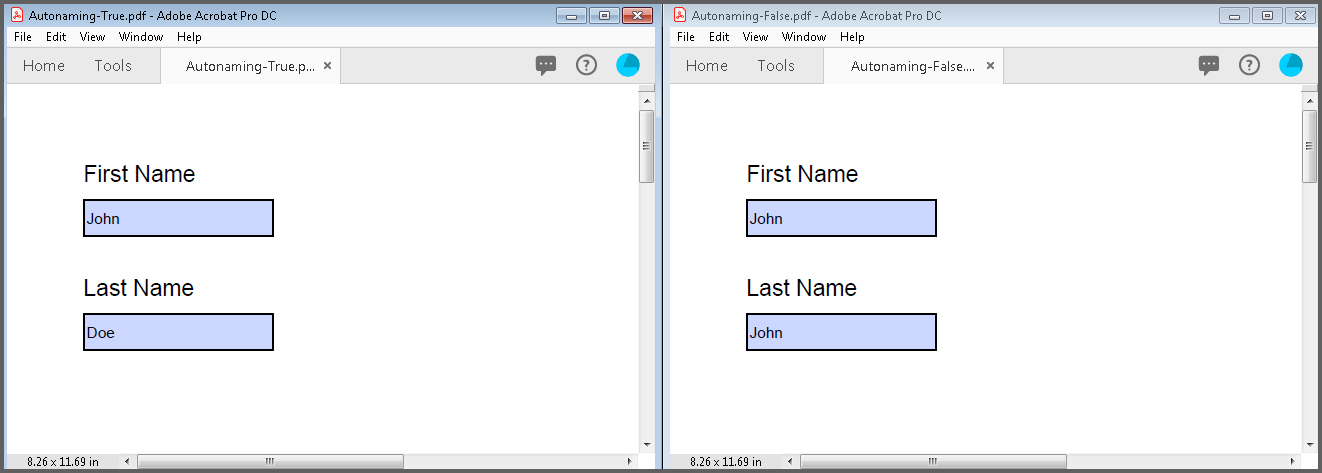
Adding actions to form fields
Please refer to the actions section for more details.
NOTE
Essential PDF allows users to preserve the extended rights for form filling alone.
Auto resizing text box field text
The Essential PDF provides support to automatically resize the text of text box field based on the field width and height. You can auto resize the text box text by using the AutoResizeText property available in PdfLoadedTextBox instance.
The following code illustrates how to set AutoResizeText in an existing PDF text box field.
//Load the PDF document.
FileStream docStream = new FileStream(fileName, FileMode.Open, FileAccess.Read);
PdfLoadedDocument loadedDocument = new PdfLoadedDocument(docStream);
//Get the loaded form.
PdfLoadedForm loadedForm = loadedDocument.Form;
//Read the text box field.
PdfLoadedTextBoxField loadedField = loadedDocument.Form.Fields[0] as PdfLoadedTextBoxField;
//Enable auto resize.
loadedField.AutoResizeText = true;
//Flatten the form.
form.Flatten = true;
//Save the document into stream.
MemoryStream stream = new MemoryStream();
loadedDocument.Save(stream);
//Close the document.
loadedDocument.Close(true);//Load an existing document.
PdfLoadedDocument doc = new PdfLoadedDocument("SourceForm.pdf");
//Read the text box field.
PdfLoadedForm form = doc.Form;
//Read the text box field.
PdfLoadedTextBoxField loadedField = doc.Form.Fields[0] as PdfLoadedTextBoxField;
//Enable auto resize.
loadedField.AutoResizeText = true;
//Flatten the form.
form.Flatten = true;
//Save the document.
doc.Save("Form.pdf");
//Close the document.
doc.Close(true);'Load an existing document.
Dim doc As PdfLoadedDocument = New PdfLoadedDocument("SourceForm.pdf")
Dim form As PdfLoadedForm = doc.Form
'Read the text box field.
Dim loadedField As PdfLoadedTextBoxField = TryCast(doc.Form.Fields(0), PdfLoadedTextBoxField)
'Enable auto resize.
loadedField.AutoResizeText = True
'Flatten the form.
form.Flatten = True
'Save the document.
doc.Save("Form.pdf")
'Close the document.
doc.Close(True)You can download a complete working sample from GitHub.
Troubleshooting
Form fields may appear empty in adobe reader some time due to the absence of the appearance dictionary. To resolve this, you have to enable the Adobe Reader default appearance by using the SetDefaultAppearance method in PdfForm class.
The below code illustrates how to enable the default appearance in new PDF document.
//Create a new PDF document.
PdfDocument document = new PdfDocument();
//Add a new page to PDF document.
PdfPage page = document.Pages.Add();
//Create a Text box field and add the properties.
PdfTextBoxField textBoxField = new PdfTextBoxField(page, "FirstName");
textBoxField.Bounds = new RectangleF(0, 0, 100, 20);
textBoxField.ToolTip = "First Name";
//Add the form field to the document.
document.Form.Fields.Add(textBoxField);
//Enable the default Appearance.
document.Form.SetDefaultAppearance(true);
//Save the document into stream.
MemoryStream stream = new MemoryStream();
document.Save(stream);
//Close the document.
document.Close(true);//Create a new PDF document.
PdfDocument document = new PdfDocument();
//Add a new page to PDF document.
PdfPage page = document.Pages.Add();
//Create a Text box field and add the properties.
PdfTextBoxField textBoxField = new PdfTextBoxField(page, "FirstName");
textBoxField.Bounds = new RectangleF(0, 0, 100, 20);
textBoxField.ToolTip = "First Name";
//Add the form field to the document.
document.Form.Fields.Add(textBoxField);
//Enable the default Appearance.
document.Form.SetDefaultAppearance(true);
//Save the document.
document.Save("Form.pdf");
//Close the document.
document.Close(true);'Create a new PDF document.
Dim document As New PdfDocument()
'Add a new page to PDF document.
Dim page As PdfPage = document.Pages.Add()
'Create a Text box field and add the properties.
Dim textBoxField As New PdfTextBoxField(page, "FirstName")
textBoxField.Bounds = New RectangleF(0, 0, 100, 20)
textBoxField.ToolTip = "First Name"
'Add the form field to the document.
document.Form.Fields.Add(textBoxField)
'Enable the default Appearance.
document.Form.SetDefaultAppearance(True)
'Save the document.
document.Save("Form.pdf")
'Close the document.
document.Close(True)You can download a complete working sample from GitHub.
The below code illustrates how to enable the default appearance in existing PDF document.
//Load the PDF document.
FileStream docStream = new FileStream(fileName, FileMode.Open, FileAccess.Read);
PdfLoadedDocument loadedDocument = new PdfLoadedDocument(docStream);
//Get the loaded form.
PdfLoadedForm loadedForm = loadedDocument.Form;
//Get the loaded text box field and fill it.
PdfLoadedTextBoxField loadedTextBoxField = loadedForm.Fields[0] as PdfLoadedTextBoxField;
loadedTextBoxField.Text = "First Name";
//Enable the default Appearance.
loadedDocument.Form.SetDefaultAppearance(true);
//Save the document into stream.
MemoryStream stream = new MemoryStream();
loadedDocument.Save(stream);
//Close the document.
loadedDocument.Close(true);//Load the PDF document.
PdfLoadedDocument loadedDocument = new PdfLoadedDocument(fileName);
//Get the loaded form.
PdfLoadedForm loadedForm = loadedDocument.Form;
//Get the loaded text box field and fill it.
PdfLoadedTextBoxField loadedTextBoxField = loadedForm.Fields[0] as PdfLoadedTextBoxField;
loadedTextBoxField.Text = "First Name";
//Enable the default Appearance.
loadedDocument.Form.SetDefaultAppearance(true);
//Save the document.
loadedDocument.Save("Sample.pdf");
//Close the document.
loadedDocument.Close(true);'Load the PDF document.
Dim loadedDocument As New PdfLoadedDocument(fileName)
'Get the loaded form.
Dim loadedForm As PdfLoadedForm = loadedDocument.Form
'Get the loaded text box field and fill it.
Dim loadedTextBoxField As PdfLoadedTextBoxField = TryCast(loadedForm.Fields(0), PdfLoadedTextBoxField)
loadedTextBoxField.Text = "First Name"
'Enable the default Appearance.
loadedDocument.Form.SetDefaultAppearance(True)
'Save the document.
loadedDocument.Save("Sample.pdf")
'Close the document.
loadedDocument.Close(True)You can download a complete working sample from GitHub.