How can I help you?
Page thumbnail navigation in SfPdfViewer
14 Oct 20251 minute to read
Use the thumbnail panel to preview pages and navigate quickly through a PDF. Each thumbnail represents a page; selecting one navigates to that page in the viewer.
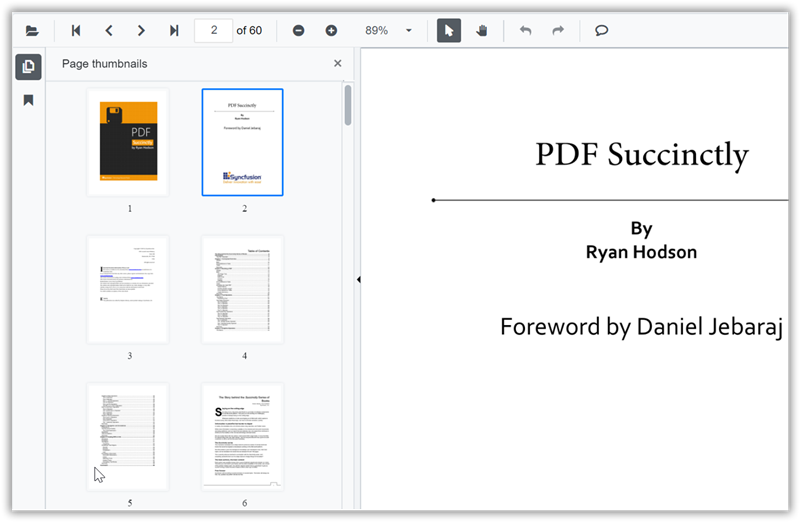
Enable or disable the thumbnail panel by setting the EnableThumbnailPanel property. This property enables the feature; visibility at load time is controlled separately.
@using Syncfusion.Blazor.SfPdfViewer
<SfPdfViewer2 Height="100%" Width="100%" DocumentPath="@DocumentPath" EnableThumbnailPanel="true"/>
@code{
public string DocumentPath { get; set; } = "wwwroot/Data/PDF_Succinctly.pdf";
}Open thumbnail panel programmatically
To show the thumbnail panel when the document loads, set the IsThumbnailPanelOpen property to true. This controls initial visibility and works when the thumbnail feature is enabled.
The following example opens the thumbnail panel at initial render.
@using Syncfusion.Blazor.SfPdfViewer
<!--IsThumbnailPanelOpen property will enable the thumbnail panel on initial rendering itself-->
<SfPdfViewer2 @ref="@SfPdfViewer"
DocumentPath="@DocumentPath"
IsThumbnailPanelOpen="true"
Height="100%"
Width="100%">
</SfPdfViewer2>
@code {
public SfPdfViewer2 SfPdfViewer { get; set; }
//Sets the PDF document path for initial loading.
private string DocumentPath { get; set; } = "wwwroot/Data/PDF_Succinctly.pdf";
}