How can I help you?
Import and Export annotations in Blazor SfPdfViewer Component
17 Dec 20254 minutes to read
The SfPdfViewer component supports importing and exporting annotations as a JSON object in the loaded PDF document. The following sections describe how to perform these actions through the built-in toolbar and programmatically using the API.
- Select Add or Edit annotation in the SfPdfViewer toolbar to enable the annotation tools.
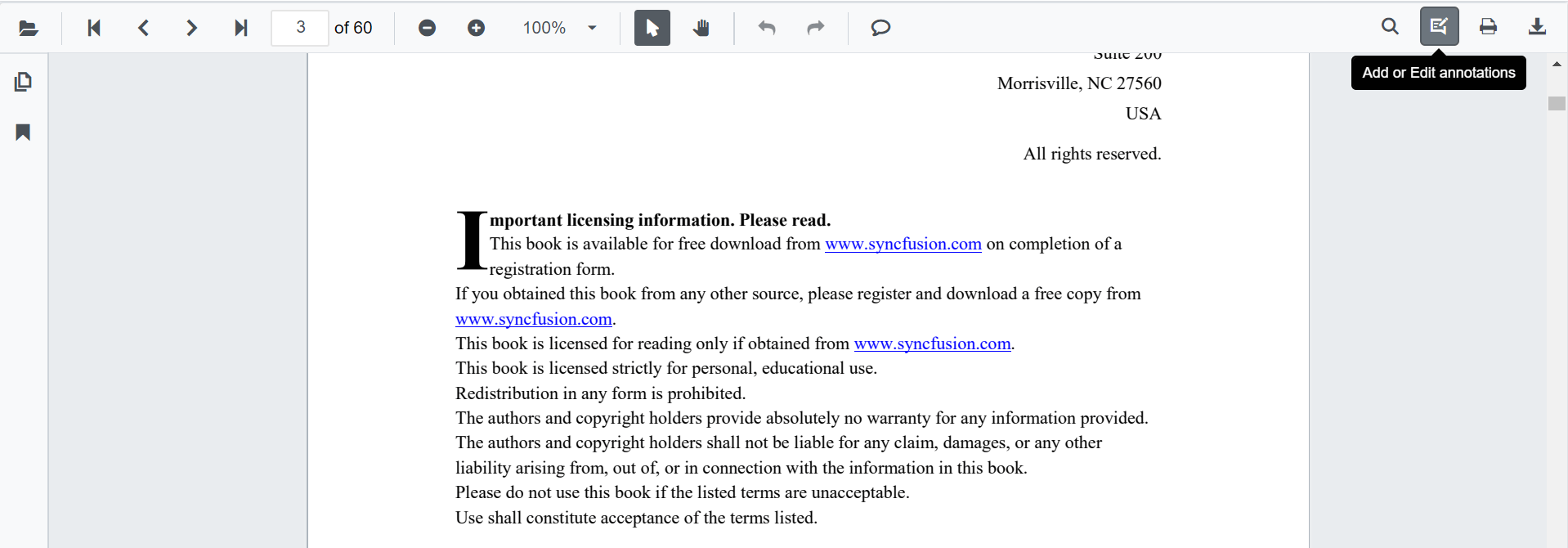
- The annotation toolbar appears.
- Select Comment Panel in the annotation toolbar.

- The comment panel is displayed.
- Select More Option in the comment panel container.
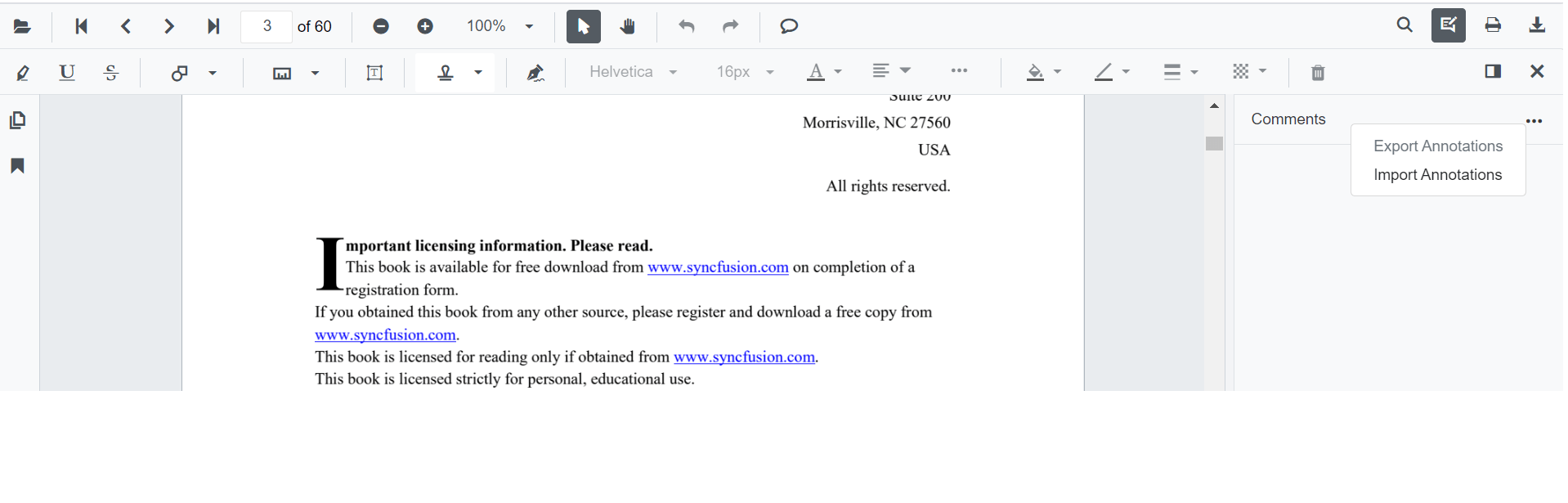
Importing annotation to the PDF document
- Select Add or Edit annotation in the SfPdfViewer toolbar.
- The annotation toolbar appears.
- Select Comment Panel in the annotation toolbar.
- The comment panel is displayed.
- Select More Option in the comment panel container.
- Choose Import Annotations.
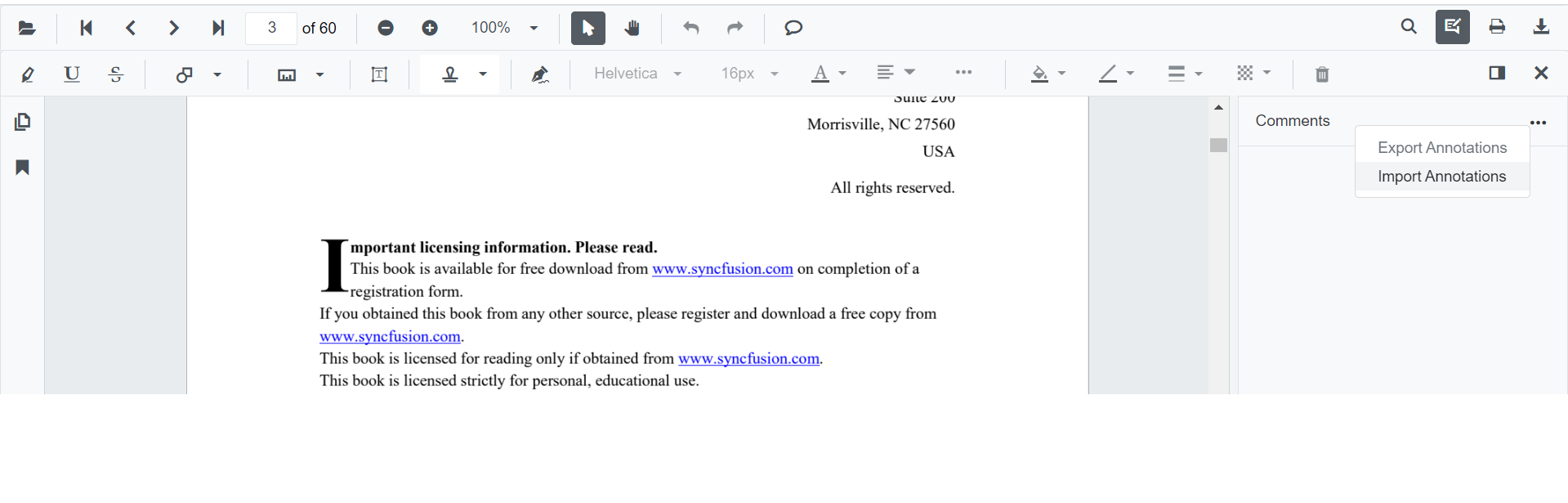
- A file explorer dialog opens. Choose the JSON file to import into the loaded PDF document.
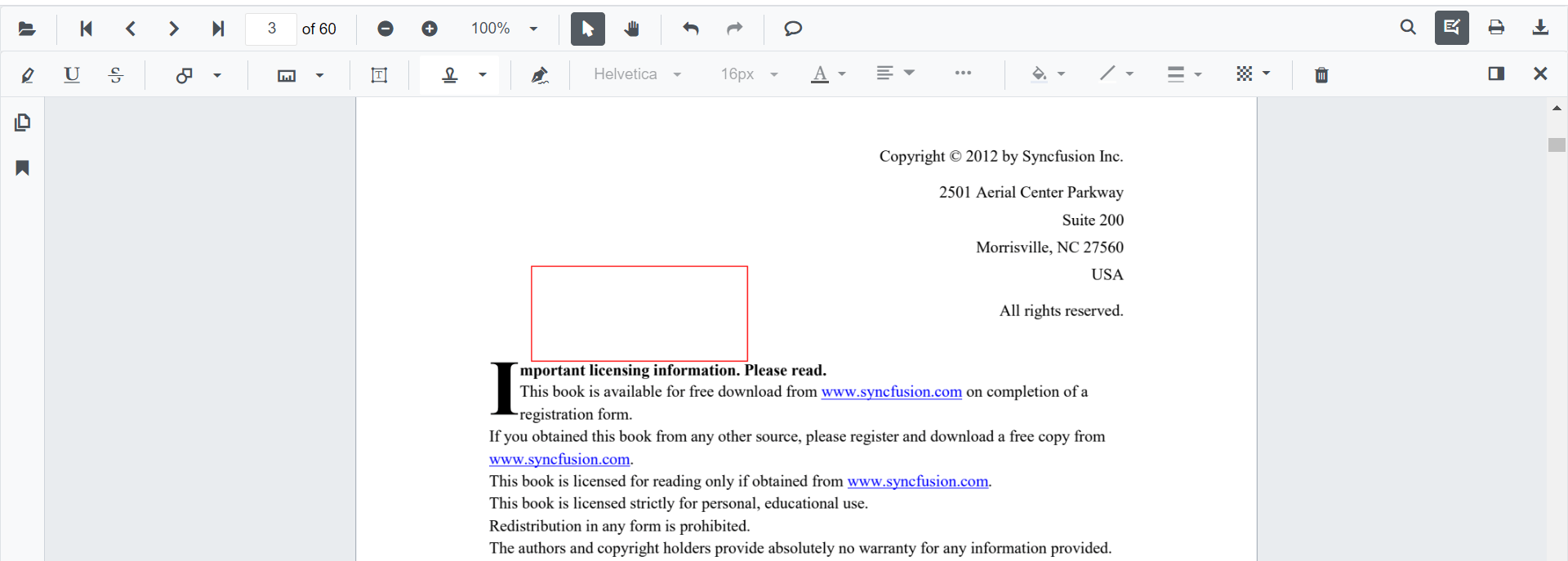
Importing annotation using SfPdfViewer API
Annotations can also be imported from a JSON or XFDF file, or from an in-memory object, in code-behind using the ImportAnnotationAsync method. The following example uses the SfPdfViewer2 component.
Supported formats:
@using Syncfusion.Blazor.Buttons
@using Syncfusion.Blazor.SfPdfViewer
<SfButton OnClick="@OnImportAnnotationsJson">Import Annotation JSON</SfButton>
<SfButton OnClick="@OnImportAnnotationsXfdf">Import Annotation XFDF</SfButton>
<SfPdfViewer2 Width="100%" Height="100%" DocumentPath="@DocumentPath" @ref="@Viewer" />
@code {
SfPdfViewer2 Viewer;
public string DocumentPath { get; set; } = "wwwroot/Data/PDF_Succinctly.pdf";
public async void OnImportAnnotationsJson(MouseEventArgs args)
{
//The json file has been placed inside the data folder.
byte[] bytes = System.IO.File.ReadAllBytes("wwwroot/Data/PDF_Succinctly.json");
await Viewer.ImportAnnotationAsync(new MemoryStream(bytes), AnnotationDataFormat.Json);
}
public async void OnImportAnnotationsXfdf(MouseEventArgs args)
{
//The json file has been placed inside the data folder.
byte[] bytes = System.IO.File.ReadAllBytes("wwwroot/Data/PDF_Succinctly.xfdf");
await Viewer.ImportAnnotationAsync(new MemoryStream(bytes), AnnotationDataFormat.Xfdf);
}
}NOTE
Ensure that the JSON file used for importing annotations is available at the specified path. Paths are case-sensitive in some hosting environments.
Exporting annotation from the PDF document
The SfPdfViewer component supports exporting annotations as a JSON file or JSON object using the annotation toolbar.
- Select Add or Edit annotation in the SfPdfViewer toolbar.
- The annotation toolbar appears.
- Select Comment Panel in the annotation toolbar.
- The comments panel is displayed.
- Select More Option in the comments panel container.
- Choose Export Annotations.

NOTE
The Export Annotations option is disabled when the loaded PDF document does not contain any annotations.
Exporting annotation using SfPdfViewer API
Annotations can also be exported as a file or as a stream in code-behind using the ExportAnnotationAsync and ExportAnnotationAsStreamAsync methods. Supported formats:
@using Syncfusion.Blazor.SfPdfViewer
@using Syncfusion.Blazor.Buttons
<SfButton OnClick="@OnExportAnnotationsJson">Export Annotation as Json</SfButton>
<SfButton OnClick="@OnExportAnnotationsXfdf">Export Annotation as Xfdf</SfButton>
<SfButton OnClick="@OnExportAsStreamJson">Export Stream as Json</SfButton>
<SfButton OnClick="@OnExportAsStreamXfdf">Export Stream as Xfdf</SfButton>
<SfButton OnClick="@OnImportStreamJson">Import Annotation JSON</SfButton>
<SfButton OnClick="@OnImportStreamXfdf">Import Annotation XFDF</SfButton>
<SfPdfViewer2 Width="100%" Height="100%" DocumentPath="@DocumentPath" @ref="@Viewer" />
@code {
SfPdfViewer2 Viewer;
public string DocumentPath { get; set; } = "wwwroot/data/PDF_Succinctly.pdf";
private Stream? annotationStreamJson;
private Stream? annotationStreamXfdf;
public async void OnExportAnnotationsJson(MouseEventArgs args)
{
await Viewer.ExportAnnotationAsync(AnnotationDataFormat.Json);
}
public async void OnExportAnnotationsXfdf(MouseEventArgs args)
{
await Viewer.ExportAnnotationAsync(AnnotationDataFormat.Xfdf);
}
public async Task OnExportAsStreamJson(MouseEventArgs args)
{
annotationStreamJson = await Viewer.ExportAnnotationAsStreamAsync(AnnotationDataFormat.Json);
}
public async Task OnExportAsStreamXfdf(MouseEventArgs args)
{
annotationStreamXfdf = await Viewer.ExportAnnotationAsStreamAsync(AnnotationDataFormat.Xfdf);
}
public async void OnImportStreamJson(MouseEventArgs args)
{
await Viewer.ImportAnnotationAsync(annotationStreamJson, AnnotationDataFormat.Json);
}
public async void OnImportStreamXfdf(MouseEventArgs args)
{
await Viewer.ImportAnnotationAsync(annotationStreamXfdf, AnnotationDataFormat.Xfdf);
}
}