QTP Add-on installer
28 Jan 20251 minute to read
Downloading Syncfusion® Essential Studio® QTP Add-on installer
-
Essential Studio® QTP Add On installer can be downloaded from your account’s download section.
-
Syncfusion® QTP Add On installer can be downloaded based on your license. Refer this KB for the QTP license.
-
QTP Add On installer can be downloaded from the setup downloads page by clicking the More Download Option button.
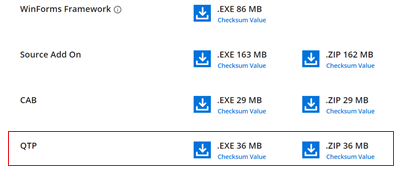
Installing Syncfusion® Essential Studio® QTP Add-on installer
Overview
Syncfusion® supports Quick Test Professional software through Essential® Test Studio, a QTP add-on that is specifically designed to meet the needs of professionals who need to test your controls. Essential® Test Studio includes Custom Libraries, which allow Quick Test Professional to record and replay scripts from applications that contain Syncfusion® controls. Quick Test Professional.NET Add-in extensibility is used to create these custom libraries. More information can be found at Mercury Quick Test Professional Help.
Essential® Test Studio supports the following Windows-based controls.
Essential® Grid
- Grid control
- Grid Grouping control
- GridDataBoundGrid control
- Grid List control
- TabBar Splitter control
Essential® Tools
- Docking Package
- Menus Package
- Command Bars Package
- Tree Package
- Editors Package
- Tabs Package
- Navigation Package
- Notification Package
NOTE
Before installing this add-on, you must first install the same version of Syncfusion® Essential Studio® and Mercury QuickTestProfessional.