How can I help you?
How to refer to the Local Assemblies in the Visual Studio Project Instead of Private NuGet Server
7 Feb 20231 minute to read
Refer to the following steps to add the assemblies to the project reference from the local location instead of configuring the private NuGet server and feed.
-
Create a folder like Dependent Assemblies in the application root folder and place the required assemblies. Also move or commit the assemblies if you are compiling or running outside the machine like CI/CD.
-
Open the application and select Add References by right-clicking References.
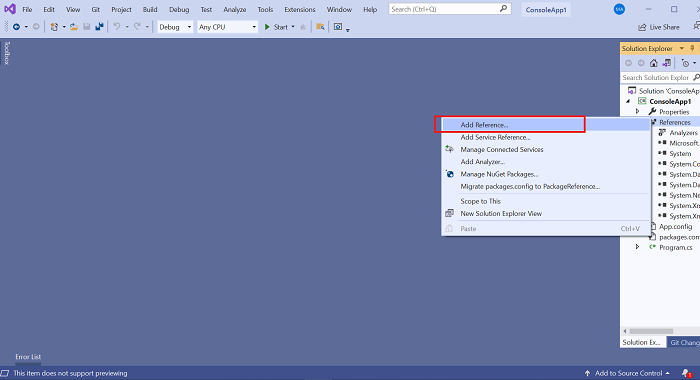
-
Select Browse from the Browse tab.
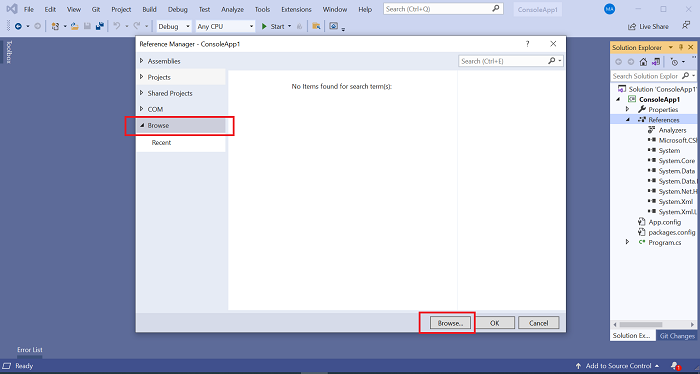
-
Browser assemblies in the Dependent Assemblies folder and add them to the project.
-
The selected assemblies will be added to the project reference.
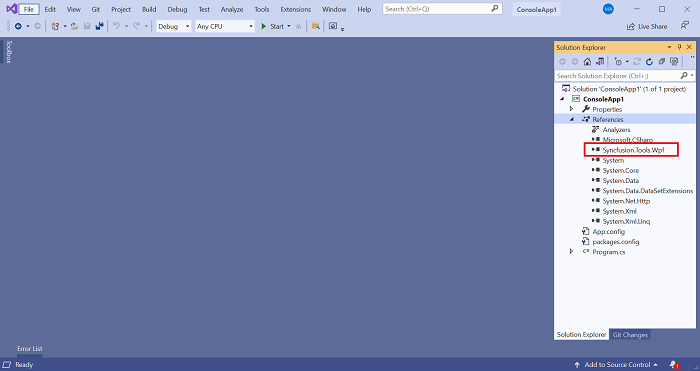
-
The assemblies are referred to the Dependent Assemblies folder. Replace the assemblies if they are modified.