Getting Started
1 Nov 201612 minutes to read
This section explains briefly about how to create a TagCloud in your application with Aurelia. The TagCloud can be easily configured to the div element in which the tags are placed. The following screenshot illustrates the functionality of a TagCloud widget with a list of the topmost search engines.
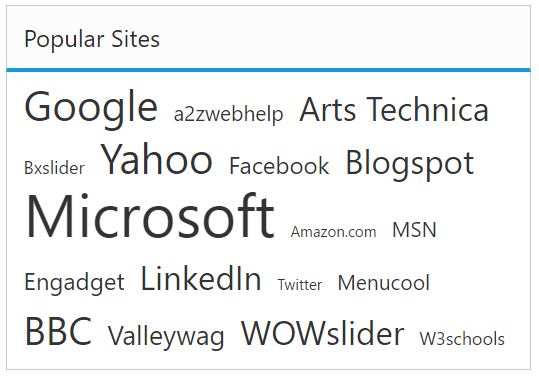
Create TagCloud widget
Before we start with TagCloud, please refer this page page for general information regarding integrating Syncfusion widget’s.
For quick start, we already configured a template project in GitHub repository syncfusion-template-repository. Run the below set of commands to clone the repository and install the required packages for Syncfusion Aurelia application.
> git clone "https://github.com/aurelia-ui-toolkits/syncfusion-template-repository"
> cd syncfusion-template-repository
> npm install
> jspm installThe below steps describes to create Syncfusion Aurelia TagCloud component.
Create TagCloud folder inside src/samples/ location.
Create TagCloud.html file inside src/samples/TagCloud folder and use the below code example to render the TagCloud component.
Add necessary elements to render TagCloud
<template>
<div>
<ej-tag-cloud id="techWebList" e-title-text.bind="title" e-data-source.bind="data">
</ej-tag-clod>
</div>
</template>Add the following code example to add list of items to the TagCloud and initialize the TagCloud widget.
export class Tagclouddefault {
websiteCollection = [
{ text: 'Google', url: 'http://www.google.com', frequency: 12 },
{ text: 'All Things Digital', url: 'http://allthingsd.com/', frequency: 3 },
{ text: 'Arts Technica', url: 'http://arstechnica.com/', frequency: 8 },
{ text: 'Business Week', url: 'http://www.businessweek.com/', frequency: 2 },
{ text: 'Yahoo', url: 'http://in.yahoo.com/', frequency: 12 },
{ text: 'Center Networks', url: 'http://www.centernetworks.com/', frequency: 5 },
{ text: 'Crave', url: 'http://news.cnet.com/crave/', frequency: 8 },
{ text: 'Crunch Gear', url: 'http://techcrunch.com/gadgets/', frequency: 20 },
{ text: 'Daily Tech', url: 'http://www.dailytech.com/', frequency: 1 },
{ text: 'Electronista', url: 'http://www.electronista.com/', frequency: 3 },
{ text: 'Engadget', url: 'http://www.engadget.com/', frequency: 5 },
{ text: 'Gearlog', url: 'http://www.gearlog.com/', frequency: 9 },
{ text: 'Information Week', url: 'http://www.informationweek.com/', frequency: 0 },
{ text: 'PCWorld', url: 'http://www.pcworld.com/', frequency: 11 },
{ text: 'Tech Republic', url: 'http://techrepublic.com/', frequency: 3 },
{ text: 'Valleywag', url: 'http://valleywag.gawker.com/', frequency: 6 },
{ text: 'Rediff', url: 'http://in.rediff.com/', frequency: 9 },
{ text: 'WebProNews', url: 'http://www.webpronews.com/', frequency: 2 }
];
constructor() {
this.title = 'Popular Sites';
this.data = this.websiteCollection;
}
}The following screenshot displays the output of the above code example.
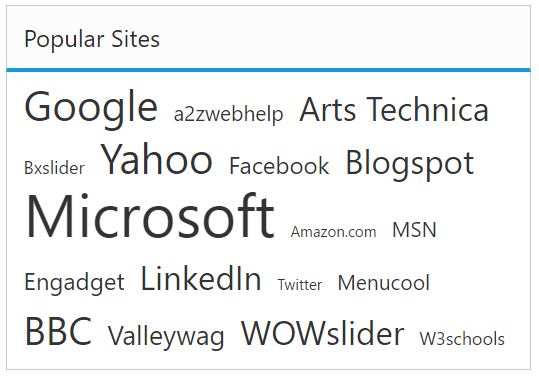
Set Min and Max Font Size
In the above code example, the frequency properties are used to set the min and max font size to the TagCloud list item.
export class Tagclouddefault {
websiteCollection = [
{ text: 'Google', url: 'http://www.google.com', frequency: 12 },
{ text: 'All Things Digital', url: 'http://allthingsd.com/', frequency: 3 },
{ text: 'Arts Technica', url: 'http://arstechnica.com/', frequency: 8 },
{ text: 'Business Week', url: 'http://www.businessweek.com/', frequency: 2 },
{ text: 'Yahoo', url: 'http://in.yahoo.com/', frequency: 12 },
{ text: 'Center Networks', url: 'http://www.centernetworks.com/', frequency: 5 },
{ text: 'Crave', url: 'http://news.cnet.com/crave/', frequency: 8 },
{ text: 'Crunch Gear', url: 'http://techcrunch.com/gadgets/', frequency: 20 },
{ text: 'Daily Tech', url: 'http://www.dailytech.com/', frequency: 1 },
{ text: 'Electronista', url: 'http://www.electronista.com/', frequency: 3 },
{ text: 'Engadget', url: 'http://www.engadget.com/', frequency: 5 },
{ text: 'Gearlog', url: 'http://www.gearlog.com/', frequency: 9 },
{ text: 'Information Week', url: 'http://www.informationweek.com/', frequency: 0 },
{ text: 'PCWorld', url: 'http://www.pcworld.com/', frequency: 11 },
{ text: 'Tech Republic', url: 'http://techrepublic.com/', frequency: 3 },
{ text: 'Valleywag', url: 'http://valleywag.gawker.com/', frequency: 6 },
{ text: 'Rediff', url: 'http://in.rediff.com/', frequency: 9 },
{ text: 'WebProNews', url: 'http://www.webpronews.com/', frequency: 2 }
];
constructor() {
this.title = 'Popular Sites';
this.data = this.websiteCollection;
}
}In the above code, the min font size is 0 and max font size is 12.
Set event to perform an operation
Here, you can set the TagCloud events such as create, mouseover, mouseout, click.
<template>
<div>
<ej-tag-cloud id="techWebList" e-title-text.bind="title" e-data-source.bind="data" e-on-create.trigger="create()" e-on-mouseover.trigger="mouseOver($event)" e-on-mouseout.trigger="mouseOut($event)" e-on-click.trigger="click($event)">
</ej-tag-clod>
</div>
</template>export class Tagclouddefault {
websiteCollection = [
{ text: 'Google', url: 'http://www.google.com', frequency: 12 },
{ text: 'All Things Digital', url: 'http://allthingsd.com/', frequency: 3 },
{ text: 'Arts Technica', url: 'http://arstechnica.com/', frequency: 8 },
{ text: 'Business Week', url: 'http://www.businessweek.com/', frequency: 2 },
{ text: 'Yahoo', url: 'http://in.yahoo.com/', frequency: 12 },
{ text: 'Center Networks', url: 'http://www.centernetworks.com/', frequency: 5 },
{ text: 'Crave', url: 'http://news.cnet.com/crave/', frequency: 8 },
{ text: 'Crunch Gear', url: 'http://techcrunch.com/gadgets/', frequency: 20 },
{ text: 'Daily Tech', url: 'http://www.dailytech.com/', frequency: 1 },
{ text: 'Electronista', url: 'http://www.electronista.com/', frequency: 3 },
{ text: 'Engadget', url: 'http://www.engadget.com/', frequency: 5 },
{ text: 'Gearlog', url: 'http://www.gearlog.com/', frequency: 9 },
{ text: 'Information Week', url: 'http://www.informationweek.com/', frequency: 0 },
{ text: 'PCWorld', url: 'http://www.pcworld.com/', frequency: 11 },
{ text: 'Tech Republic', url: 'http://techrepublic.com/', frequency: 3 },
{ text: 'Valleywag', url: 'http://valleywag.gawker.com/', frequency: 6 },
{ text: 'Rediff', url: 'http://in.rediff.com/', frequency: 9 },
{ text: 'WebProNews', url: 'http://www.webpronews.com/', frequency: 2 }
];
constructor() {
this.title = 'Popular Sites';
this.data = this.websiteCollection;
}
create() {
alert();
}
mouseOver(event) {
alert();
}
mouseOut(event) {
alert();
}
click(event) {
alert();
}
}In the above code example, the alert() function is used to show the events that happened.