Getting Started
21 Sep 202324 minutes to read
This section helps to understand the getting started of the Aurelia FileExplorer with the step-by-step instructions.
Create an FileExplorer
You can create an Aurelia application and add necessary scripts and styles with the help of the given Aurelia Getting Started Documentation.
We already configured a template project in GitHub repository syncfusion-template-repository. Run the below set of commands to clone the repository and install the required packages for Syncfusion Aurelia application.
> git clone "https://github.com/aurelia-ui-toolkits/syncfusion-template-repository"
> cd syncfusion-template-repository
> npm install
> jspm installThe below steps describes to create Syncfusion Aurelia FileExplorer component.
- Create
fileexplorerfolder insidesrc/samples/location. - Create
fileexplorer.htmlfile insidesrc/samples/fileexplorerfolder and use the below code example to render the FileExplorer component.
<template>
<ej-file-explorer id="file" e-path.bind="path" e-is-responsive=true e-width="100%" e-min-width="214px" e-layout="tile" e-ajax-action.bind="ajaxAction" style="display:block;">
</ej-file-explorer>
</template>- Create
fileexplorer.jsfile with the below code snippet insidesrc/samples/fileexplorerfolder.
export class Default {
constructor() {
this.path = 'http://js.syncfusion.com/demos/ejServices/Content/FileBrowser/';
this.ajaxAction = "http://js.syncfusion.com/demos/ejServices/api/FileExplorer/FileOperations",;
}
}
To perform the server side actions using local web API service, please refer the [link](https://help.syncfusion.com/js/fileexplorer/how-to#service-for-fileexplorer).- Now, we are going to configure the navigation for created FileExplorer sample in
src/app.jsfile.
export class App {
configureRouter(config, router) {
config.title = 'Aurelia Syncfusion';
config.map([
{ route: ['', 'welcome'], name: 'welcome', moduleId: 'welcome',
nav: true, title: 'Welcome' },
{ route: 'child-router', name: 'child-router', moduleId: 'child-router',
nav: true, title: 'Child Router' },
{ route: 'button', name: 'button', moduleId: 'samples/button/button',
nav: true, title: 'Button' },
{ route: 'fileexplorer', name: 'fileexplorer', moduleId: 'samples/fileexplorer/fileexplorer',
nav: true, title: 'FileExplorer' }
]);
this.router = router;
}
}- To run the application, execute the following command.
gulp watchExecution of above code will render the following output.
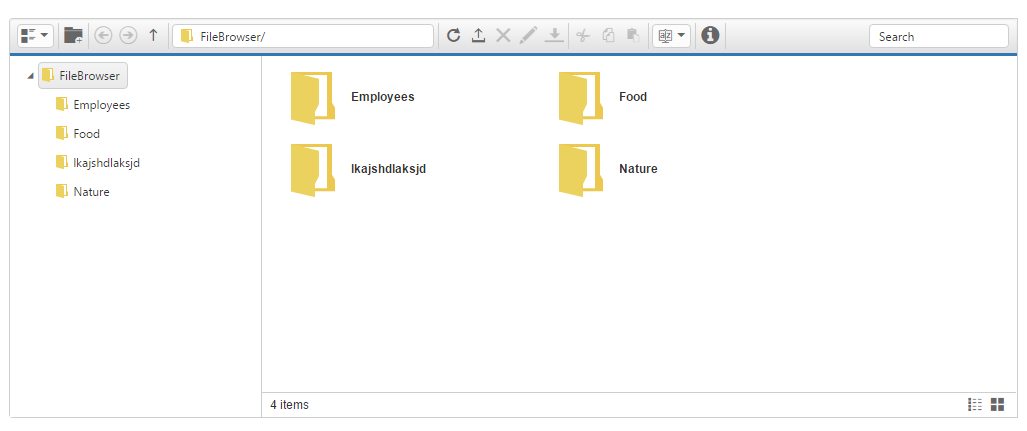
Resizing
The FileExplorer has the resize support through the resize handle which appears at right-bottom corner of footer. By clicking the resize handle the user can resize the FileExplorer through the UI. While resizing the dimension of the FileExplorer is automatically adjusted.
<template>
<ej-file-explorer id="file" e-path.bind="path" e-is-responsive=true e-width="100%" e-min-width="214px" e-layout="tile" e-ajax-action.bind="ajaxAction" e-enable-resize.bind=true style="display:block;"></ej-file-explorer>
</template>export class Default {
constructor() {
this.path = 'http://js.syncfusion.com/demos/ejServices/Content/FileBrowser/';
this.ajaxAction = "http://js.syncfusion.com/demos/ejServices/api/FileExplorer/FileOperations",;
}
}Localization
21 Sep 202324 minutes to read
The FileExplorer control provides the translations for all static texts and messages. By default the FileExplorer uses the US English (en-US) language, and it having the built-in values of all texts with the corresponding key.
The below table lists out the keys with corresponding texts in English culture.
ej.FileExplorer.Locale["en-US"] = {
Back: "Backward",
Forward: "Forward",
Upward: "Upward",
Refresh: "Refresh",
Addressbar: "Address bar",
Upload: "Upload",
Rename: "Rename",
Delete: "Delete",
Download: "Download",
Error: "Error",
Cut: "Cut",
Copy: "Copy",
Paste: "Paste",
Details: "Details",
Searchbar: "Search bar",
Open: "Open",
Search: "Search",
EmptyResult:"No items match your search",
EmptyFolder: "This folder is empty",
NewFolder: "New Folder",
Size: "Size",
RenameAlert: "Please enter new name",
NewFolderAlert: "Please enter new folder name",
ContextMenuOpen: "Open",
ContextMenuNewFolder: "New Folder",
ContextMenuDelete: "Delete",
ContextMenuRename: "Rename",
ContextMenuUpload: "Upload",
ContextMenuDownload: "Download",
ContextMenuCut: "Cut",
ContextMenuCopy: "Copy",
ContextMenuPaste: "Paste",
ContextMenuGetinfo: "Get info",
ContextMenuRefresh: "Refresh",
Item: "item",
Items: "items",
ErrorOnFolderCreation: "This destination already contains a folder named '{0}'. Do you want to merge this folder content with already existing folder '{0}'?",
GeneralError: "Please see browser console window for more information",
ErrorPath: "FileExplorer can't find '{0}'. Check the spelling and try again.",
ReplaceAlert: "File named '{0}' already exists. Replace old file with new one?",
DuplicateAlert: "There is already a file with the same name '{0}'. Do you want to create file with duplicate name",
DuplicateFileCreation: "There is already a file with the same name in this location. Do you want to rename '{0}' to '{1}'?",
DeleteFolder: " Are you sure you want to delete ",
DeleteMultipleFolder: "Are you sure you want to delete these {0} items?",
CancelPasteAction: "The destination folder is a subfolder of source folder.",
OkButton: "Ok",
CancelButton: "Cancel",
YesToAllButton: "Yes to all",
NoToAllButton: "No to all",
YesButton: "Yes",
NoButton: "No",
Grid: "Grid View",
Tile: "Tile View",
Name: "Name",
Location: "Location",
Type: "Item type",
Created: "Created",
Accessed: "Accessed",
Modified: "Modified",
DialogCloseToolTip: "close",
UploadSettings: {
buttonText: {
upload: "Upload",
browse: "Browse",
cancel: "Cancel",
close: "Close"
},
dialogText: {
title: "Upload Box",
name: "Name",
size: "Size",
status: "Status"
},
dropAreaText: "Drop files or click to upload",
filedetail: "The selected file size is too large. Please select a file within the valid size.",
denyError: "Files with #Extension extensions are not allowed.",
allowError: "Only files with #Extension extensions are allowed.",
cancelToolTip: "Cancel",
removeToolTip: "Remove",
retryToolTip: "Retry",
completedToolTip: "Completed",
failedToolTip: "Failed",
closeToolTip: "Close"
}
};Change the Culture
The language of the FileExplorer can be changed by the locale property. This property allows the culture code of the country as input. The culture code has to specify in the standard format as ** [Language Code]-[County/Region Code]**.
For example the culture code for German is de-DE.
You can customize built-in text and messages based on your culture. The below example shows the usage of FileExplorer with German (de-DE) culture.
ej.FileExplorer.Locale["de-DE"] = {
Back: "rückwärts",
Forward: "Nach Vorne",
Upward: "nach oben",
Refresh: "erfrischen",
Addressbar: "Adressleiste",
Upload: "hochladen",
Rename: "umbenennen",
Delete: "löschen",
Download: "herunterladen",
Error: "Fehler",
Cut: "Schnitt",
Copy: "Kopie",
Paste: "kleben",
Details: "Einzelheiten",
Searchbar: "Searchbar",
Open: "geöffnet",
Search: "Suche",
EmptyResult: "Keine Artikel entsprechen Ihrer Suche nach",
EmptyFolder:"Dieser Ordner ist leer",
NewFolder: "neuer Ordner",
SelectedFileUrl: "Web-Adresse",
SelectedFileName: "Titel",
ImageWidth: "Breite",
ImageHeight: "Höhe",
Insert: "Insert",
Cancel: "Rückgängig Machen",
RenameAlert: "Bitte geben Sie neuen Namen",
NewFolderAlert: "Geben Sie den neuen Ordnernamen ein",
ContextMenuOpen: "geöffnet",
ContextMenuNewFolder: "Neuer Ordner",
ContextMenuDelete: "löschen",
ContextMenuRename: "umbenennen",
ContextMenuUpload: "hochladen",
ContextMenuDownload: "Herunterladen",
ContextMenuCut: "Schnitt",
ContextMenuCopy: "Kopie",
ContextMenuPaste: "kleben",
ContextMenuGetinfo: "Ausführliche Infos",
ContextMenuRefresh: "erfrischen",
Item: " Artikel",
Items: " Angebote",
OkButton: "Ok",
CancelButton: "Rückgängig machen",
YesToAllButton: "Ja zu allem",
NoToAllButton: "Nein, alle",
YesButton: "Ja",
NoButton: "Unterlassen Sie",
Size: "Größe",
Grid: "Gitter Ansicht",
Tile: "Kachelansicht",
ErrorOnFolderCreation: "Dieses Ziel ist bereits ein Ordner mit dem Namen '{0}'. Möchten Sie diesen Ordner Inhalte mit bereits vorhandenen Ordner '{0}' zusammenführen möchten?",
GeneralError: "Bitte beachten Sie Browser Konsolenfenster für weitere Informationen",
ErrorPath: "Fileexplorer kann nicht finden '{0}'. Überprüfen Sie die Schreibweise und versuchen Sie es erneut.",
ReplaceAlert: "Datei mit dem Namen '{0}' ist bereits vorhanden. Ersetzen Sie alte Datei durch eine neue?",
DuplicateAlert: "Es gibt bereits eine Datei mit dem gleichen Namen '{0}'. Möchten Sie diese Datei mit doppelten Namen erstellen möchten",
DuplicateFileCreation: "Es gibt bereits eine Datei mit dem gleichen Namen in diesem Ort. Möchten Sie umbenennen '{0}' bis '{1}' suchen?",
DeleteFolder: " Sind Sie sicher, dass Sie löschen möchten ",
DeleteMultipleFolder: "Sind Sie sicher, dass Sie diese {0} Einträge löschen?",
CancelPasteAction: "Der Zielordner ist ein Unterordner des Quellordners.",
Name: "Namen",
Location: "Ort",
Type: "Gegenstandsart",
Created: "Erstellt",
Modified: "geändert",
DialogCloseToolTip: "schließen",
UploadSettings: {
buttonText: {
upload: "hochladen",
browse: "blättern",
cancel: "Rückgängig Machen",
close: "schließen"
},
dialogText: {
title: "hochladen Box",
name: "Name",
size: "Größe",
status: "Status"
},
cancelToolTip: "stornieren",
removeToolTip: "entfernen",
retryToolTip: "wiederholen",
completedToolTip: "fertiggestellt",
failedToolTip: "fehlgeschlagen",
closeToolTip: "schließen"
}
};onChange(args) {
$('#fileexplorer').ejFileExplorer('model.locale', args.value);
}