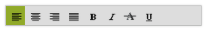How can I help you?
Keyboard Navigation
The entire Toolbar commands can be accessed via the keyboard by specifying the KeyboardShortcut as in the following table.
| KeyboardShortcut | Function |
|---|---|
| Alt + j | Focuses the control |
| UP | Navigates up and left. |
| Down | Navigates down and right. |
| Left | Navigates up and left. |
| Right | Navigates down and right. |
| Home | Navigates to the starting item. |
| End | Navigates to the ending item. |
| Enter | Selects the focused item |
Here is an example that has shortcuts associated with the Toolbar items.
Add the following code example to the corresponding ASPX page to render the Toolbar Control
<%--Refer Local Data section for style and data bound for toolbar items.--%>
<ej:Toolbar ID="toolbarcontent" runat="server" Width="300px" DataIdField="Id" DataTooltipTextField="Tooltip" DataSpriteCssClassField="Css"></ej:Toolbar ><script type="text/javascript">
$(function () {
// declaration
$("#<%=toolbarcontent.ClientID%>").ejToolbar({ Width: "290px" });
//Control focus key
$(document).on("keydown", function (e) {
if (e.altKey && e.keyCode === 74) { // j- key code.
$("#<%=toolbarcontent.ClientID%>").focus();
}
});
});
</script>The following screenshot displays the output of the above code.