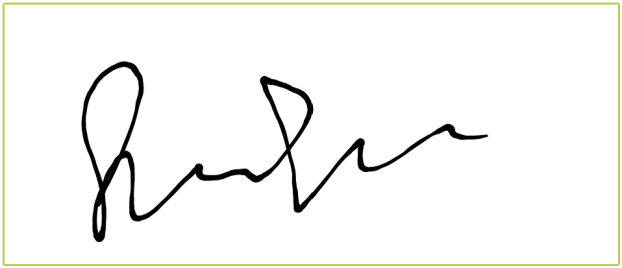Signature Customization
28 Feb 20171 minute to read
Background color
Signature widget allows you to set the background Color for the control using the BackgroundColor property. When we set our required background, then the signature’s background color will be changed automatically.
The following code example is used to render the Signature control with background color
In the ASPX page, define the following code.
<ej:Signature ID="signature" BackgroundColor="grey" runat="server"></ej:Signature>The following screenshot illustrates the Signature with custom defined background color
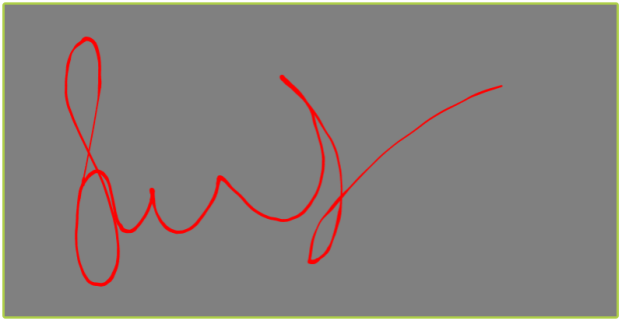
Background Image
Signature widget allows you to set the background image for the control using the BackgroundImage property. When we set our required background image, then the signature’s canvas will be changed with the given image.
The following code example is used to render the Signature control with customized background image.
In the ASPX page, define the following code.
<ej:Signature ID="signature" BackgroundImage="image.jpg" runat="server"></ej:Signature>The following screenshot illustrates the Signature with custom defined background image.
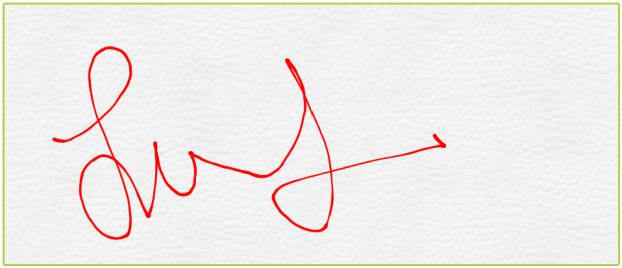
Stroke color
Signature widget allows you to set the stroke color for the signature stroke using the StrokeColor property. When we set our required color, then the signature’s stroke color will be changed.
The following example is used to render the Signature control with customized stroke color.
In the ASPX, define the following code.
<ej:Signature ID="signature" StrokeColor="red" runat="server"></ej:Signature>The following screenshot illustrates the Signature with custom defined stroke color.
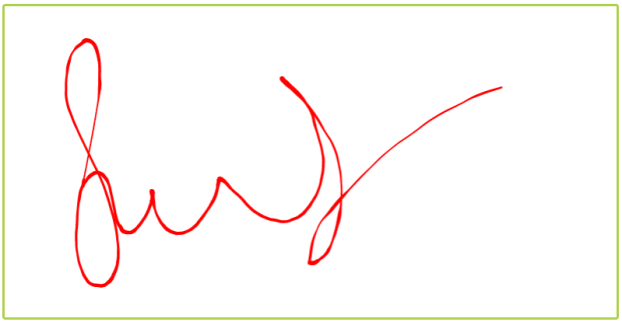
Stroke Width
Signature widget allows you to set the stroke width using the StrokeWidth property. When we set our required width, then the signature’s stroke width will be changed.
The following code example is used to render the Signature control with maximum stroke width value.
In the ASPX page, define the following code to render signature with maximum stroke width value.
<ej:Signature ID="signature" StrokeWidth="5" runat="server"></ej:Signature>The following screenshot illustrates the Signature with custom defined stroke maximum value.