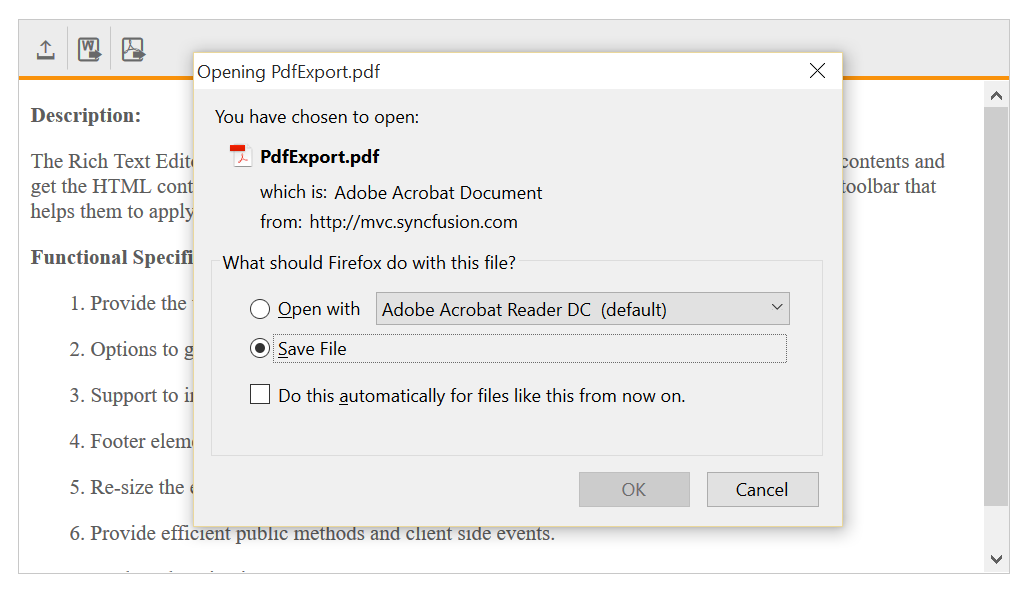- Server Dependencies
- Export
- Server Dependencies
Contact Support
Import and Export in ASP.NET Webforms RichTextEditor
1 Apr 202214 minutes to read
Import feature provides support to import a word document into the editor textarea. To enable import option in the RTE tool bar, import toolbar items needs to be added in RTE toolbar toolsList using importExport which adds the tool in the toolbar. In ImportSettings Url option, the server page for import is needed to be mapped. When you click the toolbar import icon, it opens a dialog to browse the select a word file. The selected word file will be imported into the editor textarea.
<ej:RTE ID="ImportExportSample" Width="100%" Height="100%" runat="server" MinWidth="200px" >
<RTEContent>
<p>The Rich Text Editor (RTE) control is an easy to render in
client side. Customer easy to edit the contents and get the HTML content for
the displayed content. A rich text editor control provides users with a toolbar
that helps them to apply rich text formats to the text entered in the text
area. </p>
</RTEContent>
<ImportSettings Url="Import.ashx" />
<Tools ImportExport="import"></Tools>
</ej:RTE>public class Import : IHttpHandler
{
public void ProcessRequest(HttpContext context)
{
HttpContext.Current.Response.Write(ImportDoc());
}
public string ImportDoc()
{
string HtmlString = string.Empty;
if (HttpContext.Current.Request.Files.AllKeys.Any())
{
string RTEID = HttpContext.Current.Request.QueryString["rteid"];
var fileName = RTEID + "_importUpload";
var httpPostedFile = HttpContext.Current.Request.Files[fileName];
if (httpPostedFile != null)
{
using (var mStream = new MemoryStream())
{
new WordDocument(httpPostedFile.InputStream).Save(mStream, FormatType.Html);
mStream.Position = 0;
HtmlString = new StreamReader(mStream).ReadToEnd();
};
HtmlString = ExtractBodyContent(HtmlString);
foreach (var item in DecodeKeys())
{
HtmlString = HtmlString.Replace(item.Key, item.Value);
}
}
else HttpContext.Current.Response.Write("Select any file to upload.");
}
return HtmlString;
}
public string ExtractBodyContent(string html)
{
if (html.Contains("<html") && html.Contains("<body"))
{
return html.Remove(0, html.IndexOf("<body>") + 6).Replace("</body></html>", "");
}
return html;
}
public IDictionary<string, string> DecodeKeys()
{
IDictionary<string, string> KeyValuePair = new Dictionary<string, string>()
{
{"\"", "'"},{"\r", " "},{"\n", "<br/> "},{"\r\n", " "},{"( )+", " "},{" ", " "},{"•", "*"},{"‹", "<"},
{"›", ">"},{"™", "(tm)"},{"©", "(c)"},{"®", "(r)"}
};
return KeyValuePair;
}
public bool IsReusable
{
get
{
return false;
}
}
}Server Dependencies
Full list of assemblies needed for RTE Import are as follows
1. Syncfusion.EJ
2. Syncfusion.EJ.Export
3. Syncfusion.Linq.Base
4. Syncfusion.Compression.Base
5. Syncfusion.DocIO.Base
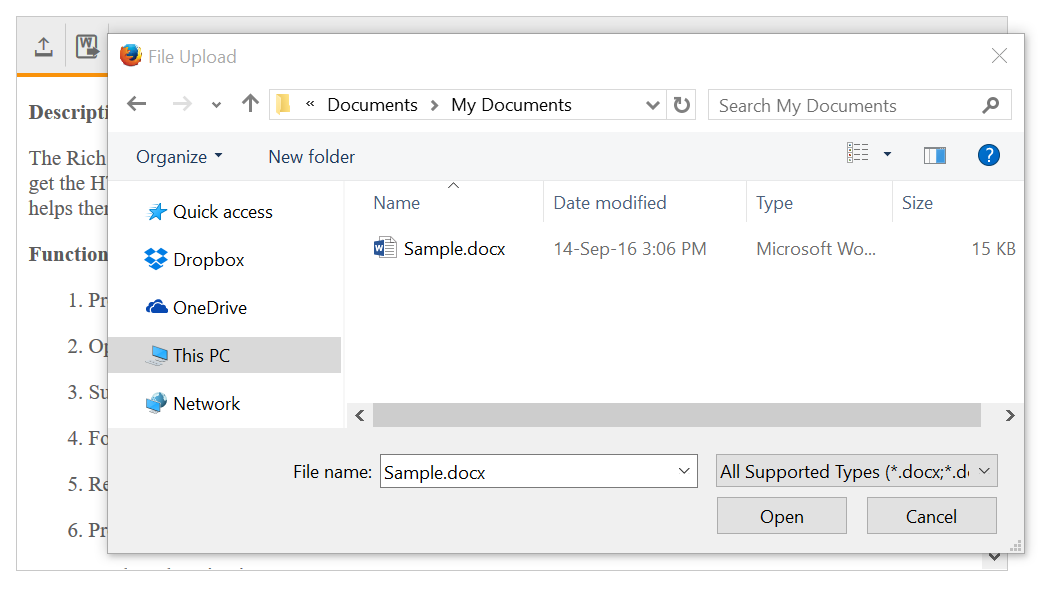
Export
Export feature provides support to export editor textarea content into word and PDF files. To enable Export option in the RTE tool bar, wordExport , pdfExport toolbar items needs to be added in RTE toolbar toolsList using importExport which adds the tool in the toolbar. ExportToWordSettings consists of Url and FileName sub properties. In Url property, the server page for export to word is needed to be mapped and In FileName property, the name for the exported word file is given. ExportToPdfSettings consists of Url and FileName sub properties. In Url property, the server page for export to PDF is needed to be mapped and In FileName property, the name for the exported PDF file is given. When you click the toolbar pdfExport or wordExport icon, the contents of RTE are sent to the server. It performs XHTML Validation on the editor textarea content on the server. Once the XHTML validation and formatting is successful, it exports the content into a Word or PDF File.
<ej:RTE ID="ImportExportSample" Width="100%" Height="100%" runat="server" MinWidth="200px" >
<RTEContent>
<p>The Rich Text Editor (RTE) control is an easy to render in
client side. Customer easy to edit the contents and get the HTML content for
the displayed content. A rich text editor control provides users with a toolbar
that helps them to apply rich text formats to the text entered in the text
area. </p>
</RTEContent>
<ExportToWordSettings Url="ImportExport.aspx/ExportToWord" FileName="WordExport" />
<ExportToPdfSettings Url="ImportExport.aspx/ExportToPDF" FileName="PdfExport" />
<Tools ImportExport="wordExport,pdfExport"></Tools>
</ej:RTE>public partial class ImportExport : System.Web.UI.Page
{
protected void Page_Load(object sender, EventArgs e)
{
string exportDoc = "ImportExport.aspx/ExportToWord", exportPdf = "ImportExport.aspx/ExportToPDF";
string RequestURL = HttpContext.Current.Request.Url.ToString();
if (RequestURL.Contains(exportDoc)) ExportToWord();
else if (RequestURL.Contains(exportPdf)) ExportToPDF();
}
//Export to Word Document
public void ExportToWord()
{
string RTEID = HttpContext.Current.Request.QueryString["rteid"];
string FileName = HttpContext.Current.Request.Params[RTEID + "_inputFile"];
string htmlText = HttpContext.Current.Request.Params[RTEID + "_inputVal"];
WordDocument document = GetDocument(htmlText);
document.Save(FileName + ".docx", FormatType.Docx, HttpContext.Current.Response, HttpContentDisposition.Attachment);
}
//Export to PDF Document
public void ExportToPDF()
{
string RTEID = HttpContext.Current.Request.QueryString["rteid"];
string FileName = HttpContext.Current.Request.Params[RTEID + "_inputFile"];
string htmlText = HttpContext.Current.Request.Params[RTEID + "_inputVal"];
WordDocument document = GetDocument(htmlText);
DocToPDFConverter converter = new DocToPDFConverter();
PdfDocument pdfDocument = converter.ConvertToPDF(document);
pdfDocument.Save(FileName + ".pdf", HttpContext.Current.Response, HttpReadType.Save);
}
public WordDocument GetDocument(string htmlText)
{
WordDocument document = null;
MemoryStream stream = new MemoryStream();
StreamWriter writer = new StreamWriter(stream, System.Text.Encoding.Default);
htmlText = htmlText.Replace("\"", "'");
XmlConversion XmlText = new XmlConversion(htmlText);
XhtmlConversion XhtmlText = new XhtmlConversion(XmlText);
writer.Write(XhtmlText.ToString());
writer.Flush();
stream.Position = 0;
document = new WordDocument(stream, FormatType.Html, XHTMLValidationType.None);
return document;
}
}Server Dependencies
Export Helper functions are available in the Assembly Syncfusion.EJ.Export, which is available in the Essential Studio builds. Full list of assemblies needed for RTE Export as follows
1. Syncfusion.EJ
2. Syncfusion.EJ.Export
3. Syncfusion.Linq.Base
4. Syncfusion.Compression.Base
5. Syncfusion.DocIO.Base
6. Syncfusion.PDF.Base
Word Export
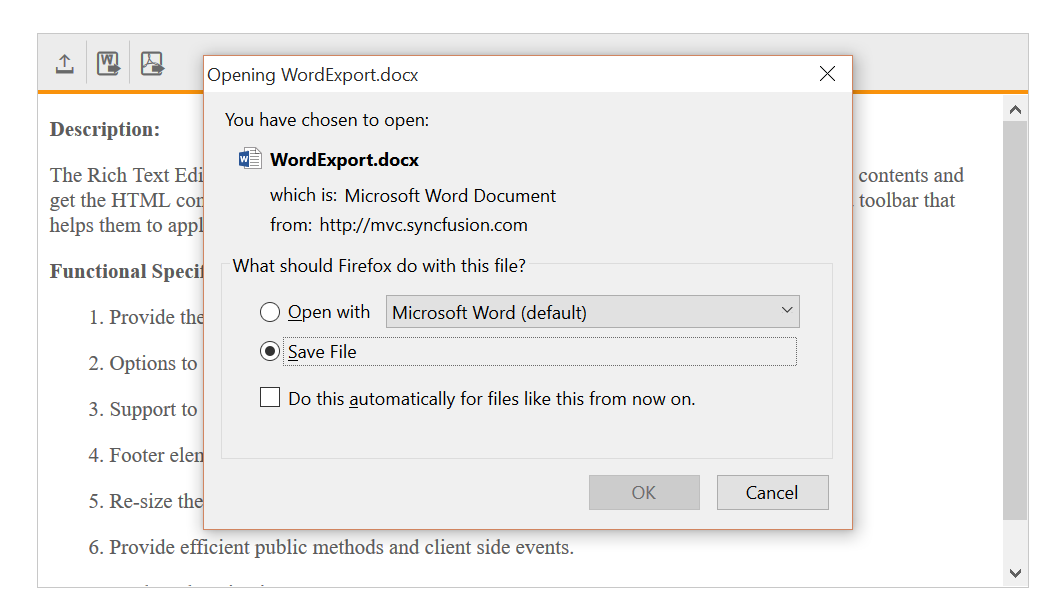
PDF Export