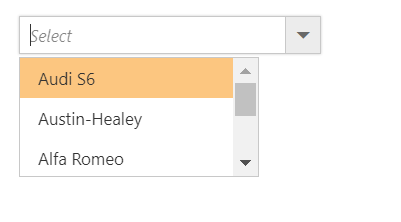Getting Started with ASP.NET Core ComboBox
30 Apr 20218 minutes to read
This section explains how to create a simple ComboBox component and configure its available functionalities in TypeScript, using ASP.NET Core documentation.
/*ej-Tag Helper code to render ComboBox*/
<ej-ComboBox id="selectCar"></ej-ComboBox>/*Razor code to render DropDownList*/
@{Html.EJ().ComboBox("id").Render();}NOTE
To render the ComboBox Control, you can use either Razor or Tag helper code as given in the code sample above.
Initialize the ComboBox
To initialize the ComboBox
<div class="frame">
<div class="control">
<ej-combo-box id="select" datasource="(IEnumerable<CarsList>)ViewBag.datasource" placeholder="Select">
<e-combo-box-fields text="text" />
</ej-combo-box>
</div>
</div>public ActionResult Index()
{
List<CarsList> car = new List<CarsList>();
car.Add(new CarsList { text = "Audi S6" });
car.Add(new CarsList { text = "Austin-Healey" });
car.Add(new CarsList { text = "Alfa Romeo" });
car.Add(new CarsList { text = "Aston Martin" });
car.Add(new CarsList { text = "BMW 7" });
car.Add(new CarsList { text = "Bentley Mulsanne" });
ViewBag.datasource = car;
return View();
}
public class CarsList
{
public string text { get; set; }
}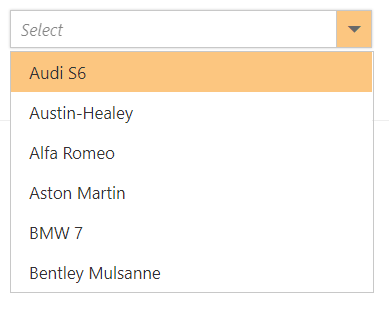
Binding data source
After initializing, populate the ComboBox with data using the dataSource property. Here, an array of string values is passed to the ComboBox component.
@{string[] datasource = new string[] { "Badminton", "Cricket", "Football", "Golf", "Tennis" };
}
<div class="frame">
<div class="control">
<ej-combo-box id="selectCar" datasource="datasource" placeholder="Select">
<e-combo-box-fields text="text"/>
</ej-combo-box>
</div>
</div>
Custom values
The ComboBox allows the user to give custom values when it is not available in the predefined set of values. By default, this is enabled by the allowCustom property. In this case, both text and value fields are considered the same. When a form is submitted, the custom value will be sent to the post back handler.
<div class="frame">
<div class="control">
<ej-combo-box id="select" datasource="(IEnumerable<CarsList>)ViewBag.datasource" allow-custom="true" placeholder="Select">
<e-combo-box-fields text="text" value="id"/>
</ej-combo-box>
</div>
</div>public ActionResult Index()
{
List<CarsList> car = new List<CarsList>();
car.Add(new CarsList { text = "Audi S6" });
car.Add(new CarsList { text = "Austin-Healey" });
car.Add(new CarsList { text = "Alfa Romeo" });
car.Add(new CarsList { text = "Aston Martin" });
car.Add(new CarsList { text = "BMW 7" });
car.Add(new CarsList { text = "Bentley Mulsanne" });
ViewBag.datasource = car;
return View();
}
public class CarsList
{
public string text { get; set; }
}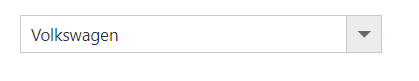
Configure the popup list
By default, the width of the popup list automatically adjusts according to the ComboBox input element’s width, and the height of the popup list is ‘300px’.
The height and width of the popup list can also be customized using the popupHeight and popupWidth properties respectively.
In the following sample, popup list’s width and height are configured.
<div class="frame">
<div class="control">
<ej-combo-box id="select" datasource="(IEnumerable<CarsList>)ViewBag.datasource" popup-height="100px" popup-width="200px" placeholder="Select">
<e-combo-box-fields text="text" value="id"/>
</ej-combo-box>
</div>
</div>public ActionResult Index()
{
List<CarsList> car = new List<CarsList>();
car.Add(new CarsList { text = "Audi S6" });
car.Add(new CarsList { text = "Austin-Healey" });
car.Add(new CarsList { text = "Alfa Romeo" });
car.Add(new CarsList { text = "Aston Martin" });
car.Add(new CarsList { text = "BMW 7" });
car.Add(new CarsList { text = "Bentley Mulsanne" });
ViewBag.datasource = car;
return View();
}
public class CarsList
{
public string text { get; set; }
}