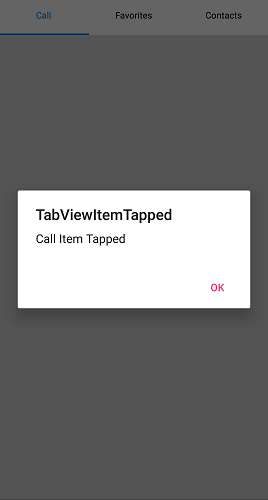TabItemTapped
17 Jan 20252 minutes to read
Whenever the TabItem is tapped, the TabItemTapped event will occur. Using this event, you can Modify the selected Tab Item properties.
SfTabView tabView;
protected override void OnCreate(Bundle savedInstanceState)
{
base.OnCreate(savedInstanceState);
tabView = new SfTabView(this)
{
VisibleHeaderCount = 3,
Items = new TabItemCollection
{
new SfTabItem() { Title = "Call", Content = callsTabItem },
new SfTabItem() { Title = "Favorite", Content = favoritesTabItem },
new SfTabItem() { Title = "Contacts", Content = contactsTabItem }
}
};
tabView.TabItemTapped += TabView_TabItemTapped;
SetContentView(tabView);
}
private void TabView_TabItemTapped(object sender, TabItemTappedEventArgs e)
{
Android.App.AlertDialog.Builder alertDialog = new Android.App.AlertDialog.Builder(this);
alertDialog.SetTitle("TabViewItem Tapped");
alertDialog.SetMessage(e.TabItem.Title + " Item Tapped");
alertDialog.SetNeutralButton("OK", (c, eve) => { });
alertDialog.Show();
}