CenterButtonSettings
17 Jan 20253 minutes to read
This section explains on how to create and customize The Xamarin.Android SfTabView CenterButton. To enable CenterButton we need to set the OverFlowMode of Xamarin.Android SfTabView as CenterButton.
SfTabView tabView;
protected override void OnCreate(Bundle savedInstanceState)
{
base.OnCreate(savedInstanceState);
tabView = new SfTabView(this);
tabView.OverflowMode = OverflowMode.CenterButton;
SetContentView(tabView);
}Customize CenterButtonSettings
We can customize the CenterButton by using the properties of CenterButtonSetting. Following are the some properties that are used to customize the view of CenterButton BackgroundColor, BorderColor, BorderThickness, Height, Title, TitleFontColor, TitleFontSize, TitleFontStyle, Width.
protected override void OnCreate(Bundle savedInstanceState)
{
var centerButton = tabView.CenterButtonSettings;
centerButton.Height = 50;
centerButton.Width = 100;
centerButton.Title = "Center Button";
centerButton.TitleFontSize = 15;
centerButton.TitleFontColor = Color.DarkGreen;
centerButton.TitleFontStyle = Typeface.DefaultBold;
}CenterButtonTapped Event
When we tap the CenterButton an event CenterButtonTapped will be raised. Using this event we can able to set alert message.
protected override void OnCreate(Bundle savedInstanceState)
{
base.OnCreate(savedInstanceState);
tabView.CenterButtonTapped += TabView_CenterButtonTapped;
}
private void TabView_CenterButtonTapped(object sender, System.EventArgs e)
{
Android.App.AlertDialog.Builder alertDialog = new Android.App.AlertDialog.Builder(this);
alertDialog.SetTitle("CenterButton Customization");
alertDialog.SetMessage("CenterButton clicked");
alertDialog.SetNeutralButton("Ok", (c, eve) => { });
alertDialog.Show();
}Custom CenterButton
When built-in view is not needed, It can be overridden by adding custom views to the CenterButtonView. The CenterButton view can be customized by adding Image, Label, Button inside the CenterButtonView. Please refer the following code snippet to customize the CenterButton view.
SfTabView tabView;
ImageView image;
protected override void OnCreate(Bundle savedInstanceState)
{
base.OnCreate(savedInstanceState);
tabView = new SfTabView(this);
image = new ImageView(this);
image.SetImageResource(Resource.Drawable.Compose);
image.Clickable = true;
image.Click += Image_Click;
tabView.CenterButtonView = image;
}
private void Image_Click(object sender, System.EventArgs e)
{
Android.App.AlertDialog.Builder alertDialog = new Android.App.AlertDialog.Builder(this);
alertDialog.SetTitle("CenterButton Customization");
alertDialog.SetMessage("CenterButton view customized");
alertDialog.SetNeutralButton("Ok", (c, eve) => { });
alertDialog.Show();
}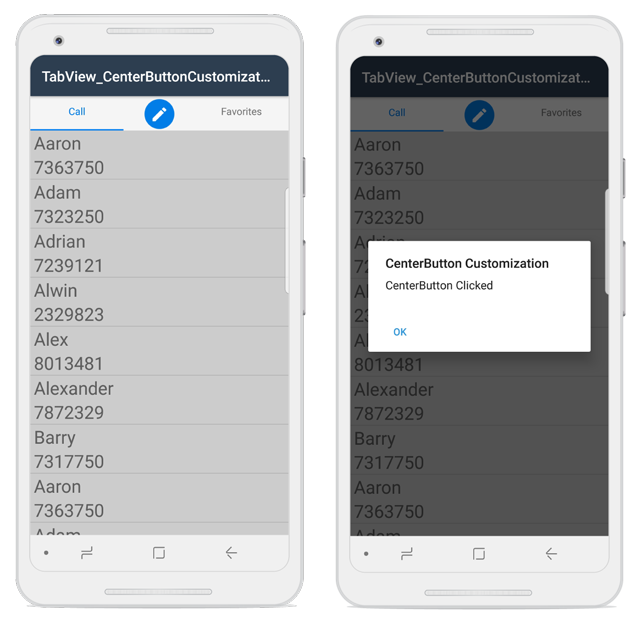
Please Find the sample from this link