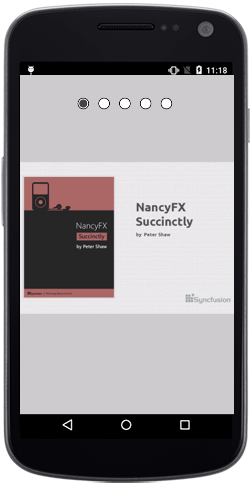Navigation Modes
17 Jan 20251 minute to read
The NavigationStripMode property specifies the appearance of navigation bar items. The image data can be selected either by Thumbnail or by Dots navigation modes.
-
Thumbnail- The slider items will be loaded in thumbnail view additionally. When a thumbnail item is clicked, the slider will switch to the corresponding image data.
SfRotator rotator = new SfRotator(this);
rotator.NavigationStripMode = NavigationStripMode.Thumbnail;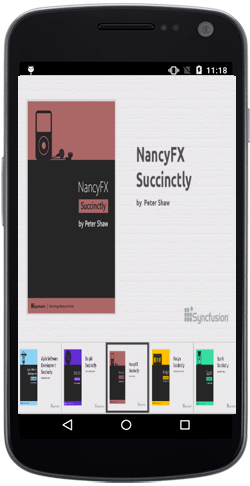
-
Dots- The slider items will be loaded in dots view additionally. When a dots item is clicked, the slider will switch to the corresponding image data.
SfRotator rotator = new SfRotator(this);
rotator.NavigationStripMode = NavigationStripMode.Dots;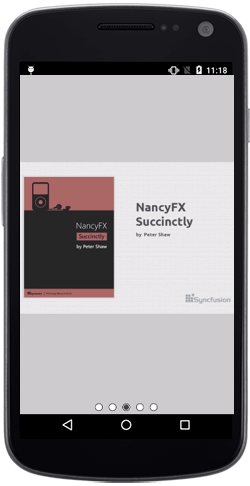
Items / Dot Strip Positions
The NavigationStripPosition specifies the placement position of the navigation bar items such as thumbnail or dots relative to the slider area.
There are four available positions,
-
Bottom- Sets the position of the navigation bar items to the bottom. -
Left- Sets the position of the navigation bar items to the left. -
Top- Sets the position of the navigation bar items to the top. -
Right- Sets the position of the navigation bar items to the right.
SfRotator rotator = new SfRotator(this);
rotator.NavigationStripPosition = NavigationStripPosition.Top;