Date Picker of Xamarin.Android
8 Jan 202516 minutes to read
We have demonstrated in the following steps to create custom Date Picker using Picker control.
Step 1 : We have created custom class named as “DatePicker”. This class should inherit from SfPicker control.
public class DatePicker : SfPicker
{
}Step 2 : After that create four ObservableCollection with object type in DatePicker class.
Collection details :
Date Collection, Day Collection, Month Collection and Year Collection.
Day Collection -> We have added current month days using DateTime.DaysInMonth.
Month Collection -> We have added Jan to Dec months
Year Collection -> We have added 1990 to 2050 years.
Date Collection -> We have added all the three collections.
Date Collection is main collection we have assigned this collection to ItemsSource of Picker Control.
The below code demonstrates Date collection creation.
public class DatePicker : SfPicker
{
#region Public Properties
// Months API is used to modify the Day collection as per change in Month
internal Dictionary<string, string> Months { get; set; }
/// <summary>
/// Date is the actual DataSource for SfPicker control which will holds the collection of Day ,Month and Year
/// </summary>
/// <value>The date.</value>
public ObservableCollection<object> Date { get; set; }
//Day is the collection of day numbers
internal ObservableCollection<object> Day { get; set; }
//Month is the collection of Month Names
internal ObservableCollection<object> Month{ get; set; }
//Year is the collection of Years from 1990 to 2042
internal ObservableCollection<object> Year{ get; set; }
#endregion
public DatePicker(Context context) : base(context)
{
Months = new Dictionary<string, string>();
Date = new ObservableCollection<object>();
Day = new ObservableCollection<object>();
Month = new ObservableCollection<object>();
Year = new ObservableCollection<object>();
PopulateDateCollection();
this.ItemsSource = Date;
}
private void PopulateDateCollection()
{
//populate months
for (int i = 1; i < 13; i++)
{
if (!Months.ContainsKey(CultureInfo.CurrentCulture.DateTimeFormat.GetMonthName(i).Substring(0, 3)))
Months.Add(CultureInfo.CurrentCulture.DateTimeFormat.GetMonthName(i).Substring(0, 3), CultureInfo.CurrentCulture.DateTimeFormat.GetMonthName(i));
Month.Add(CultureInfo.CurrentCulture.DateTimeFormat.GetMonthName(i).Substring(0, 3));
}
//populate year
for (int i = 1990; i < 2050; i++)
{
Year.Add(i.ToString());
}
//populate Days
for (int i = 1; i <= DateTime.DaysInMonth(DateTime.Now.Year, DateTime.Now.Month); i++)
{
if (i < 10)
{
Day.Add("0" + i);
}
else
Day.Add(i.ToString());
}
Date.Add(Month);
Date.Add(Day);
Date.Add(Year);
}
}Step 3 : We have updated the day value based on month and year value using Selection changed event of SfPicker control. Since the days of each month differs we have to handle this collection.
public DatePicker(Context context) : base(context)
{
//hook selection changed event
this.OnSelectionChanged += DatePicker_OnSelectionChanged;
}
private void DatePicker_OnSelectionChanged(object sender, SelectionChangedEventArgs e)
{
UpdateDays(Date, e);
}
//Update days method is used to alter the Date collection as per selection change in Month column(if Feb is Selected day collection has value from 1 to 28)
public void UpdateDays(ObservableCollection<object> Date, SelectionChangedEventArgs e)
{
try
{
bool update = false;
if (e.OldValue != null && e.NewValue != null && (e.OldValue as IList).Count>0 && (e.NewValue as IList).Count>0)
{
if ((e.OldValue as IList)[0] != (e.NewValue as IList)[0])
{
update = true;
}
if ((e.OldValue as IList)[2] != (e.NewValue as IList)[2])
{
update = true;
}
}
if (update)
{
ObservableCollection<object> days = new ObservableCollection<object>();
int month = DateTime.ParseExact(Months[(e.NewValue as IList)[0].ToString()], "MMMM", CultureInfo.InvariantCulture).Month;
int year = int.Parse((e.NewValue as IList)[2].ToString());
for (int j = 1; j <= DateTime.DaysInMonth(year, month); j++)
{
if (j < 10)
{
days.Add("0" + j);
}
else
days.Add(j.ToString());
}
if (days.Count > 0)
{
Date.RemoveAt(1);
Date.Insert(1, days);
this.ItemsSource = Date;
}
}
}
catch
{
}
}Step 4 : We have defined each column headers “MONTH”, “DAY” and “YEAR” using ColumnHeaderText property of SfPicker control. The below code demonstrates how to define header for each column of SfPicker control.
public class DatePicker : SfPicker
{
/// <summary>
/// Headers API is holds the column name for every column in date picker
/// </summary>
/// <value>The Headers.</value>
public ObservableCollection<string> Headers { get; set; }
public DatePicker(Context context) : base(context)
{
Headers = new ObservableCollection<string>();
Headers.Add("MONTH");
Headers.Add("DAY");
Headers.Add("YEAR");
//SfPicker header text
HeaderText = "DATE PICKER";
// Column header text collection
this.ColumnHeaderText = Headers;
}
}Step 5 : Finally we have enabled SfPicker footer, header and Column header using ShowFooter, ShowHeader and ShowColumnHeader properties.
public DatePicker(Context context) : base(context)
{
//Enable Footer
ShowFooter = true;
//Enable SfPicker Header
ShowHeader = true;
//Enable Column Header of SfPicker
ShowColumnHeader = true;
}Step 6 : We have added the DatePicker control in MainActivity page. Please refer the below code snippets.
public class MainActivity : Activity
{
protected override void OnCreate(Bundle savedInstanceState)
{
DatePicker datePicker = new DatePicker(this);
base.OnCreate(savedInstanceState);
datePicker.ColumnHeaderHeight = 70;
datePicker.PickerHeight = 400;
datePicker.PickerWidth = 300;
datePicker.PickerMode = PickerMode.Default;
datePicker.BackgroundColor = Color.White;
datePicker.SelectedItem = datePicker.StartDate;
float height = this.Resources.DisplayMetrics.HeightPixels;
datePicker.LayoutParameters = new ViewGroup.LayoutParams(Android.Views.ViewGroup.LayoutParams.MatchParent, (int)(height * 0.60));
SetContentView(datePicker);
}
}Screen shot for the above code.
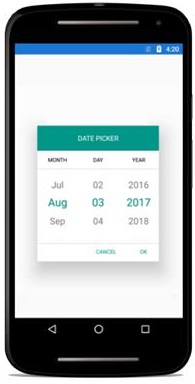
We have attached DatePicker sample for reference. Please download the sample from the following link.
Sample link: DatePicker