Auto Reverse
29 Aug 20171 minute to read
While incrementing, the control will start from Minimum value once it reaches the Maximum value and vice-versa.
NOTE
By default the property value is false.
numericupdown.AutoReverse = true;Continuous Spinning Between Ranges
User can restrict the Values between a specific range by setting Maximum and Minimum property value.
NOTE
By default the minimum property value is 0 and maximum property value is 100.
sfNumericUpDown.Minimum = 10;
sfNumericUpDown.Maximum = 50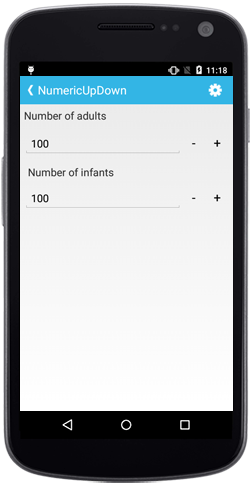
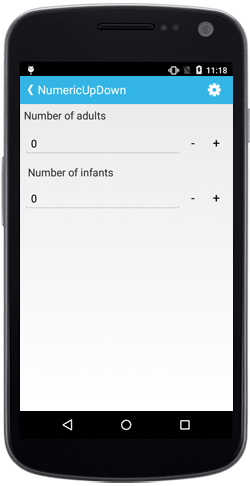
Set Increment
Frequency in which values gets incremented can be decided using StepValue property.
NOTE
By default the property value is 1.
sfNumericUpDown.StepValue = 6;