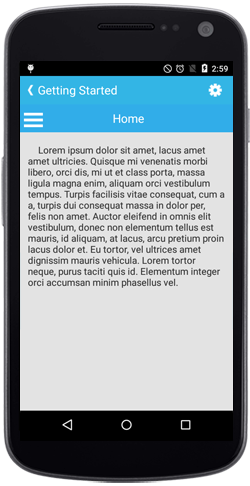Setting Main Content
30 Aug 20171 minute to read
The SfNavigationDrawer is mainly divided into two parts, such as Main Content and Drawer Panel Content
Main Content
The main view of the SfNavigationDrawer can be set using ContentView property with desired views.
namespace navigationDrawerSample
{
[Activity(Label = "navigationDrawerSample", MainLauncher = true, Icon = "@mipmap/icon")]
public class MainActivity : Activity
{
SfNavigationDrawer navigationDrawer;
protected override void OnCreate(Bundle bundle)
{
base.OnCreate(bundle);
navigationDrawer = new SfNavigationDrawer(this);
FrameLayout ContentFrame=new FrameLayout(this);
ContentFrame.SetBackgroundColor(Android.Graphics.Color.White);
ImageView userImg = new ImageView(this);
userImg.SetImageResource(Resource.Drawable.Icon);
userImg.SetBackgroundColor(Android.Graphics.Color.ParseColor("#1aa1d6"));
ContentFrame.AddView(userImg);
navigationDrawer.ContentView=ContentFrame;
SetContentView(navigationDrawer);
}
}
}