Basic features in masked edit
17 Jan 20251 minute to read
Setting Value
The SfMaskedEdit control displays the value that can be set using the Value property:
SfMaskedEdit maskedEdit = new SfMaskedEdit(this);
maskedEdit.Mask = "00/00/0000";
maskedEdit.Value =@"14/11/2014";
Setting Prompt Character
Displays prompt character for the absence of your input in Mask and its default value is ‘_’. You can set the custom prompt character using PromptChar property.
SfMaskedEdit maskedEdit = new SfMaskedEdit(this);
maskedEdit.Mask = "00/00/0000";
maskedEdit.PromptChar = '*';
Setting Hint
The hint will prompt you with instructions or important information when it is not on focus and any valid characters are not entered. The Hint property of SfMaskedEdit is used to set the hint text for the control.
The following properties are used to customize its appearance:
-
SetHintTextColor: Sets text color for the hint. -
HintTypeface: Sets font family and sets font attributes(bold/italic/none) for the hint. -
HintTextSize: Sets font size for the hint.
SfMaskedEdit maskedEdit = new SfMaskedEdit(this);
maskedEdit.Mask = "00/00/0000";
maskedEdit.Hint = "Type here";
maskedEdit.SetHintTextColor(Color.LightGray);
maskedEdit.HintTypeface = Typeface.Create("Arial", TypefaceStyle.Bold);
maskedEdit.HintTextSize = 20;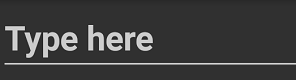
You can find the complete basic features sample from this link.