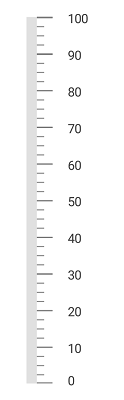Change Orientation
3 Sep 20201 minute to read
SfLinearGauge supports horizontal and vertical orientations. By default, SfLinearGauge is rendered with horizontal orientation. You can the change the orientation by using the Orientation property.
SfLinearGauge linearGauge = new SfLinearGauge(this);
linearGauge.SetBackgroundColor(Color.White);
linearGauge.SetOrientation(SfLinearGauge.Orientation.Vertical);
LinearScale linearScale = new LinearScale();
linearScale.Interval = 10;
linearScale.ScaleBarLength = 350;
linearScale.ScaleBarColor = Color.ParseColor("#e0e0e0");
linearScale.LabelColor = Color.ParseColor("#424242");
linearScale.MajorTickSettings.StrokeWidth = 1;
linearScale.MinorTickSettings.StrokeWidth = 1;
linearScale.MajorTickSettings.Length = 20;
linearScale.MajorTickSettings.Color = Color.Gray;
linearScale.MinorTickSettings.Color = Color.Gray;
linearScale.MinorTickSettings.Length = 10;
linearGauge.Scales.Add(linearScale);