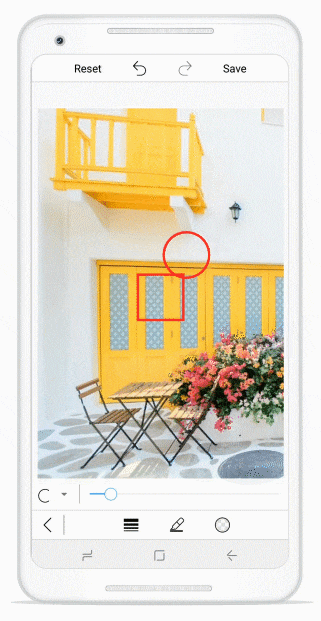Undo and Redo
8 Jan 20251 minute to read
One of the important features of the image editor control is to perform Undo and Redo operations for adding shapes, text, and drawing paths.
Undo
The Undo method is used to revert the changes done previously over an image.
Undo can be performed for the following operations:
- Add/Delete shapes, text
- Change Positions
- Color/Fill changes
- Path Drawings
editor.Undo();Redo
The Redo method is used to redo the changes that are reverted in the undo operation.
editor.Redo();NOTE
Undo and redo cannot be applied for cropping and transformations.