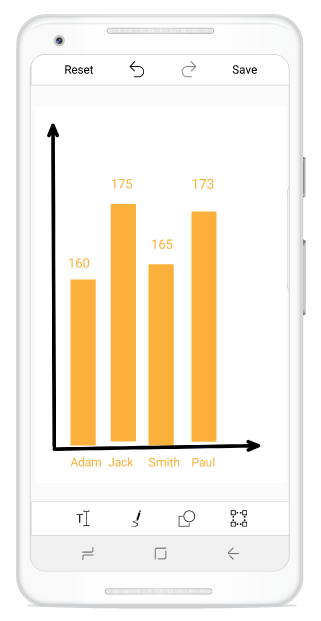Serialization and Deserialization
ImageEditor provides support to serialize and deserialize the shapes(Circle, Arrow, Rectangle), free hand drawing, Text and Toolbar settings. You can save the current state of the Image Editor and Load it back when its needed.
Serialization
The SaveEdits() method is used to serialize the current edits of shapes. The serialized object will be returned in the form of JSON stream.
public class MainActivity : Activity
{
SfImageEditor editor;
protected override void OnCreate(Bundle savedInstanceState)
{
base.OnCreate(savedInstanceState);
LinearLayout layout = new LinearLayout(this);
layout.Orientation = Android.Widget.Orientation.Vertical;
layout.LayoutParameters = new LinearLayout.LayoutParams(LinearLayout.LayoutParams.MatchParent, LinearLayout.LayoutParams.MatchParent);
Button saveEdits = new Button(this);
saveEdits.Text = "Serialize";
saveEdits.SetWidth(100);
saveEdits.SetHeight(100);
saveEdits.Click += SaveEdits_Click;
editor = new SfImageEditor(this);
layout.AddView(saveEdits);
layout.AddView(editor);
SetContentView(layout);
}
void SaveEdits_Click(object sender, EventArgs e)
{
Stream stream = editor.SaveEdits();
}
}You can save stream into .txt format file. if you saved as .txt format file in asset folder to deserialize the shapes then set the Build action to AndroidAsset in project.
Sample text file: Chart.txt
Deserialization
The LoadEdits() method is used to deserialize the edits over an image.
SfImageEditor editor;
protected override void OnCreate(Bundle savedInstanceState)
{
base.OnCreate(savedInstanceState);
LinearLayout layout = new LinearLayout(this);
layout.Orientation = Android.Widget.Orientation.Vertical;
layout.LayoutParameters = new LinearLayout.LayoutParams(LinearLayout.LayoutParams.MatchParent, LinearLayout.LayoutParams.MatchParent);
Button loadEdits = new Button(this);
loadEdits.Text = "Deserialize";
loadEdits.SetWidth(100);
loadEdits.SetHeight(100);
loadEdits.Click += LoadEdits_Click;
editor = new SfImageEditor(this);
layout.AddView(loadEdits);
layout.AddView(editor);
SetContentView(layout);
}
void LoadEdits_Click(object sender, EventArgs e)
{
using (StreamReader src = new StreamReader(Assets.Open("Chart.txt")))
{
string content = src.ReadToEnd();
byte[] byteArray = Encoding.ASCII.GetBytes(content);
MemoryStream stream = new MemoryStream(byteArray);
if (stream != null)
editor.LoadEdits(stream);
}
}