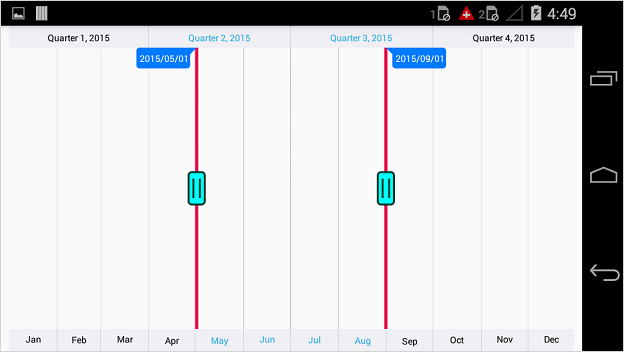Thumb Styles in Xamarin.Android RangeNavigator
30 Nov 20221 minute to read
The LeftThumbStyle and RightThumbStyle properties are used to configure the left and right thumb of the SfDateTimeRangeNavigator. Following properties are available in thumb style to configure left and right thumb individually.
-
StrokeColor– used to change the stroke color of the thumb. -
BackgroundColor– used to change the background color of the thumb. -
StrokeWidth– used to change the stroke width of the thumb. -
Width– used to change the width of the thumb. -
Height– used to change the height of the thumb. -
LineColor– used to change the line color of the thumb. -
LineWidth– used to change the line width of the thumb. -
LinePathEffect– used to change the dash array of the thumb line.
[C#]
SfDateTimeRangeNavigator rangeNavigator = new SfDateTimeRangeNavigator(this);
...
rangeNavigator.LeftThumbStyle.BackgroundColor = Color.Aqua;
rangeNavigator.LeftThumbStyle.StrokeColor = 0x083928;
rangeNavigator.LeftThumbStyle.StrokeWidth = 3;
rangeNavigator.LeftThumbStyle.LineColor = 0xE70E49;
rangeNavigator.LeftThumbStyle.LineWidth = 5;
rangeNavigator.RightThumbStyle.BackgroundColor = Color.Aqua;
rangeNavigator.RightThumbStyle.StrokeColor = 0x083928;
rangeNavigator.RightThumbStyle.StrokeWidth = 3;
rangeNavigator.RightThumbStyle.LineColor = 0xE70E49;
rangeNavigator.RightThumbStyle.LineWidth = 5;