Annotations in Xamarin.Android SfCircularGauge
8 Jan 202524 minutes to read
SfCircularGauge supports Annotations, which allows you to mark the specific area of interest in circular gauge. You can place custom views as annotations. The text and images also can be added by using Annotations property.
Setting view annotation
When the annotation allows you to place custom elements, a gauge can be initialized to the element, and this can be used to place the annotation in another gauge. The Following properties are used to customize the Annotations:
-
Angle: Used to place theViewat the givenAngle. -
Offset: Used to move theViewfrom the center to edge of the circular gauge. The value should be range from 0 to 1.
The following code is used to create the Annotations.
var density = this.Resources.DisplayMetrics.Density;
TextView LabelAnnotation1 = new TextView(this);
LabelAnnotation1.Text = "4:55PM";
LabelAnnotation1.TextSize = 14;
LabelAnnotation1.SetHeight(25);
LabelAnnotation1.SetWidth(75);
LabelAnnotation1.SetTextColor(Color.Black);
LabelAnnotation1.TextAlignment = Android.Views.TextAlignment.Center;
TextView LabelAnnotation2 = new TextView(this);
LabelAnnotation2.Text = "10s";
LabelAnnotation2.TextSize = 12;
LabelAnnotation2.SetHeight(20);
LabelAnnotation2.SetWidth(35);
LabelAnnotation2.SetTextColor(Color.Black);
LabelAnnotation2.TextAlignment = Android.Views.TextAlignment.Center;
TextView LabelAnnotation3 = new TextView(this);
LabelAnnotation3.Text = "55M";
LabelAnnotation3.TextSize = 12;
LabelAnnotation3.SetHeight(20);
LabelAnnotation3.SetWidth(35);
LabelAnnotation3.SetTextColor(Color.Black);
LabelAnnotation3.TextAlignment = Android.Views.TextAlignment.Center;
SfCircularGauge Annotation1 = new SfCircularGauge(this);
CircularGaugeAnnotationCollection annotations = new CircularGaugeAnnotationCollection();
GaugeAnnotation gaugeAnnotation = new GaugeAnnotation();
gaugeAnnotation.View = LabelAnnotation2;
gaugeAnnotation.Angle = 250;
gaugeAnnotation.Offset = (float)0.7;
annotations.Add(gaugeAnnotation);
Annotation1.Annotations = annotations;
ObservableCollection<CircularScale> scales = new ObservableCollection<CircularScale>();
CircularScale scale = new CircularScale();
scale.StartAngle = 270;
scale.SweepAngle = 360;
scale.ShowLabels = false;
scale.StartValue = 0;
scale.EndValue = 60;
scale.Interval = 5;
scale.RimColor = Color.Rgb(237, 238, 239);
scale.MajorTickSettings.Color = Color.Black;
scale.MajorTickSettings.StartOffset = 1;
scale.MajorTickSettings.EndOffset = .85;
scale.MajorTickSettings.Width = 2;
scale.MinorTickSettings.Color = Color.Black;
scale.MinorTickSettings.StartOffset = 1;
scale.MinorTickSettings.EndOffset = .90;
scale.MinorTickSettings.Width = 0.5;
ObservableCollection<CircularRange> ranges = new ObservableCollection<CircularRange>();
CircularRange range = new CircularRange();
range.StartValue = 0;
range.EndValue = 30;
range.Color = Color.Gray;
range.InnerStartOffset = 0.925;
range.OuterStartOffset = 1;
range.InnerEndOffset = 0.925;
range.OuterEndOffset = 1;
ranges.Add(range);
scale.CircularRanges = ranges;
ObservableCollection<CircularPointer> pointers = new ObservableCollection<CircularPointer>();
NeedlePointer needlePointer = new NeedlePointer();
needlePointer.Type = Com.Syncfusion.Gauges.SfCircularGauge.Enums.NeedleType.Triangle;
needlePointer.KnobRadius = 4;
needlePointer.Width = 3;
needlePointer.EnableAnimation = false;
needlePointer.KnobColor = Color.Black;
needlePointer.Color = Color.Black;
pointers.Add(needlePointer);
scale.CircularPointers = pointers;
scales.Add(scale);
Annotation1.CircularScales = scales;
LinearLayout layout1 = new LinearLayout(this);
layout1.LayoutParameters = new LinearLayout.LayoutParams((int)(80 * density), (int)(80 * density));
layout1.AddView(Annotation1);
SfCircularGauge Annotation2 = new SfCircularGauge(this);
CircularGaugeAnnotationCollection annotations1 = new CircularGaugeAnnotationCollection();
GaugeAnnotation gaugeAnnotation1 = new GaugeAnnotation();
gaugeAnnotation1.View = LabelAnnotation3;
gaugeAnnotation1.Angle = 245;
gaugeAnnotation1.Offset = (float)0.7;
annotations1.Add(gaugeAnnotation1);
Annotation2.Annotations = annotations1;
ObservableCollection<CircularScale> scales1 = new ObservableCollection<CircularScale>();
CircularScale scale1 = new CircularScale();
scale1.StartAngle = 270;
scale1.SweepAngle = 360;
scale1.StartValue = 0;
scale1.EndValue = 60;
scale1.Interval = 5;
scale1.ShowLabels = false;
scale1.RimColor = Color.Rgb(237, 238, 239);
scale1.MajorTickSettings.Color = Color.Black;
scale1.MajorTickSettings.StartOffset = 1;
scale1.MajorTickSettings.EndOffset = 0.85;
scale1.MajorTickSettings.Width = 2;
scale1.MinorTickSettings.Color = Color.Black;
scale1.MinorTickSettings.StartOffset = 1;
scale1.MinorTickSettings.EndOffset = 0.90;
scale1.MinorTickSettings.Width = 0.5;
ObservableCollection<CircularRange> ranges1 = new ObservableCollection<CircularRange>();
CircularRange range1 = new CircularRange();
range1.StartValue = 0;
range1.EndValue = 30;
range1.Color = Color.Gray;
range1.InnerStartOffset = 0.925;
range1.OuterStartOffset = 1;
range1.InnerEndOffset = 0.925;
range1.OuterEndOffset = 1;
ranges1.Add(range1);
scale1.CircularRanges = ranges1;
ObservableCollection<CircularPointer> pointers1 = new ObservableCollection<CircularPointer>();
NeedlePointer needlePointer1 = new NeedlePointer();
needlePointer1.Type = Com.Syncfusion.Gauges.SfCircularGauge.Enums.NeedleType.Triangle;
needlePointer1.KnobRadius = 4;
needlePointer1.Width = 3;
needlePointer1.EnableAnimation = false;
needlePointer1.KnobColor = Color.Black;
needlePointer1.Color = Color.Black;
pointers1.Add(needlePointer1);
scale1.CircularPointers = pointers1;
scales1.Add(scale1);
Annotation2.CircularScales = scales1;
LinearLayout layout2 = new LinearLayout(this);
layout2.LayoutParameters = new LinearLayout.LayoutParams((int)(80 * density), (int)(80 * density));
layout2.AddView(Annotation2);
SfCircularGauge gauge = new SfCircularGauge(this);
gauge.SetBackgroundColor(Color.White);
CircularGaugeAnnotationCollection annotations3 = new CircularGaugeAnnotationCollection();
GaugeAnnotation gaugeAnnotation2 = new GaugeAnnotation();
gaugeAnnotation2.View = layout1;
gaugeAnnotation2.Angle = 90;
gaugeAnnotation2.Offset = (float)0.5;
annotations3.Add(gaugeAnnotation2);
GaugeAnnotation gaugeAnnotation3 = new GaugeAnnotation();
gaugeAnnotation3.View = LabelAnnotation1;
gaugeAnnotation3.Angle = 00;
gaugeAnnotation3.Offset = (float)0.3;
annotations3.Add(gaugeAnnotation3);
GaugeAnnotation gaugeAnnotation4 = new GaugeAnnotation();
gaugeAnnotation4.View = layout2;
gaugeAnnotation4.Angle = 180;
gaugeAnnotation4.Offset = (float)0.5;
annotations3.Add(gaugeAnnotation4);
gauge.Annotations = annotations3;
ObservableCollection<CircularScale> scales2 = new ObservableCollection<CircularScale>();
CircularScale scale2 = new CircularScale();
scale2.StartValue = 0;
scale2.EndValue = 12;
scale2.Interval = 1;
scale2.MinorTicksPerInterval = 4;
scale2.RimColor = Color.Rgb(237, 238, 239);
scale2.LabelColor = Color.Gray;
scale2.LabelOffset = 0.8;
scale2.ScaleEndOffset = .925;
scale2.StartAngle = 270;
scale2.SweepAngle = 360;
scale2.LabelTextSize = 14;
scale2.ShowFirstLabel = false;
scale2.MinorTickSettings.Color = Color.Black;
scale2.MinorTickSettings.StartOffset = 1;
scale2.MinorTickSettings.EndOffset = 0.95;
scale2.MinorTickSettings.Width = 1;
scale2.MajorTickSettings.Color = Color.Black;
scale2.MajorTickSettings.StartOffset = 1;
scale2.MajorTickSettings.EndOffset = 0.9;
scale2.MajorTickSettings.Width = 3;
ObservableCollection<CircularRange> ranges2 = new ObservableCollection<CircularRange>();
CircularRange range2 = new CircularRange();
range2.StartValue = 0;
range2.EndValue = 3;
range2.Color = Color.Gray;
range2.InnerStartOffset = 0.925;
range2.OuterStartOffset = 1;
range2.InnerEndOffset = 0.925;
range2.OuterEndOffset = 1;
ranges2.Add(range2);
scale2.CircularRanges = ranges2;
ObservableCollection<CircularPointer> pointers2 = new ObservableCollection<CircularPointer>();
NeedlePointer needlePointer2 = new NeedlePointer();
needlePointer2.EnableAnimation = false;
needlePointer2.KnobRadius = 6;
needlePointer2.LengthFactor = .75;
needlePointer2.KnobColor = Color.White;
needlePointer2.Color = Color.Black;
needlePointer2.Width = 3.5;
needlePointer2.KnobStrokeColor = Color.Black;
needlePointer2.KnobStrokeWidth = 5;
needlePointer2.TailLengthFactor = 0.20;
needlePointer2.TailColor = Color.Black;
pointers2.Add(needlePointer2);
NeedlePointer needlePointer3 = new NeedlePointer();
needlePointer3.EnableAnimation = false;
needlePointer3.KnobRadius = 6;
needlePointer3.LengthFactor = .4;
needlePointer3.KnobColor = Color.White;
needlePointer3.Color = Color.Black;
needlePointer3.Width = 5;
needlePointer3.Type = Com.Syncfusion.Gauges.SfCircularGauge.Enums.NeedleType.Triangle;
pointers2.Add(needlePointer3);
NeedlePointer needlePointer4 = new NeedlePointer();
needlePointer4.EnableAnimation = false;
needlePointer4.KnobRadius = 6;
needlePointer4.LengthFactor = .65;
needlePointer4.KnobColor = Color.White;
needlePointer4.Color = Color.Black;
needlePointer4.Width = 5;
needlePointer4.Type = Com.Syncfusion.Gauges.SfCircularGauge.Enums.NeedleType.Triangle;
pointers2.Add(needlePointer4);
scale2.CircularPointers = pointers2;
scales2.Add(scale2);
gauge.CircularScales = scales2;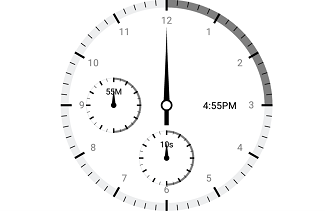
Setting image annotation
Annotations provide options to add any image over the gauge control with respect to its offset position. You can add multiple images in single control.
SfCircularGauge gauge = new SfCircularGauge(this);
gauge.SetBackgroundColor(Color.White);
ObservableCollection<CircularScale> scales = new ObservableCollection<CircularScale>();
CircularScale scale = new CircularScale();
scale.ShowLabels = false;
scale.ShowTicks = false;
scale.RimWidth = 20;
scale.RadiusFactor = 1;
scale.RimColor = Color.ParseColor("#e0e0e0");
scale.StartAngle = 90;
scale.SweepAngle = 360;
scale.StartValue = 0;
scale.EndValue = 100;
scale.Interval = 10;
RangePointer pointer = new RangePointer();
pointer.Value = 73.2;
pointer.Offset = 1;
pointer.Width = 20;
pointer.RangeCap = Com.Syncfusion.Gauges.SfCircularGauge.Enums.RangeCap.Both;
pointer.Color = Color.Rgb(252, 251, 72);
scale.CircularPointers.Add(pointer);
scales.Add(scale);
Header header = new Header();
header.Text = "73.2";
header.Position = new PointF((float)0.48, (float)0.6);
header.TextColor = Color.ParseColor("#424242");
header.TextStyle = Typeface.Create("calibri", TypefaceStyle.Bold);
header.TextSize = 20;
gauge.Headers.Add(header);
Header header1 = new Header();
header1.Text = "o";
header1.Position = new PointF((float)0.55, (float)0.58);
header1.TextColor = Color.ParseColor("#424242");
header1.TextStyle = Typeface.Create("calibri", TypefaceStyle.Bold);
header1.TextSize = 12;
gauge.Headers.Add(header1);
Header header2 = new Header();
header2.Text = "F";
header2.Position = new PointF((float)0.58, (float)0.6);
header2.TextColor = Color.ParseColor("#424242");
header2.TextStyle = Typeface.Create("calibri", TypefaceStyle.Bold);
header2.TextSize = 20;
gauge.Headers.Add(header2);
GaugeAnnotation annotation = new GaugeAnnotation();
ImageView image = new ImageView(this);
image.SetImageResource(Resource.Drawable.weather);
LinearLayout layout1 = new LinearLayout(this);
layout1.LayoutParameters = new LinearLayout.LayoutParams((int)(100 * density), 200);
layout1.SetGravity(GravityFlags.Center);
layout1.AddView(image);
annotation.View = layout1;
annotation.Angle = 270;
annotation.Offset = 0.2f;
gauge.Annotations.Add(annotation);
gauge.CircularScales = scales;Setting text annotation
You can add any text over the gauge control to enhance the readability. You can add multiple text instances in single control.
SfCircularGauge gauge = new SfCircularGauge(this);
gauge.SetBackgroundColor(Color.White);
ObservableCollection<CircularScale> scales = new ObservableCollection<CircularScale>();
CircularScale scale = new CircularScale();
scale.StartAngle = 160;
scale.SweepAngle = 270;
scale.StartValue = 0;
scale.EndValue = 15;
scale.ShowLabels = false;
scale.ShowRim = false;
scale.ShowTicks = false;
RangePointer range = new RangePointer();
range.Color = Color.ParseColor("#0682F6");
range.Offset = 0.8;
range.Value = 13;
range.RangeCap = Com.Syncfusion.Gauges.SfCircularGauge.Enums.RangeCap.Start;
range.Width = 30;
scale.CircularPointers.Add(range);
CircularScale scale1 = new CircularScale();
scale1.StartAngle = 0;
scale1.SweepAngle = 360;
scale1.RimColor = Color.ParseColor("#e0e0e0");
scale1.RadiusFactor = 0.8;
scale1.RimWidth = 30;
scale1.ShowTicks = false;
scale1.ShowRim = false;
scale1.ShowLabels = false;
scales.Add(scale1);
Header header = new Header();
header.TextStyle = Typeface.Create("calibri", TypefaceStyle.Bold);
header.TextSize = 20;
header.Text = "13M";
header.Position = new PointF((float)0.5, (float)0.5);
header.TextColor = Color.ParseColor("#0682F6");
gauge.Headers.Add(header);
MarkerPointer pointer1 = new MarkerPointer();
pointer1.MarkerShape = Com.Syncfusion.Gauges.SfCircularGauge.Enums.MarkerShape.Image;
pointer1.ImageSource = "shot.jpg";
pointer1.MarkerWidth = 60;
pointer1.MarkerHeight = 60;
pointer1.Value = 0;
pointer1.Offset = 0.8;
scale.CircularPointers.Add(pointer1);
MarkerPointer pointer2 = new MarkerPointer();
pointer2.MarkerShape = Com.Syncfusion.Gauges.SfCircularGauge.Enums.MarkerShape.Circle;
pointer2.MarkerWidth = 40;
pointer2.MarkerHeight = 40;
pointer2.Color = Color.ParseColor("#9e9e9e");
pointer2.Value = 13;
pointer2.Offset = 0.8;
scale.CircularPointers.Add(pointer2);
scales.Add(scale);
gauge.CircularScales = scales;