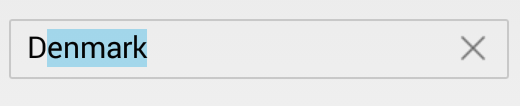Suggestion Display Mode in Xamarin.Android SfAutoComplete
17 Jan 20251 minute to read
The AutocompleteMode property is used to decide the suggestion pattern for displaying the filtered data according to the text entered. The different types of pattern are described below
-
Suggest
-
Append
-
Suggest and Append
NOTE
The default option is suggest mode.
Append
- Append - It appends the first matching string with the entered character.
countryAutoComplete.AutoCompleteMode = AutoCompleteMode.Append;Suggest in Dropdown
- Suggest - It displays the suggestion in the dropdown.
countryAutoComplete.AutoCompleteMode = AutoCompleteMode.Suggest;Both Append and Suggest in DropDown
- SuggestAppend - It displays the suggestion in the dropdown along with appending the first matching string.
countryAutoComplete.AutoCompleteMode = AutoCompleteMode.SuggestAppend;