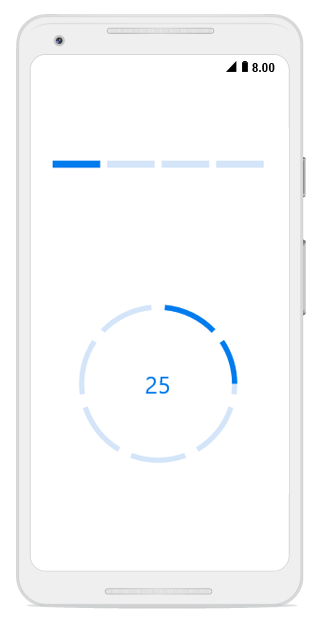How can I help you?
Segments
3 Sep 20201 minute to read
To visualize the progress of multiple sequential tasks, split the progress bar into multiple segments by setting the SegmentCount property, as shown in the following code example.
// Using linear progress bar.
SfLinearProgressBar sfLinearProgressBar = new SfLinearProgressBar(this);
sfLinearProgressBar.SegmentCount = 4;
// Using circular progress bar.
SfCircularProgressBar circularProgressBar = new SfCircularProgressBar(this);
circularProgressBar.SegmentCount = 7;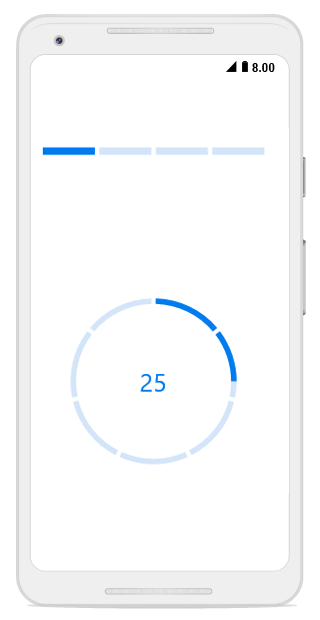
Gap Customization
You can also customize the default spacing between the segments using the GapWidth property, as shown in following code example.
// Using linear progress bar.
SfLinearProgressBar sfLinearProgressBar = new SfLinearProgressBar(this);
sfLinearProgressBar.GapWidth = 5;
// Using circular progress bar.
SfCircularProgressBar circularProgressBar = new SfCircularProgressBar(this);
circularProgressBar.GapWidth = 10;