How can I help you?
WPF Tile View Overview
18 Feb 20251 minute to read
The TileViewControl acts as a container that holds a set of TileViewItems, in which you can host rich information. You can maximize, minimize and drag the items of the TileViewControl in a matrix position to achieve the best layout.
Structure of the TileViewControl
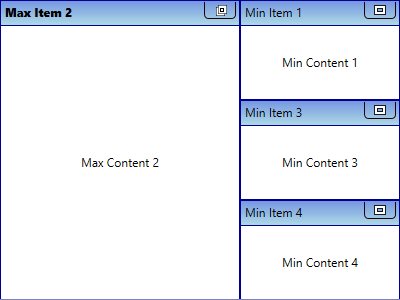
Key features
-
Auto arrangements in the matrix order.
-
Drag-drop support - To arrange the TileViewItems.
-
Maximizing and minimizing support.
-
The minimized position of the TileViewItems horizontal and vertical positions.
-
Separate custom UI for minimized and maximized TileViewItem
-
Header and content UI customization
-
Closing support
-
Scroll bar support