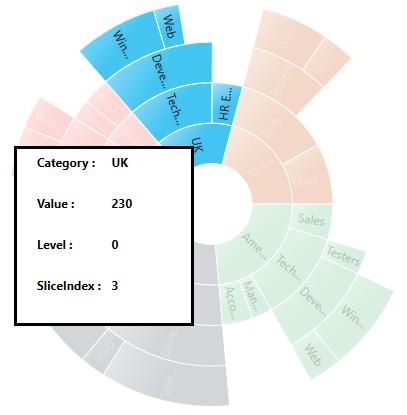Events in WPF Sunburst Chart (SfSunburstChart)
17 Aug 20218 minutes to read
SegmentCreated Event
This event occurs when segment is created. You can get the segment details as argument from the SunburstSegmentCreatedEventArgs handler.
The following example shows how to set the color for each level after creating the segment.
<sunburst:SfSunburstChart ItemsSource="{Binding Data}" ValueMemberPath="EmployeesCount"
SegmentCreated="chart_SegmentCreated">
<sunburst:SfSunburstChart.Levels>
<sunburst:SunburstHierarchicalLevel GroupMemberPath="Country"/>
<sunburst:SunburstHierarchicalLevel GroupMemberPath="JobDescription"/>
<sunburst:SunburstHierarchicalLevel GroupMemberPath="JobGroup"/>
<sunburst:SunburstHierarchicalLevel GroupMemberPath="JobRole"/>
</sunburst:SfSunburstChart.Levels>
</sunburst:SfSunburstChart>private void chart_SegmentCreated(object sender, SunburstSegmentCreatedEventArgs e)
{
byte r = 180, g = 0, b = 96;
byte r1 = 255, g1 = 153, b1 = 0;
byte r2 = 102, g2 = 153, b2 = 0;
byte r3 = 102, g3 = 204, b3 = 255;
if (e.Segment.CurrentLevel == 0)
e.Segment.Interior = new SolidColorBrush(Color.FromRgb(r3,g3,b3));
else if (e.Segment.CurrentLevel == 1)
e.Segment.Interior = new SolidColorBrush(Color.FromRgb(r1, g1, b1));
else if (e.Segment.CurrentLevel == 2)
e.Segment.Interior = new SolidColorBrush(Color.FromRgb(r, g, b));
else if (e.Segment.CurrentLevel == 3)
e.Segment.Interior = new SolidColorBrush(Color.FromRgb(r2, g2, b2));
}
SelectionChanged
This event occurs whenever you select the segment by enabling selection behavior. You can get the selected segment details as argument from SunburstSelectionChangedEventArgs handler.
The following examples shows how to set the selected segment information.
<sunburst:SfSunburstChart ItemsSource="{Binding Data}" ValueMemberPath="EmployeesCount"
SelectionChanged="chart_SelectionChanged">
<sunburst:SfSunburstChart.Behaviors>
<sunburst:SunburstSelectionBehavior EnableSelection="True"
SelectionCursor="Hand"/>
</sunburst:SfSunburstChart.Behaviors>
</sunburst:SfSunburstChart>
<Popup x:Name="popup" Placement="MousePoint" Height="180" Width="180" >
<Border Background="White" BorderBrush="Black" BorderThickness="3" >
<Grid Margin="20,5,5,5">
<Grid.RowDefinitions>
<RowDefinition/>
<RowDefinition/>
<RowDefinition/>
<RowDefinition/>
</Grid.RowDefinitions>
<Grid.ColumnDefinitions>
<ColumnDefinition/>
<ColumnDefinition/>
</Grid.ColumnDefinitions>
<TextBlock Text="Category : " FontWeight="Bold" Grid.Row="0" Grid.Column="0"/>
<TextBlock x:Name="category" FontWeight="Bold" Grid.Row="0" Grid.Column="1"/>
<TextBlock Text="Value : " FontWeight="Bold" Grid.Row="1" Grid.Column="0"/>
<TextBlock x:Name="value" FontWeight="Bold" Grid.Row="1" Grid.Column="1"/>
<TextBlock Text="Level : " FontWeight="Bold" Grid.Row="2" Grid.Column="0"/>
<TextBlock x:Name="level" FontWeight="Bold" Grid.Row="2" Grid.Column="1"/>
<TextBlock Text="SliceIndex : " FontWeight="Bold" Grid.Row="3" Grid.Column="0"/>
<TextBlock x:Name="sliceIndex" FontWeight="Bold" Grid.Row="3" Grid.Column="1"/>
</Grid>
</Border>
</Popup>private void chart_SelectionChanged(object sender, SunburstSelectionChangedEventArgs e)
{
popup.IsOpen = true;
category.Text = e.SelectedSegment.Category.ToString();
value.Text = e.SelectedSegment.Value.ToString();
level.Text = e.SelectedSegment.CurrentLevel.ToString();
sliceIndex.Text = e.SelectedSegment.SliceIndex.ToString();
}