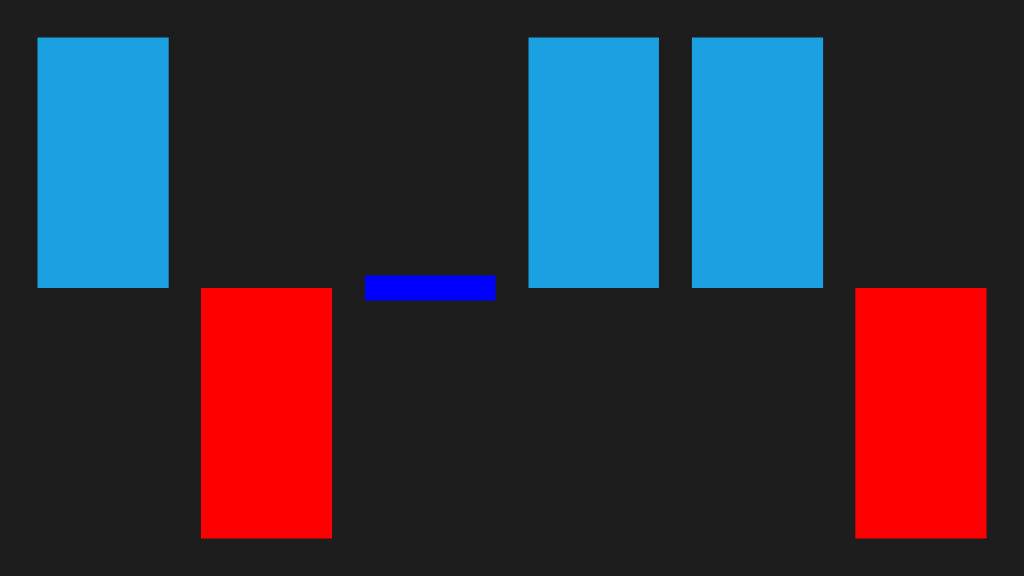Sparkline Types in WPF Sparkline (SfSparkline)
7 May 20213 minutes to read
Line Sparkline
Line sparkline rendered using polyline and the following code is used to create line sparkline,
<Grid.DataContext>
<local:UsersViewModel/>
</Grid.DataContext>
<Syncfusion:SfLineSparkline ItemsSource="{Binding UsersList}" YBindingPath="NoOfUsers">
</Syncfusion:SfLineSparkline >SfLineSparkline sparkline = new SfLineSparkline()
{
ItemsSource = new SparkViewModel().UsersList,
YBindingPath = "NoOfUsers"
};The following illustrates the result of the above code sample,

Column Sparkline
Column sparkline used to visualize the raw data as a rectangle and following code is used to create column sparkline,
<Syncfusion:SfColumnSparkline ItemsSource="{Binding UsersList}" YBindingPath="NoOfUsers" >
</Syncfusion:SfColumnSparkline>SfColumnSparkline sparkline = new SfColumnSparkline()
{
ItemsSource = new SparkViewModel().UsersList,
YBindingPath = "NoOfUsers"
};Following is the snapshot for Column Sparkline,
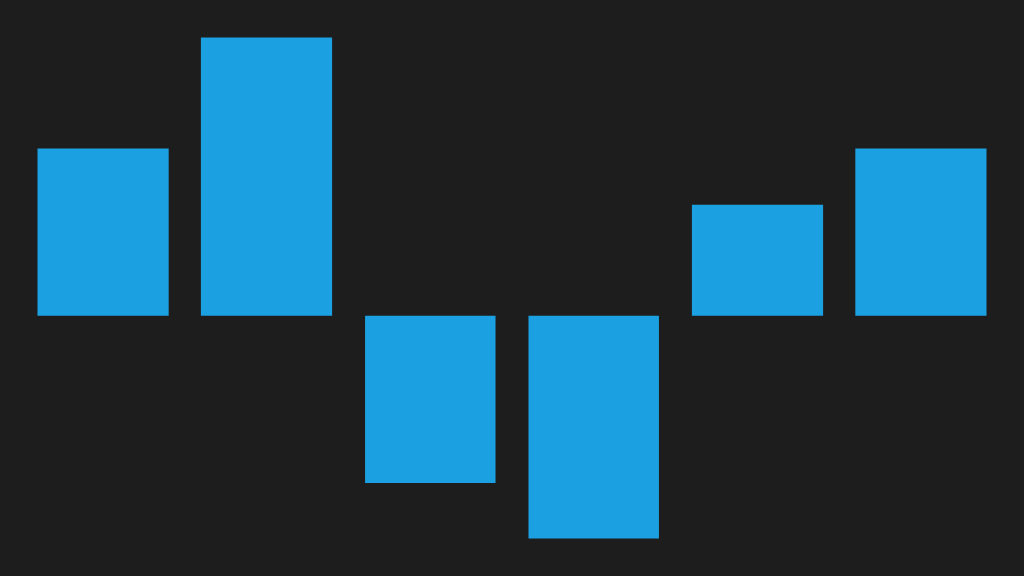
Area sparkline
Following code is used to create area sparkline and all the line sparkline features are applicable for area sparkline,
<Syncfusion:SfAreaSparkline ItemsSource="{Binding UsersList}" YBindingPath="NoOfUsers">
</Syncfusion:SfAreaSparkline >SfAreaSparkline sparkline = new SfAreaSparkline()
{
ItemsSource = new SparkViewModel().UsersList,
YBindingPath = "NoOfUsers"
};Following is the snapshot for area sparkline,
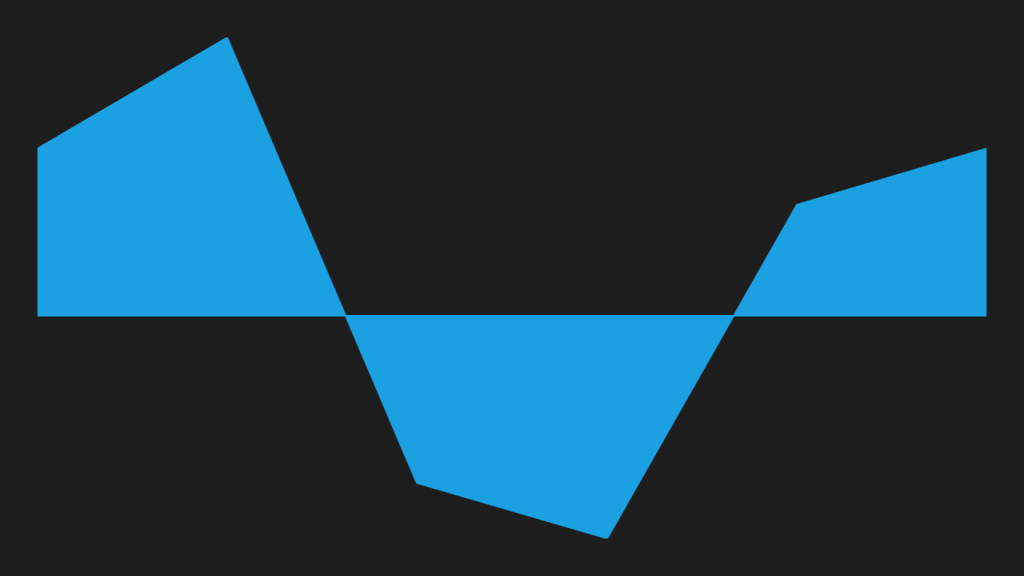
WinLoss Sparkline
WinLoss sparkline render as a column segment and it show the positive, negative and neutral values.
<Page.DataContext>
<local:MatchDetailsViewModel/>
</Page.DataContext>
<Syncfusion:SfWinLossSparkline x:Name="sparkline" ItemsSource="{Binding Match}" YBindingPath="Result" >
</Syncfusion:SfWinLossSparkline>SfWinLossSparkline sparkline = new SfWinLossSparkline()
{
ItemsSource = new SparkViewModel().Match,
YBindingPath = "Result"
};
public class MatchDetailsModel
{
public double Result { get; set; }
public string Status { get; set; }
}
public class MatchDetailsViewModel
{
public MatchDetailsViewModel()
{
this.Match = new ObservableCollection<MatchDetailsModel>();
this.Match.Add(new MatchDetailsModel() { Result = 1, Status = "Win" });
this.Match.Add(new MatchDetailsModel() { Result = -1, Status = "Loss" });
this.Match.Add(new MatchDetailsModel() { Result = 0, Status = "Draw" });
this.Match.Add(new MatchDetailsModel() { Result = 1, Status = "Win" });
this.Match.Add(new MatchDetailsModel() { Result = 1, Status = "Win" });
this.Match.Add(new MatchDetailsModel() { Result = -1, Status = "Loss" });
}
public ObservableCollection<MatchDetailsModel> Match { get; set; }
}Execute the above code to render the following output.