Bind the MDX query to OlapDataManager
6 May 20211 minute to read
MDX query is one of the inputs accepted by the OlapDataManager to process the data in the connected data source. There are two way to pass the MDX query to OlapDataManager:
- Through MdxQuery property
- Through ExecuteCellSet() method argument
OlapDataManager will accept the MDX query in the string format through any one of this and process the data based on the query. Once the connection is established you can pass the MDX query in string format.
The following code will illustrate the passing of the MXD query as input:
OlapDataManager olapDataManager = new OlapDataManager("DataSource=localhost; Initial Catalog=Adventure Works DW");
string mdxQuery =
@"SELECT NON EMPTY ({Hierarchize({DrilldownLevel(
[Customer].[Customer Geography].[All Customers])})} *
{[MEASURES].[Internet Sales Amount]}) dimension properties
member_type ON COLUMNS, NON EMPTY (Hierarchize(
DrilldownLevel([Date].[Fiscal].[All Periods])) )
dimension properties member_type ON ROWS
FROM [Adventure Works] CELL PROPERTIES
VALUE, FORMAT_STRING, FORMATTED_VALUE";
olapDataManager.MdxQuery = mdxQuery;
olapDataManager.ExecuteCellSet();Dim olapDataManager As OlapDataManager = New OlapDataManager("DataSource=localhost; Initial Catalog=Adventure Works DW")
Dim mdxQuery As String = "SELECT NON EMPTY ({Hierarchize({DrilldownLevel({
[Customer].[Customer Geography].[All Customers]})})} *
{[MEASURES].[Internet Sales Amount]}) dimension properties
member_type ON COLUMNS, NON EMPTY ({Hierarchize({
DrilldownLevel({[Date].[Fiscal].[All Periods]})})} )
dimension properties member_type ON ROWS
FROM [Adventure Works] CELL PROPERTIES
VALUE, FORMAT_STRING, FORMATTED_VALUE"
olapDataManager.MdxQuery = mdxQuery
olapDataManager.ExecuteCellSet()This will accept the MDX query as a string and assign it to the OlapDataManager’d MdxQuery property and invoke the data process.
OlapDataManager olapDataManager = new OlapDataManager("DataSource=localhost; Initial Catalog=Adventure Works DW");
string mdxQuery =
@"SELECT NON EMPTY ({Hierarchize({DrilldownLevel({
[Customer].[Customer Geography].[All Customers]})})} *
{[MEASURES].[Internet Sales Amount]}) dimension properties
member_type ON COLUMNS, NON EMPTY ({Hierarchize({
DrilldownLevel({[Date].[Fiscal].[All Periods]})})} )
dimension properties member_type ON ROWS
FROM [Adventure Works] CELL PROPERTIES
VALUE, FORMAT_STRING, FORMATTED_VALUE";
olapDataManager.ExecuteCellSet(mdxQuery);Dim olapDataManager As OlapDataManager = New OlapDataManager("DataSource=localhost; Initial Catalog=Adventure Works DW")
Dim mdxQuery As String = "SELECT NON EMPTY ({Hierarchize({DrilldownLevel({
[Customer].[Customer Geography].[All Customers]})})} *
{[MEASURES].[Internet Sales Amount]}) dimension properties
member_type ON COLUMNS, NON EMPTY ({Hierarchize({
DrilldownLevel({[Date].[Fiscal].[All Periods]})})} )
dimension properties member_type ON ROWS
FROM [Adventure Works] CELL PROPERTIES
VALUE, FORMAT_STRING, FORMATTED_VALUE"
olapDataManager.ExecuteCellSet(mdxQuery)Sequential Diagram
The following sequential diagram is matching when user gives input as MDX query:
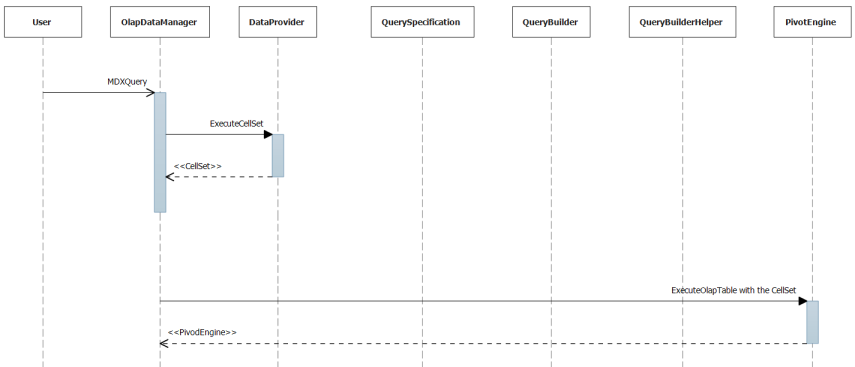
OLAP base sequential diagram