- Adding GroupView to GroupBar Item
- Adding GroupView Item to GroupView
- Adding Panel to GroupBar Item
- Events to handle with GroupBar Item
Contact Support
Adding Content to GroupBar Item in WPF Navigation Pane (GroupBar)
6 May 20214 minutes to read
You can add content to a GroupBar Item using a Panel or a GroupView control. Any content can be added to the GroupBar Item by adding any control inside the panel. To view the contents of a GroupBar Item in ListView mode, add the GroupView as content in the GroupBar Item.
Adding GroupView to GroupBar Item
GroupView control can be added to the GroupBar Item by using XAML or C# code. Here is the code snippet.
<!-- Adding GroupBar -->
<syncfusion:GroupBar Height="200" Width="230" Name="groupBar">
<!-- Adding GroupBarItem -->
<syncfusion:GroupBarItem Name="groupBarItem" Header="GroupBarItem">
<!-- Adding GroupView to GroupBarItem -->
<syncfusion:GroupView Name="groupView"/>
</syncfusion:GroupBarItem>
</syncfusion:GroupBar>//Creating an instance of GroupBar
GroupBar groupBar = new GroupBar();
//Creating an instance of GroupBarItem
GroupBarItem groupBarItem = new GroupBarItem();
//Setting header for groupbar item
groupBarItem.Header = "GroupBarItem";
//Creating an instance of GroupView
GroupView groupView = new GroupView();
//Adding GroupView to GroupViewItem
groupBarItem.Content = groupView;
//Adding GroupBar item to GroupBar
groupBar.Items.Add(groupBarItem);
//Adding GroupBar to the windowthis.Content = groupBar;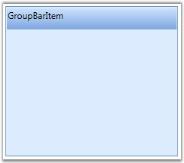
Adding GroupView Item to GroupView
GroupView Item can be added to a GroupView using XAML or C# code. Here is the code snippet.
<!-- Adding GroupBar -->
<syncfusion:GroupBar Height="200" Width="230" Name="groupBar">
<!-- Adding GroupBarItem -->
<syncfusion:GroupBarItem Name="groupBarItem" Header="GroupBarItem">
<!-- Adding GroupView to GroupBarItem -->
<syncfusion:GroupView Name="groupView">
<!-- Adding GroupViewItem to GroupView -->
<syncfusion:GroupViewItem Name="groupViewItem" Text="GroupViewItem"/>
</syncfusion:GroupView>
</syncfusion:GroupBarItem>
</syncfusion:GroupBar>//Creating an instance of GroupBar
GroupBar groupBar = new GroupBar();
//Creating an instance of GroupBarItem
GroupBarItem groupBarItem = new GroupBarItem();
//Setting header for groupbar item
groupBarItem.Header = "GroupBarItem";
//Creating an instance of GroupView
GroupView groupView = new GroupView();
//Creating an instance of GroupViewItem
GroupViewItem groupViewItem = new GroupViewItem();
//Adding content to GroupViewItem
groupViewItem.Text = "GroupViewItem";
//Adding GroupViewItem to GroupView
groupView.Items.Add(groupViewItem);
//Adding content of GroupBarItem as GroupView;
groupBarItem.Content = groupView;
//Adding GroupBar item to GroupBar
groupBar.Items.Add(groupBarItem);
//Adding GroupBar to the window
this.Content = groupBar;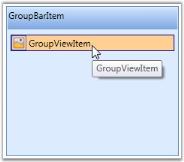
Adding Panel to GroupBar Item
You can add content to the GroupBar Item using a Panel as follows. This is achieved using the following code snippet.
<!-- Adding GroupBar -->
<syncfusion:GroupBar Height="200" Width="230" Name="groupBar">
<!-- Adding GroupBarItem -->
<syncfusion:GroupBarItem Name="groupBarItem" Header="GroupBarItem">
<!-- Adding content for groupbar item using panel -->
<StackPanel Orientation="Vertical">
<TextBlock Text="GroupBar Orientation" Margin="4,4,2,2"/>
<RadioButton IsChecked="True" Margin="4,2,2,2">Horizontal</RadioButton>
<RadioButton Margin="4,2,2,2">Vertical</RadioButton>
<TextBlock Text="GroupView Orientation" Margin="4,4,2,2"/>
<RadioButton Margin="4,2,2,2">Horizontal</RadioButton>
<RadioButton IsChecked="True" Margin="4,2,2,2">Vertical</RadioButton>
</StackPanel>
</syncfusion:GroupBarItem>
</syncfusion:GroupBar>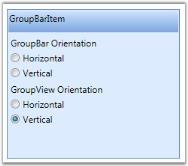
NOTE
To display the GroupView Item, you must already have a GroupView control in which you are going to add the GroupView Item.
Events to handle with GroupBar Item
The events of GroupBarItem are GroupBarItemAdded and GroupBarItemRemoved.
- GroupBarItemAdded – which is called when GroupBarItem is added. GroupBarItem can be added either by using procedural code or by using context menu to add new item.
- GroupBarItemRemoved – which is called when GroupBarItem is removed. GroupBarItem can be removed by using procedural code or by using context menu to remove an existing item.