Having trouble getting help?
Contact Support
Contact Support
Navigation Pane Sides
30 Oct 2019 / 24 minutes to read
The supplemental pane can be drawn in and out from all the four sides. The Position property is used to change the side of pane and the values are:
- Left
- Right
- Top
- Bottom
The default position is Left.
<Window x:Class="NavigationDrawerWPF.MainWindow"
xmlns="http://schemas.microsoft.com/winfx/2006/xaml/presentation"
xmlns:x="http://schemas.microsoft.com/winfx/2006/xaml"
xmlns:d="http://schemas.microsoft.com/expression/blend/2008"
xmlns:mc="http://schemas.openxmlformats.org/markup-compatibility/2006"
xmlns:syncfusion="http://schemas.syncfusion.com/wpf"
xmlns:local="clr-namespace:NavigationDrawerWPF"
mc:Ignorable="d"
Title="MainWindow" Height="450" Width="800">
<Window.DataContext>
<local:ViewModel/>
</Window.DataContext>
<syncfusion:SfNavigationDrawer x:Name="navigationDrawer"
DrawerWidth="300"
Position="Left">
<syncfusion:SfNavigationDrawer.ContentView>
<Grid x:Name="mainContentView"
Background="White">
<Grid.RowDefinitions>
<RowDefinition Height="auto"/>
<RowDefinition/>
</Grid.RowDefinitions>
<StackPanel Background="#1aa1d6"
Orientation="Horizontal">
<Button x:Name="hamburgerButton"
BorderBrush="Transparent"
Height="50" Width="50"
HorizontalAlignment="Left"
FontSize="16"
Background="#1aa1d6" Foreground="White"
Click="HamburgerButton_Click">
<Image Source="hamburger_icon.png"
Height="20"
Width="20"
HorizontalAlignment="Center"
VerticalAlignment="Center"/>
</Button>
<Label x:Name="headerLabel"
Height="50"
HorizontalContentAlignment="Center"
VerticalContentAlignment="Center"
Content="Home"
FontSize="16"
Foreground="White"
Background="#1aa1d6"/>
</StackPanel>
<Label Grid.Row="1"
x:Name="contentLabel"
VerticalContentAlignment="Center"
HorizontalContentAlignment="Center"
Content="Content View"
FontSize="14" Foreground="Black"/>
</Grid>
</syncfusion:SfNavigationDrawer.ContentView>
<syncfusion:SfNavigationDrawer.DrawerHeaderView>
<Grid Background="#31ade9">
<Label Content="Header View"
FontSize="20"
FontWeight="Bold"
HorizontalContentAlignment="Center"
VerticalContentAlignment="Center"/>
</Grid>
</syncfusion:SfNavigationDrawer.DrawerHeaderView>
<syncfusion:SfNavigationDrawer.DrawerContentView>
<Grid>
<ListBox x:Name="list"
ItemsSource="{Binding Contents}">
<ListBox.ItemTemplate>
<DataTemplate>
<TextBlock Text="{Binding Name}"
Padding="15"
TextAlignment="Center"
FontSize="18"
Foreground="Black"/>
</DataTemplate>
</ListBox.ItemTemplate>
</ListBox>
</Grid>
</syncfusion:SfNavigationDrawer.DrawerContentView>
<syncfusion:SfNavigationDrawer.DrawerFooterView>
<Grid Background="#31ade9">
<Label Content="Footer View"
FontSize="20"
FontWeight="Bold"
HorizontalContentAlignment="Center"
VerticalContentAlignment="Center"/>
</Grid>
</syncfusion:SfNavigationDrawer.DrawerFooterView>
</syncfusion:SfNavigationDrawer>
</Window>using System.Collections.Generic;
using System.Windows;
namespace NavigationDrawerWPF
{
/// <summary>
/// Interaction logic for MainWindow.xaml
/// </summary>
public partial class MainWindow : Window
{
public MainWindow()
{
InitializeComponent();
navigationDrawer.Position = Syncfusion.UI.Xaml.NavigationDrawer.Position.Left;
}
private void HamburgerButton_Click(object sender, RoutedEventArgs e)
{
navigationDrawer.ToggleDrawer();
}
}
public class ViewModel
{
public ViewModel()
{
Contents = new List<Model>();
Contents.Add(new Model() { Name = "Home" });
Contents.Add(new Model() { Name = "Profile" });
Contents.Add(new Model() { Name = "Inbox" });
Contents.Add(new Model() { Name = "Outbox" });
Contents.Add(new Model() { Name = "Sent" });
Contents.Add(new Model() { Name = "Trash" });
Contents.Add(new Model() { Name = "Sign Out" });
}
public List<Model> Contents { get; set; }
}
public class Model
{
public string Name { get; set; }
}
}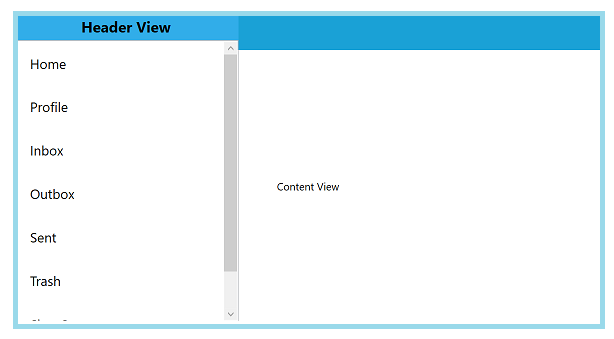
The following code example shows how to set the SfNavigationDrawer to the right.
<Window x:Class="NavigationDrawerWPF.MainWindow"
xmlns="http://schemas.microsoft.com/winfx/2006/xaml/presentation"
xmlns:x="http://schemas.microsoft.com/winfx/2006/xaml"
xmlns:d="http://schemas.microsoft.com/expression/blend/2008"
xmlns:mc="http://schemas.openxmlformats.org/markup-compatibility/2006"
xmlns:syncfusion="http://schemas.syncfusion.com/wpf"
xmlns:local="clr-namespace:NavigationDrawerWPF"
mc:Ignorable="d"
Title="MainWindow" Height="450" Width="800">
<Window.DataContext>
<local:ViewModel/>
</Window.DataContext>
<syncfusion:SfNavigationDrawer x:Name="navigationDrawer"
DrawerWidth="300"
Position="Right">
<syncfusion:SfNavigationDrawer.ContentView>
<Grid x:Name="mainContentView"
Background="White">
<Grid.RowDefinitions>
<RowDefinition Height="auto"/>
<RowDefinition/>
</Grid.RowDefinitions>
<StackPanel Background="#1aa1d6"
Orientation="Horizontal">
<Button x:Name="hamburgerButton"
BorderBrush="Transparent"
Height="50" Width="50"
HorizontalAlignment="Left"
FontSize="16"
Background="#1aa1d6" Foreground="White"
Click="HamburgerButton_Click">
<Image Source="hamburger_icon.png"
Height="20"
Width="20"
HorizontalAlignment="Center"
VerticalAlignment="Center"/>
</Button>
<Label x:Name="headerLabel"
Height="50"
HorizontalContentAlignment="Center"
VerticalContentAlignment="Center"
Content="Home"
FontSize="16"
Foreground="White"
Background="#1aa1d6"/>
</StackPanel>
<Label Grid.Row="1"
x:Name="contentLabel"
VerticalContentAlignment="Center"
HorizontalContentAlignment="Center"
Content="Content View"
FontSize="14" Foreground="Black"/>
</Grid>
</syncfusion:SfNavigationDrawer.ContentView>
<syncfusion:SfNavigationDrawer.DrawerHeaderView>
<Grid Background="#31ade9">
<Label Content="Header View"
FontSize="20"
FontWeight="Bold"
HorizontalContentAlignment="Center"
VerticalContentAlignment="Center"/>
</Grid>
</syncfusion:SfNavigationDrawer.DrawerHeaderView>
<syncfusion:SfNavigationDrawer.DrawerContentView>
<Grid>
<ListBox x:Name="list"
ItemsSource="{Binding Contents}">
<ListBox.ItemTemplate>
<DataTemplate>
<TextBlock Text="{Binding Name}"
Padding="15"
TextAlignment="Center"
FontSize="18"
Foreground="Black"/>
</DataTemplate>
</ListBox.ItemTemplate>
</ListBox>
</Grid>
</syncfusion:SfNavigationDrawer.DrawerContentView>
<syncfusion:SfNavigationDrawer.DrawerFooterView>
<Grid Background="#31ade9">
<Label Content="Footer View"
FontSize="20"
FontWeight="Bold"
HorizontalContentAlignment="Center"
VerticalContentAlignment="Center"/>
</Grid>
</syncfusion:SfNavigationDrawer.DrawerFooterView>
</syncfusion:SfNavigationDrawer>
</Window>using System.Collections.Generic;
using System.Windows;
namespace NavigationDrawerWPF
{
/// <summary>
/// Interaction logic for MainWindow.xaml
/// </summary>
public partial class MainWindow : Window
{
public MainWindow()
{
InitializeComponent();
navigationDrawer.Position = Syncfusion.UI.Xaml.NavigationDrawer.Position.Right;
}
private void HamburgerButton_Click(object sender, RoutedEventArgs e)
{
navigationDrawer.ToggleDrawer();
}
}
public class ViewModel
{
public ViewModel()
{
Contents = new List<Model>();
Contents.Add(new Model() { Name = "Home" });
Contents.Add(new Model() { Name = "Profile" });
Contents.Add(new Model() { Name = "Inbox" });
Contents.Add(new Model() { Name = "Outbox" });
Contents.Add(new Model() { Name = "Sent" });
Contents.Add(new Model() { Name = "Trash" });
Contents.Add(new Model() { Name = "Sign Out" });
}
public List<Model> Contents { get; set; }
}
public class Model
{
public string Name { get; set; }
}
}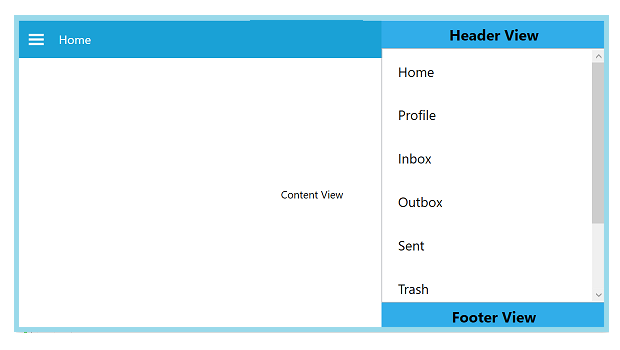
The following code example shows how to set the SfNavigationDrawer at the top.
<Window x:Class="NavigationDrawerWPF.MainWindow"
xmlns="http://schemas.microsoft.com/winfx/2006/xaml/presentation"
xmlns:x="http://schemas.microsoft.com/winfx/2006/xaml"
xmlns:d="http://schemas.microsoft.com/expression/blend/2008"
xmlns:mc="http://schemas.openxmlformats.org/markup-compatibility/2006"
xmlns:syncfusion="http://schemas.syncfusion.com/wpf"
xmlns:local="clr-namespace:NavigationDrawerWPF"
mc:Ignorable="d"
Title="MainWindow" Height="450" Width="800">
<Window.DataContext>
<local:ViewModel/>
</Window.DataContext>
<syncfusion:SfNavigationDrawer x:Name="navigationDrawer"
DrawerHeight="200"
Position="Top">
<syncfusion:SfNavigationDrawer.ContentView>
<Grid x:Name="mainContentView"
Background="White">
<Grid.RowDefinitions>
<RowDefinition Height="auto"/>
<RowDefinition/>
</Grid.RowDefinitions>
<StackPanel Background="#1aa1d6"
Orientation="Horizontal">
<Button x:Name="hamburgerButton"
BorderBrush="Transparent"
Height="50" Width="50"
HorizontalAlignment="Left"
FontSize="16"
Background="#1aa1d6" Foreground="White"
Click="HamburgerButton_Click">
<Image Source="hamburger_icon.png"
Height="20"
Width="20"
HorizontalAlignment="Center"
VerticalAlignment="Center"/>
</Button>
<Label x:Name="headerLabel"
Height="50"
HorizontalContentAlignment="Center"
VerticalContentAlignment="Center"
Content="Home"
FontSize="16"
Foreground="White"
Background="#1aa1d6"/>
</StackPanel>
<Label Grid.Row="1"
x:Name="contentLabel"
VerticalContentAlignment="Center"
HorizontalContentAlignment="Center"
Content="Content View"
FontSize="14" Foreground="Black"/>
</Grid>
</syncfusion:SfNavigationDrawer.ContentView>
<syncfusion:SfNavigationDrawer.DrawerHeaderView>
<Grid Background="#31ade9">
<Label Content="Header View"
FontSize="20"
FontWeight="Bold"
HorizontalContentAlignment="Center"
VerticalContentAlignment="Center"/>
</Grid>
</syncfusion:SfNavigationDrawer.DrawerHeaderView>
<syncfusion:SfNavigationDrawer.DrawerContentView>
<Grid>
<ListBox x:Name="list"
ItemsSource="{Binding Contents}">
<ListBox.ItemTemplate>
<DataTemplate>
<TextBlock Text="{Binding Name}"
Padding="15"
TextAlignment="Center"
FontSize="18"
Foreground="Black"/>
</DataTemplate>
</ListBox.ItemTemplate>
</ListBox>
</Grid>
</syncfusion:SfNavigationDrawer.DrawerContentView>
<syncfusion:SfNavigationDrawer.DrawerFooterView>
<Grid Background="#31ade9">
<Label Content="Footer View"
FontSize="20"
FontWeight="Bold"
HorizontalContentAlignment="Center"
VerticalContentAlignment="Center"/>
</Grid>
</syncfusion:SfNavigationDrawer.DrawerFooterView>
</syncfusion:SfNavigationDrawer>
</Window>using System.Collections.Generic;
using System.Windows;
namespace NavigationDrawerWPF
{
/// <summary>
/// Interaction logic for MainWindow.xaml
/// </summary>
public partial class MainWindow : Window
{
public MainWindow()
{
InitializeComponent();
navigationDrawer.Position = Syncfusion.UI.Xaml.NavigationDrawer.Position.Top;
}
private void HamburgerButton_Click(object sender, RoutedEventArgs e)
{
navigationDrawer.ToggleDrawer();
}
}
public class ViewModel
{
public ViewModel()
{
Contents = new List<Model>();
Contents.Add(new Model() { Name = "Home" });
Contents.Add(new Model() { Name = "Profile" });
Contents.Add(new Model() { Name = "Inbox" });
Contents.Add(new Model() { Name = "Outbox" });
Contents.Add(new Model() { Name = "Sent" });
Contents.Add(new Model() { Name = "Trash" });
Contents.Add(new Model() { Name = "Sign Out" });
}
public List<Model> Contents { get; set; }
}
public class Model
{
public string Name { get; set; }
}
}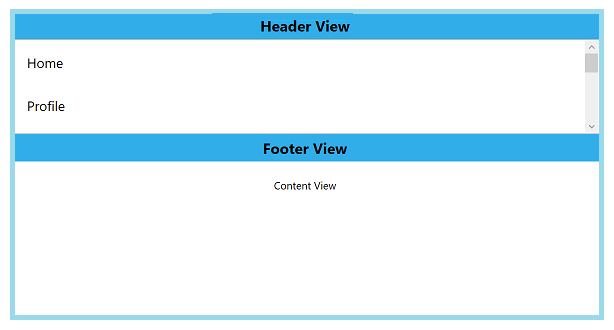
The following code example shows how to set the SfNavigationDrawer at the bottom.
<Window x:Class="NavigationDrawerWPF.MainWindow"
xmlns="http://schemas.microsoft.com/winfx/2006/xaml/presentation"
xmlns:x="http://schemas.microsoft.com/winfx/2006/xaml"
xmlns:d="http://schemas.microsoft.com/expression/blend/2008"
xmlns:mc="http://schemas.openxmlformats.org/markup-compatibility/2006"
xmlns:syncfusion="http://schemas.syncfusion.com/wpf"
xmlns:local="clr-namespace:NavigationDrawerWPF"
mc:Ignorable="d"
Title="MainWindow" Height="450" Width="800">
<Window.DataContext>
<local:ViewModel/>
</Window.DataContext>
<syncfusion:SfNavigationDrawer x:Name="navigationDrawer"
DrawerHeight="150"
Position="Bottom">
<syncfusion:SfNavigationDrawer.ContentView>
<Grid x:Name="mainContentView"
Background="White">
<Grid.RowDefinitions>
<RowDefinition Height="auto"/>
<RowDefinition/>
</Grid.RowDefinitions>
<StackPanel Background="#1aa1d6"
Orientation="Horizontal">
<Button x:Name="hamburgerButton"
BorderBrush="Transparent"
Height="50" Width="50"
HorizontalAlignment="Left"
FontSize="16"
Background="#1aa1d6" Foreground="White"
Click="HamburgerButton_Click">
<Image Source="hamburger_icon.png"
Height="20"
Width="20"
HorizontalAlignment="Center"
VerticalAlignment="Center"/>
</Button>
<Label x:Name="headerLabel"
Height="50"
HorizontalContentAlignment="Center"
VerticalContentAlignment="Center"
Content="Home"
FontSize="16"
Foreground="White"
Background="#1aa1d6"/>
</StackPanel>
<Label Grid.Row="1"
x:Name="contentLabel"
VerticalContentAlignment="Center"
HorizontalContentAlignment="Center"
Content="Content View"
FontSize="14" Foreground="Black"/>
</Grid>
</syncfusion:SfNavigationDrawer.ContentView>
<syncfusion:SfNavigationDrawer.DrawerHeaderView>
<Grid Background="#31ade9">
<Label Content="Header View"
FontSize="20"
FontWeight="Bold"
HorizontalContentAlignment="Center"
VerticalContentAlignment="Center"/>
</Grid>
</syncfusion:SfNavigationDrawer.DrawerHeaderView>
<syncfusion:SfNavigationDrawer.DrawerContentView>
<Grid>
<ListBox x:Name="list"
ItemsSource="{Binding Contents}">
<ListBox.ItemTemplate>
<DataTemplate>
<TextBlock Text="{Binding Name}"
Padding="15"
TextAlignment="Center"
FontSize="18"
Foreground="Black"/>
</DataTemplate>
</ListBox.ItemTemplate>
</ListBox>
</Grid>
</syncfusion:SfNavigationDrawer.DrawerContentView>
<syncfusion:SfNavigationDrawer.DrawerFooterView>
<Grid Background="#31ade9">
<Label Content="Footer View"
FontSize="20"
FontWeight="Bold"
HorizontalContentAlignment="Center"
VerticalContentAlignment="Center"/>
</Grid>
</syncfusion:SfNavigationDrawer.DrawerFooterView>
</syncfusion:SfNavigationDrawer>
</Window>using System.Collections.Generic;
using System.Windows;
namespace NavigationDrawerWPF
{
/// <summary>
/// Interaction logic for MainWindow.xaml
/// </summary>
public partial class MainWindow : Window
{
public MainWindow()
{
InitializeComponent();
navigationDrawer.Position = Syncfusion.UI.Xaml.NavigationDrawer.Position.Bottom;
}
private void HamburgerButton_Click(object sender, RoutedEventArgs e)
{
navigationDrawer.ToggleDrawer();
}
}
public class ViewModel
{
public ViewModel()
{
Contents = new List<Model>();
Contents.Add(new Model() { Name = "Home" });
Contents.Add(new Model() { Name = "Profile" });
Contents.Add(new Model() { Name = "Inbox" });
Contents.Add(new Model() { Name = "Outbox" });
Contents.Add(new Model() { Name = "Sent" });
Contents.Add(new Model() { Name = "Trash" });
Contents.Add(new Model() { Name = "Sign Out" });
}
public List<Model> Contents { get; set; }
}
public class Model
{
public string Name { get; set; }
}
}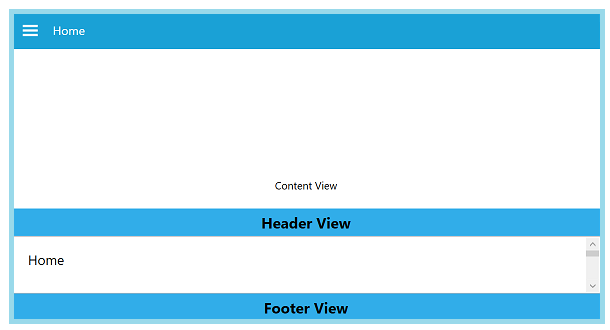
Was this page helpful?
Yes
No
Help us improve this page