MenuItemSeparator Support in WPF Menu (MenuAdv)
15 Jun 20222 minutes to read
MenuItemSeparator is a line, which is used to separate MenuItemAdv’s. MenuItemSeparator can be included in the items list of MenuItemAdv.
Use Case Scenarios
MenuAdv helps users to separate MenuItemAdv’s by using MenuItemSeparator. In the case of separating the radio button group of items from other items, separator can be used.
Adding the MenuItemSeparator Support to an Application
MenuItemSeparator can be added to an application, as shown in the following code snippet.
<Window x:Class="MenuAdv.MainWindow"
xmlns="http://schemas.microsoft.com/winfx/2006/xaml/presentation"
xmlns:x="http://schemas.microsoft.com/winfx/2006/xaml"
xmlns:d="http://schemas.microsoft.com/expression/blend/2008"
xmlns:mc="http://schemas.openxmlformats.org/markup-compatibility/2006"
xmlns:local="clr-namespace:Toolbar"
xmlns:shared="http://schemas.syncfusion.com/wpf"
mc:Ignorable="d"
Title="Window1" Height="450" Width="800">
<Grid>
<shared:MenuAdv x:Name="Menu" Margin="10">
<shared:MenuItemAdv Header="File"/>
<shared:MenuItemAdv Header="Edit"/>
<shared:MenuItemAdv Header="View">
<shared:MenuItemAdv Header="Immediate" IsCheckable="True" CheckIconType="CheckBox" IsChecked="True"/>
<shared:MenuItemAdv Header="CallStack" IsCheckable="True" CheckIconType="CheckBox" IsChecked="False"/>
<shared:MenuItemSeparator/>
<shared:MenuItemAdv Header="SolutionExplorer" IsCheckable="True" CheckIconType="RadioButton" GroupName="group1" IsChecked="False"/>
<shared:MenuItemAdv Header="TeamExplorer" IsCheckable="True" CheckIconType="RadioButton" GroupName="group1" IsChecked="True"/>
<shared:MenuItemAdv Header="ServerExplorer" IsCheckable="True" CheckIconType="RadioButton" GroupName="group1" IsChecked="False"/>
</shared:MenuItemAdv>
<shared:MenuItemAdv Header="Project"/>
<shared:MenuItemAdv Header="Build"/>
</shared:MenuAdv>
</Grid>
</Window>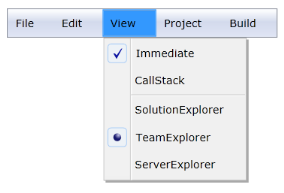
Sample Link
WPF Sample Browser-> Tools -> MenuAdv -> MenuAdv Demo