How can I help you?
Map Points in WPF Maps (SfMap)
18 Aug 202124 minutes to read
Points are one of the record type in shape file layer. Points are used to specify the specific point in the map. For example, used to specify the capital of countries. Points in the shape file is given as latitude and longitude coordinates in the shapes file. Those points should be converted as MapPoints.
Customizing the MapPoint
The default appearance of the MapPoint can be customized by using the MapPointTemplate property. The MapPointTemplate property is available in the ShapeFileLayer.
About MapPointTemplate Property
MapPointTemplate is a DataTemplate type, used to customize or override the default template of MapPoints.
<Grid.Resources>
<DataTemplate x:Key="itemtemplate">
<Ellipse Height="10" Width="10" Stroke="White"
Fill="#8AC63C"/>
</DataTemplate>
</Grid.Resources>
<syncfusion:SfMap>
<syncfusion:SfMap.Layers>
<syncfusion:ShapeFileLayer ShapeIDPath="NAME" ShapeIDTableField="Continent"
EnableSelection="True"
Uri="DataMarkers.ShapeFiles.continent.shp" MapPointTemplate="{StaticResource itemtemplate}">
</syncfusion:ShapeFileLayer>
</syncfusion:SfMap.Layers>
</syncfusion:SfMap>SfMap map = new SfMap();
ShapeFileLayer shapeFileLayer = new ShapeFileLayer();
shapeFileLayer.ShapeIDPath = "NAME";
shapeFileLayer.ShapeIDTableField = "Continent";
shapeFileLayer.EnableSelection = true;
shapeFileLayer.FontSize = 14;
shapeFileLayer.Uri = "DataMarkers.ShapeFiles.continent.shp";
shapeFileLayer.MapPointTemplate = grid.Resources["itemTemplate"] as DataTemplate;
map.Layers.Add(shapeFileLayer);
this.Content = map;MapPointIcon
MapPointIcon is used for customizing points shapes.It can be customized by following shapes:
-
Rectangle
-
Circle
-
Square
-
Diamond
-
Star
<Grid.Resources>
<DataTemplate x:Key="pointTemplate">
<Ellipse
Width="10"
Height="10"
Margin="-10,-10,0,0"
Fill="#8AC63C"
Stroke="White" />
</DataTemplate>
</Grid.Resources>
<syncfusion:SfMap x:Name="maps" Margin="10">
<syncfusion:SfMap.Layers>
<syncfusion:ShapeFileLayer
EnableSelection="True"
Uri="WpfUG.Assets.ShapeFiles.states.shp">
<syncfusion:ShapeFileLayer.ShapeSettings>
<syncfusion:ShapeSetting
ShapeStrokeThickness="1"/>
</syncfusion:ShapeFileLayer.ShapeSettings>
<syncfusion:ShapeFileLayer.SubShapeFileLayers>
<syncfusion:SubShapeFileLayer EnableSelection="True" Uri="WpfUG.Assets.ShapeFiles.landslide.shp"
MapPointTemplate="{StaticResource pointTemplate}">
</syncfusion:SubShapeFileLayer>
</syncfusion:ShapeFileLayer.SubShapeFileLayers>
</syncfusion:ShapeFileLayer>
</syncfusion:SfMap.Layers>
</syncfusion:SfMap>SfMap map = new SfMap();
ShapeFileLayer shapeFileLayer = new ShapeFileLayer();
shapeFileLayer.EnableSelection = true;
shapeFileLayer.Uri = "WpfUG.Assets.ShapeFiles.states.shp";
map.Layers.Add(shapeFileLayer);
ShapeSetting setting = new ShapeSetting();
setting.ShapeStrokeThickness = 1;
shapeFileLayer.ShapeSettings = setting;
SubShapeFileLayer subShapeFileLayer = new SubShapeFileLayer();
subShapeFileLayer.EnableSelection = true;
subShapeFileLayer.Uri = "WpfUG.Assets.ShapeFiles.landslide.shp";
subShapeFileLayer.MapPointTemplate= grid.Resources["pointTemplate"] as DataTemplate;
shapeFileLayer.SubShapeFileLayers.Add(subShapeFileLayer);
this.Content = map;![]()
MapPointPopup
MapPointPopup is a popup, displayed when the point is moved to MapPoint. It shows additional information from the object bounded with the MapPoint. You can get the object from dbf file.
MapPointPopupTemplate
MapPointPopupTemplate is a DataTemplate, used to expose the template for the MapPoint.
<Grid.Resources>
<DataTemplate x:Key="pointTemplate">
<Ellipse
Width="10"
Height="10"
Margin="-10,-10,0,0"
Fill="#8AC63C"
Stroke="White" />
</DataTemplate>
<DataTemplate x:Key="popupTemplate">
<Border
Height="110"
Background="#FF252525"
BorderThickness="0.5"
Opacity="0.9">
<StackPanel Margin="10,5,20,0">
<StackPanel>
<TextBlock
Margin="10,5,0,0"
FontFamily="Segoe UI"
FontSize="20"
Foreground="White"
Text="Landslide Event in USA" />
</StackPanel>
<Grid Margin="10,5,10,0">
<Rectangle
Height="2"
VerticalAlignment="Center"
Stroke="#FF505050"
StrokeDashArray="6 2" />
</Grid>
<Grid Margin="10,5,0,0">
<Grid.ColumnDefinitions>
<ColumnDefinition Width="0.41*" />
<ColumnDefinition Width="0.1*" />
<ColumnDefinition Width="0.49*" />
</Grid.ColumnDefinitions>
<Grid.RowDefinitions>
<RowDefinition />
<RowDefinition />
</Grid.RowDefinitions>
<TextBlock
Grid.Row="0"
Grid.Column="0"
FontFamily="Segoe UI"
FontSize="18"
FontWeight="Normal"
Foreground="#FFACACAC"
Text="Location" />
<TextBlock
Grid.Row="0"
Grid.Column="1"
FontFamily="Segoe UI"
FontSize="18"
FontWeight="Normal"
Foreground="#FFACACAC"
Text=" : " />
<TextBlock
Grid.Row="0"
Grid.Column="2"
Margin="5,0,0,0"
FontFamily="Segoe UI"
FontSize="18"
FontWeight="Normal"
Foreground="#FFACACAC"
Text="{Binding [LOCALITY]}" />
<TextBlock
Grid.Row="1"
Grid.Column="0"
FontFamily="Segoe UI"
FontSize="18"
FontWeight="Normal"
Foreground="#FFACACAC"
Text="Year" />
<TextBlock
Grid.Row="1"
Grid.Column="1"
FontFamily="Segoe UI"
FontSize="18"
FontWeight="Normal"
Foreground="#FFACACAC"
Text=" : " />
<TextBlock
Grid.Row="1"
Grid.Column="2"
Margin="5,0,0,0"
FontFamily="Segoe UI"
FontSize="18"
FontWeight="Normal"
Foreground="#FFACACAC"
Text="{Binding [YEAR]}" />
</Grid>
</StackPanel>
</Border>
</DataTemplate>
</Grid.Resources>
<syncfusion:SfMap x:Name="maps" Margin="10">
<syncfusion:SfMap.Layers>
<syncfusion:ShapeFileLayer
EnableSelection="True"
Uri="WpfUG.Assets.ShapeFiles.states.shp">
<syncfusion:ShapeFileLayer.ShapeSettings>
<syncfusion:ShapeSetting
ShapeStrokeThickness="1"/>
</syncfusion:ShapeFileLayer.ShapeSettings>
<syncfusion:ShapeFileLayer.SubShapeFileLayers>
<syncfusion:SubShapeFileLayer EnableSelection="True" Uri="WpfUG.Assets.ShapeFiles.landslide.shp" MapPointTemplate="{StaticResource pointTemplate}"
MapPointPopupTemplate ="{StaticResource popupTemplate}">
</syncfusion:SubShapeFileLayer>
</syncfusion:ShapeFileLayer.SubShapeFileLayers>
</syncfusion:ShapeFileLayer>
</syncfusion:SfMap.Layers>
</syncfusion:SfMap>SfMap map = new SfMap();
ShapeFileLayer shapeFileLayer = new ShapeFileLayer();
shapeFileLayer.EnableSelection = true;
shapeFileLayer.Uri = "WpfUG.Assets.ShapeFiles.states.shp";
map.Layers.Add(shapeFileLayer);
ShapeSetting setting = new ShapeSetting();
setting.ShapeStrokeThickness = 1;
shapeFileLayer.ShapeSettings = setting;
SubShapeFileLayer subShapeFileLayer = new SubShapeFileLayer();
subShapeFileLayer.EnableSelection = true;
subShapeFileLayer.Uri = "WpfUG.Assets.ShapeFiles.landslide.shp";
subShapeFileLayer.MapPointTemplate= grid.Resources["pointTemplate"] as DataTemplate;
subShapeFileLayer.MapPointPopupTemplate = grid.Resources["popupTemplate"] as DataTemplate;
shapeFileLayer.SubShapeFileLayers.Add(subShapeFileLayer);
this.Content = map;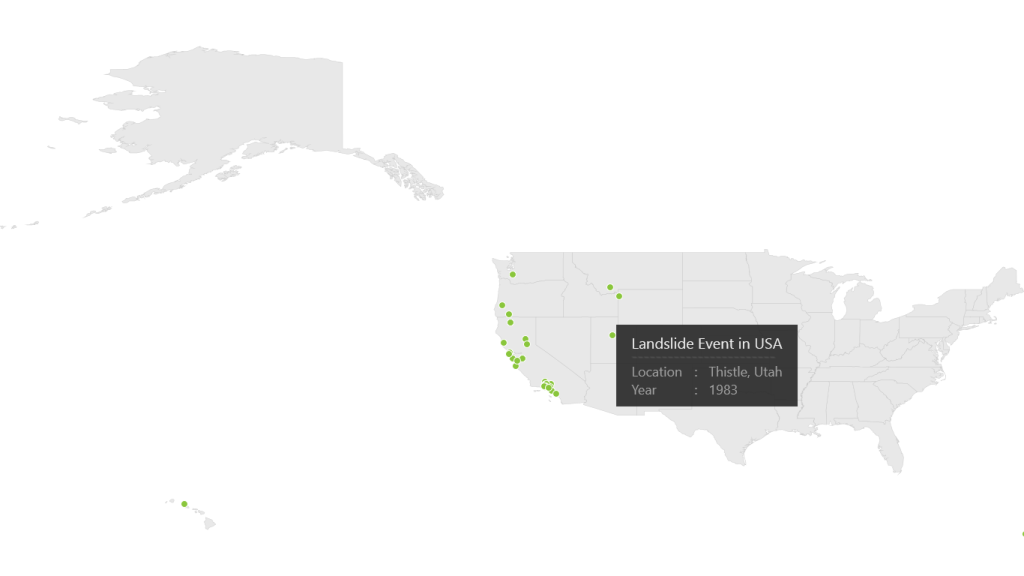
NOTE
You can refer to our WPF Map feature tour page for its groundbreaking feature representations. You can also explore our WPF Map example to know how to render and configure the map.