Configuring a build machine in WPF DockingManager Control
31 May 20211 minute to read
To compile projects that use Syncfusion controls in a build machine, Syncfusion helps to install the Link Install Setup. The setup installs Syncfusion assemblies into the target folder, and registers the product key to the registry. This allows you to compile a project, developed on a build machine. Please download the link install setup from the below location
http://files2.syncfusion.com/installs/v9.1.0.20/essentialstudiolinkinstall.exe
Installing on a build machine
- Run Link Install Setup.
- Choose the Build Machine option.
-
Click Next.
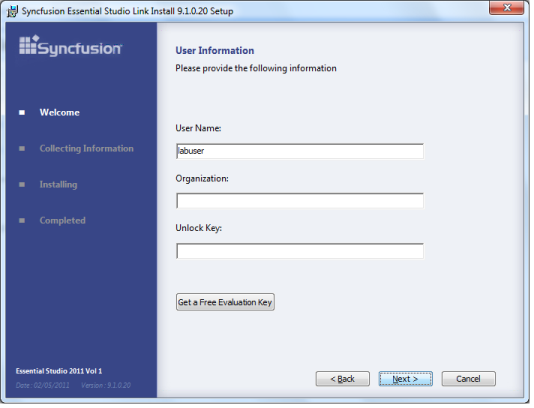
- Select the installation folder
- Under Folder, make sure the correct folder has been chosen.
- Choose Install into GAC, if needed.
- Click Next.
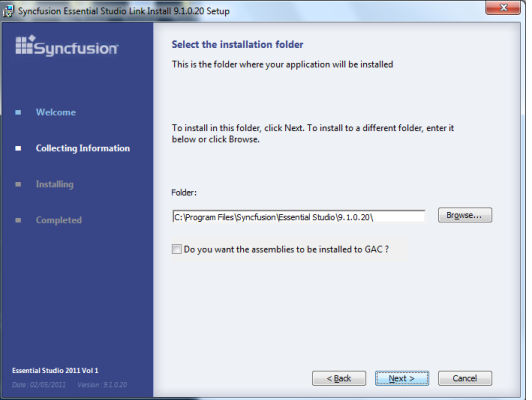
- In the next window, click Finish to complete the setup.