Appearance of SymbolGroup in WPF Diagram (SfDiagram)
29 Nov 20242 minutes to read
The appearance of the SymbolGroup in the Stencil can be changed by the SymbolGroupDisplayMode property. Symbol groups can be viewed in the Accordion, List, and Tab views in the Stencil. The default value of the SymbolGroupDisplayMode is Accordion.
<!--Initialize the stencil-->
<stencil:Stencil x:Name="stencil" Title="Shapes" SymbolGroupDisplayMode="Accordion" BorderThickness="1" BorderBrush="Black">
</stencil:Stencil>//Define a Stencil.
Stencil stencil = new Stencil()
{
Title = "Shapes",
SymbolGroupDisplayMode = SymbolGroupDisplayMode.Accordion,
BorderThickness = new Thickness(1),
BorderBrush = new SolidColorBrush(Colors.Black),
};| SymbolGroupDisplayMode | Description | Output |
|---|---|---|
| Accordion | Symbol groups will be displayed in the Accordion view. |  |
| List | Symbol groups will be displayed in the List view. | 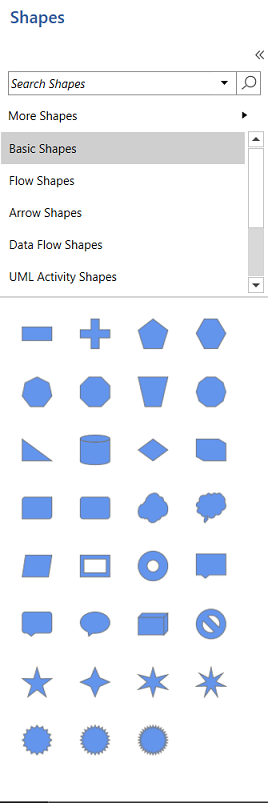 |
| Tab | Symbol groups will be displayed in the Tab view. | 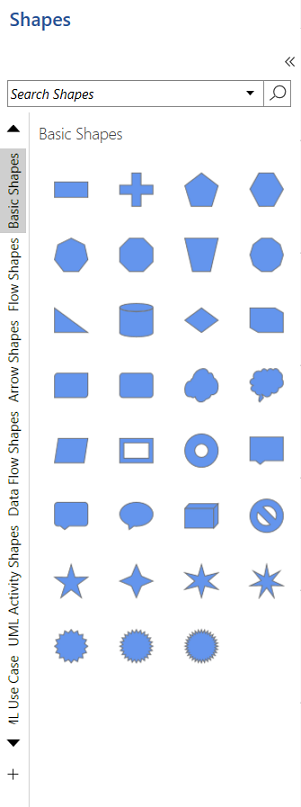 |