Gateway in WPF Diagram (SfDiagram)
29 Nov 20243 minutes to read
Gateway is used to control the flow of a process and it is represented as a diamond shape. To create a gateway shape, the Type property of the BpmnNodeViewModel should be set to Gateway and the GatewayType property can be set to any of the appropriate GatewayType. The default GatewayType will be None. The following code example explains how to create a BPMN Gateway.
<!--Initialize the SfDiagram-->
<syncfusion:SfDiagram x:Name="diagram">
<!--Initialize the Node-->
<syncfusion:SfDiagram.Nodes>
<!--Initialize the Node Collection-->
<syncfusion:NodeCollection>
<!--Initialize the BpmnNodeViewModel-->
<syncfusion:BpmnNodeViewModel UnitHeight="70" UnitWidth="100" OffsetX="100" OffsetY="100" Type="Gateway" GatewayType="None">
</syncfusion:BpmnNodeViewModel>
</syncfusion:NodeCollection>
</syncfusion:SfDiagram.Nodes>
</syncfusion:SfDiagram>//Initialize the diagram.
SfDiagram diagram = new SfDiagram();
//Initialize the BpmnNodeViewModel.
BpmnNodeViewModel node = new BpmnNodeViewModel()
{
OffsetX = 100,
OffsetY = 100,
UnitHeight = 70,
UnitWidth = 100,
Type = BpmnShapeType.Gateway,
GatewayType = GatewayType.None
};
// Add the node into the Node's collection.
(diagram.Nodes as NodeCollection).Add(node);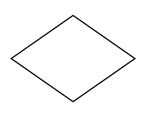
The following table shows the different types of gateways:
| GatewayType | Symbol | Description |
|---|---|---|
| None | 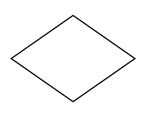 |
It is represented as a diamond shape. None of the symbol shows inside this shape |
| Exclusive | 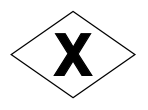 |
It is a state of the business process and based on the condition, breaks the flow into one or more mutually exclusive paths |
| Parallel | 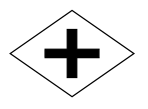 |
The Parallel gateways are used to represent two concurrent tasks in a business flow |
| Inclusive | 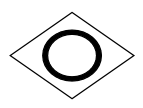 |
Breaks the process flow into one or more flows |
| Complex | 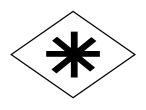 |
These gateways are only used for the most complex flows in a business process |
| EventBased | 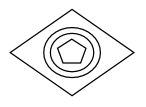 |
The event-based Gateway allows you to make a decision based on events |
| ExclusiveEventBased | 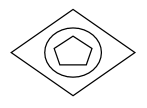 |
Starts a new process instance with each occurrence of a subsequent event |
| ParallelEventBased |  |
This gateway is similar to a parallel gateway. It allows for multiple processes to happen at the same time but unlike the parallel gateway, the processes are event-dependent |