SelectedColor in WPF Color Palette (SfColorPalette)
Selected color property of the SfColorPalette returns the currently selected color.
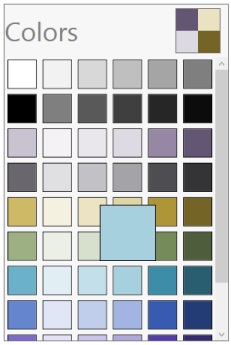
Binding
The following code example shows how to bind SelectedColor property in XAML.
<Grid>
<Grid.Resources>
<local:ColorToSolidColorBrushValueConverter x:Key="ColorToSolidColorBrush_ValueConverter"/>
</Grid.Resources>
<StackPanel HorizontalAlignment="Center" VerticalAlignment="Center" >
<TextBlock Margin="5" FontSize="16" FontWeight="Bold" Text="SelectedColor"/>
<Rectangle HorizontalAlignment="Left" Margin="5" Height="50" Width="50" Fill="{Binding ElementName=SfColorPalette ,Path= SelectedColor, Converter={StaticResource ColorToSolidColorBrush_ValueConverter}}"/>
<sf:SfColorPalette x:Name="SfColorPalette" Margin="5"/>
</StackPanel>
</Grid>public class ColorToSolidColorBrushValueConverter : IValueConverter
{
public object Convert(object value, Type targetType, object parameter, System.Globalization.CultureInfo culture)
{
if (null == value)
return null;
Color color = (Color)value;
return new SolidColorBrush(color);
}
public object ConvertBack(object value, Type targetType, object parameter, System.Globalization.CultureInfo culture)
{
return true;
}
}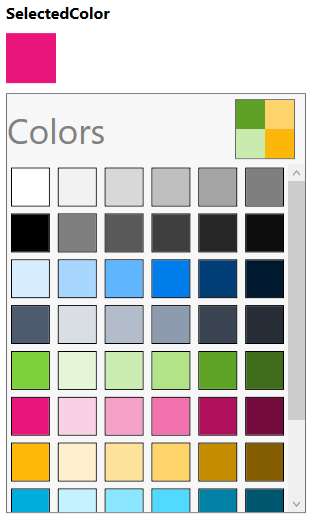
Was this page helpful?
Yes
No
Thank you for your feedback!
Thank you for your feedback and comments. We will rectify this as soon as possible!
An unknown error has occurred. Please try again.
Help us improve this page