Links in WPF SpreadsheetControl (Classic)
5 May 20211 minute to read
Bookmarks and Hyperlinks
A hyperlink is a convenient way to navigate from one workbook to another workbook. Links created in the native Excel will be imported to the Spreadsheet Control. You can also add new links.
Adding hyperlink to Cell
You can add the hyperlink to the spreadsheet cell using the Insert Hyperlink dialog box. You can open the Insert Hyperlink dialog using the HyperlinkCommand.
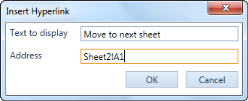
The following code illustrates how to bind the HyperlinkCommand__a button:
<Button Command="{Binding Path= HyperlinkCommand}">
</Button>