Appointment Editing in WPF Schedule (Classic)
31 Mar 202210 minutes to read
This section explains how to handle appointment editing in WPF scheduler and also explains about the appointment resizing and drag drop operations.
Editing Appointment
Scheduler supports to edit the appointment by using ‘Appointment Editor’ UI window. User can open this window by double click over the appointment or right click over the appointment and select the edit option from the ContextMenu.
ContextMenu edit option
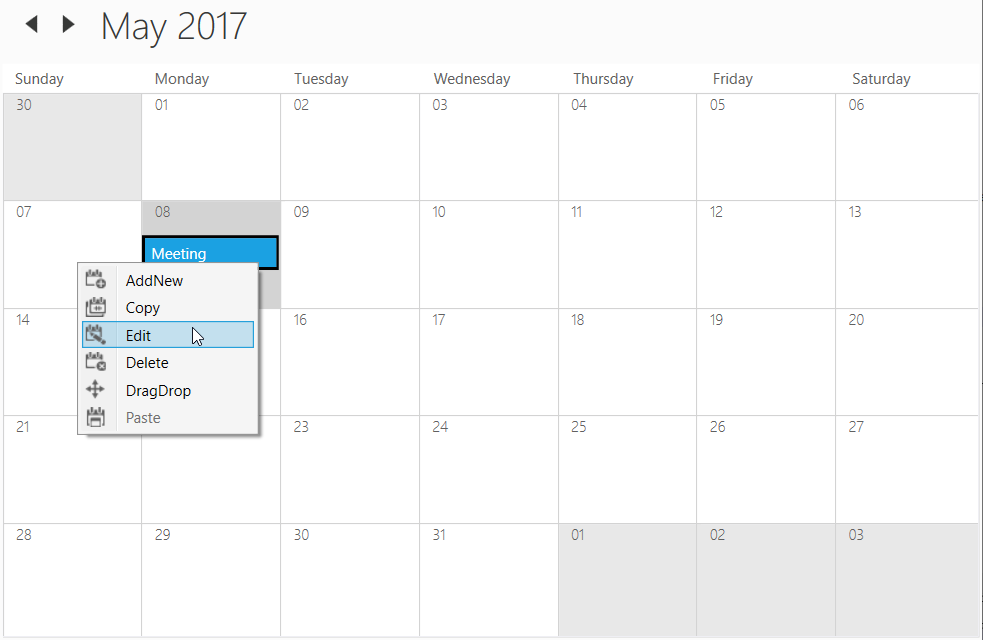
Appointment editor window
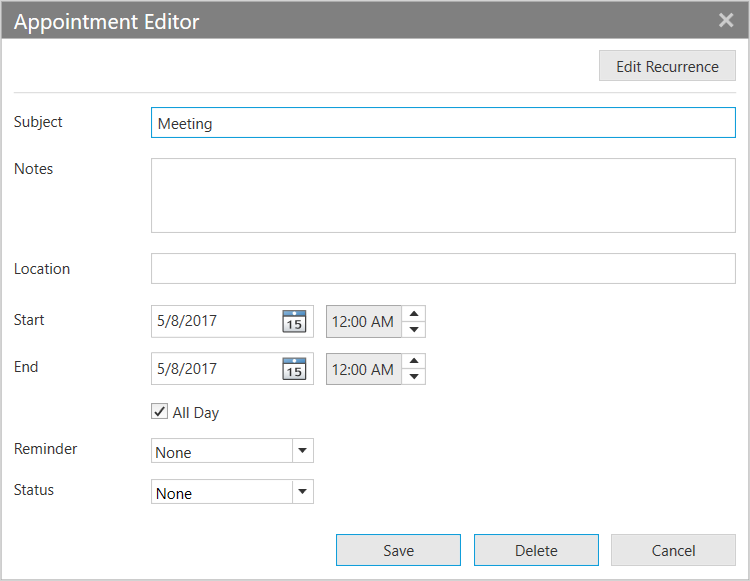
User can edit the fields in appointment editor window. The changes will be saved back in appointment and mapped data object when using data binding.
Edit recurring appointment
Scheduler supports to edit the recurrence appointment. The following window will appear when user edit the recurrence appointment to select whether to edit only the particular occurrence or appointment series.
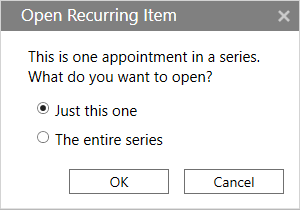
You can also handle the opening of Open Recurring Item window using RecurrenceEditMode property in AppointmentEditorOpeningEventArgs by handling AppointmentEditorOpening event.
AppointmentEditorOpening event
When user opens the appointment editor UI window to edit the appointment, then scheduler notifies by AppointmentEditorOpening event.
AppointmentEditorOpeningEventArgs has following members which provides information for AppointmentEditorOpening event.
Action - Gets the action (add or delete or edit) for the selected appointment.
Appointment - Gets the selected appointment details.
RecurrenceEditMode - Get or Sets the edit mode to perform the edit option to edit the occurrence or series for recurrence appointment.
* User - Default window dialog will appear when editing a recurrence appointment to select the edit option from the end-user itself.
* Occurrence - Edit the particular occurrence alone in recurrence appointment. Default window dialog will not appear.
* Series - Edit the entire series in recurrence appointment. Default window dialog will not appear.
SelectedResource - Gets the selected appointment resource details if scheduler does have the resource.
StartTime - Gets the appointment start time
Cancel - To avoid the default appointment editor showing by enabling this property.
For example, to use custom the appointment editor window instead of default appointment editor window you can handle AppointmentEditorOpening event.
this.schedule.AppointmentEditorOpening += Schedule_AppointmentEditorOpening;
private void Schedule_AppointmentEditorOpening(object sender, AppointmentEditorOpeningEventArgs e)
{
//To handle the default appointment editior window by setting the e.Cancel value as true.
e.Cancel = true;
if (e.Appointment != null)
{
//Display the custom appointment editor window to edit the appointment
}
else
{
//Display the custom appointment editor window to add new appointment
}
}AppointmentEditorClosed
Scheduler notifies by AppointmentEditorClosed when user close the appointment editor window.
AppointmentEditorClosedEventArgs event has following members which provides information for AppointmentEditorClosed event.
Action - Gets the action of appointment which is add or delete or edit.
EditedAppointment - Gets the edited appointment details if appointment editor closed with edit action.
OriginalAppointment - Gets the selected appointment details.
IsNew - Gets the appointment is new or not.
Handled - To handle appointment editor changes update into the Scheduler Appointments collection.
For example, to handle the appointment adding for today’s date, you can handle the AppointmentEditorClosed event.
this.schedule.AppointmentEditorClosed += Schedule_AppointmentEditorClosed;
private void Schedule_AppointmentEditorClosed(object sender, AppointmentEditorClosedEventArgs e)
{
var appointment = e.EditedAppointment as ScheduleAppointment;
if (appointment != null)
{
if (appointment.StartTime.Day == DateTime.Now.Day)
e.Handled = true;
}
}Disable appointment editing
Scheduler supports to prevent the editing of the appointments by using AllowEditing property.
<Schedule:SfSchedule x:Name="Schedule" AllowEditing="False"/>this.Schedule.AllowEditing = false;Create read only appointment
Scheduler supports to create the read only appointment by using ScheduleAppointment.ReadOnly property. If you enable this property, user will not be able to perform edit, resize and drag drop operations.
//// Creating an instance for schedule appointment collection
ScheduleAppointmentCollection scheduleAppointmentCollection = new ScheduleAppointmentCollection();
////Adding schedule appointment in schedule appointment collection
scheduleAppointmentCollection.Add(new ScheduleAppointment()
{
StartTime = new DateTime(2017, 05, 08, 10, 0, 0),
EndTime = new DateTime(2017, 05, 10, 10, 0, 0),
Subject = "Anniversary",
Location = "Hutchison road",
ReadOnly = true,
AppointmentBackground = Brushes.Green
});
//Adding schedule appointment collection to Appointments of SfSchedule
this.Schedule.Appointments = scheduleAppointmentCollection;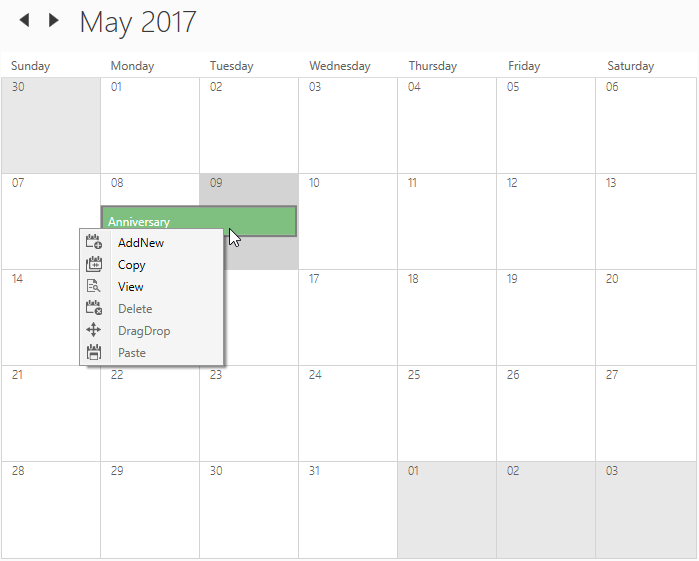
Appointment deleting
Scheduler supports three ways to remove the selected appointment
- Pressing Delete key
- Using
ContextMenudelete option. - Using AppointmentEditor.
Delete recurring appointment
Scheduler supports to delete the recurrence appointment. The following window will appear when user deletes the recurrence appointment to select the delete option to make the changes for occurrence or appointment series.
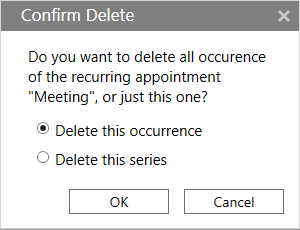
AppointmentDeleting event
Scheduler notifies by AppointmentDeleting event when user delete the appointment.
AppointmentDeletingEventArgs has following members which provides information for AppointmentDeleting event.
Appointment - Gets the selected appointment
MappedObject - Gets the binding object details of selected appointment if schedule appointments are mapped with custom object.
RecurrenceEditMode - Gets or sets whether to delete particular occurrence or appointment sequence when delete a recurrence appointment. You can let end-user handle this option (using built-in dialog shown in scheduler) or define it by yourself using AppointmentDeleting event.
* User - Default window dialog will appear when deleting a recurrence appointment to select the delete option from the end-user itself.
* Occurrence - Delete the particular occurrence alone in recurrence appointment. Default window dialog will not appear.
* Series - Delete the entire series in recurrence appointment. Default window dialog will not appear.
Cancel - By enabling this property, avoid deleting the appointment.
Appointment resizing
Scheduler supports to resize the appointment using the option Resizeoption from the ScheduleAppointment context menu. This support is available for all views except ‘Month’ view.
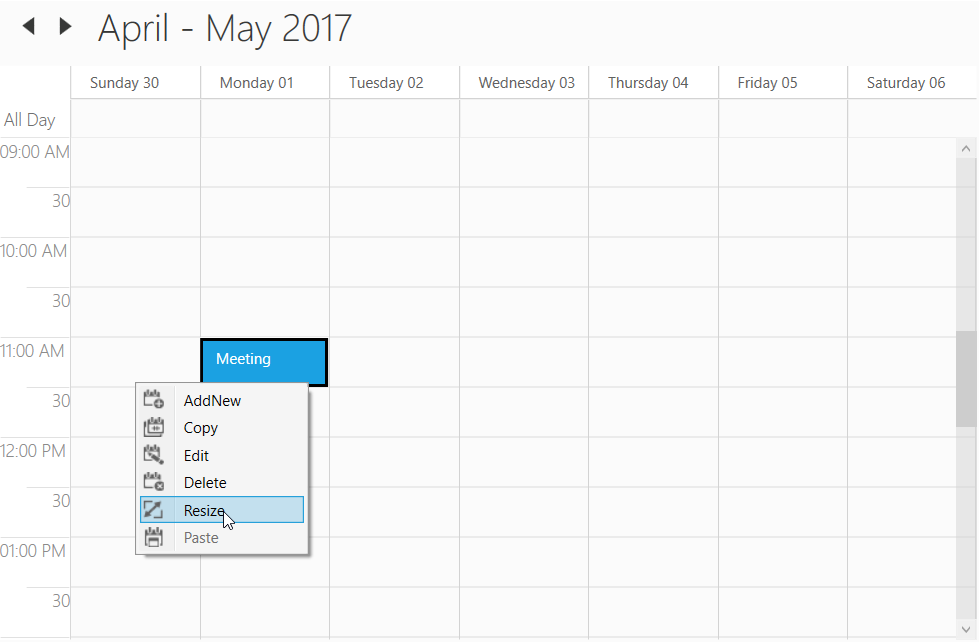
AppointmentStartResizing event
Scheduler notifies by AppointmentStartResizing event when user start to resize the appointment.
AppointmentStartResizingEventArgs has following members which provides information for AppointmentStartResizing event.
Appointment - Get the appointment details that is start to resize.
Cancel - Setting value to true, cancels the triggered action.
this.schedule.AppointmentStartResizing += Schedule_AppointmentStartResizing;
private void Schedule_AppointmentStartResizing(object sender, AppointmentStartResizingEventArgs e)
{
//To notify when start to resize the appointment.
}AppointmentResizing event
Scheduler notifies by AppointmentResizing event when user resizing the appointment.
AppointmentResizingEventArgs has following members which provides information for AppointmentResizing event.
Appointment - Gets the resizing appointment details.
From - Gets the appointment start time.
To - Gets the appointment end time.
ResizeType - Gets the resize type for appointment whether it is resizing from start or end.
RefreshAppointment - Get or Sets appointment need to be refresh or not.
this.schedule.AppointmentResizing += Schedule_AppointmentResizing;
private void Schedule_AppointmentStartResizing(object sender, AppointmentResizingEventArgs e)
{
//To notify when resizing the appointment.
}AppointmentEndResizing event
Scheduler notifies by AppointmentEndResizing event when user ends the appointment resizing.
AppointmentEndResizingEventArgs has following members which provides information for AppointmentEndResizing event.
Appointment - Gets the resizing appointment details.
From - Gets the appointment start time.
To - Gets the appointment end time.
ResizeType - Gets the resize type for appointment whether it is resizing from start or end.
Cancel - Setting value to true, cancels the triggered action.
this.schedule.AppointmentEndResizing += Schedule_AppointmentResizing;
private void Schedule_AppointmentStartResizing(object sender, AppointmentEndResizingEventArgs e)
{
//To notify when resizing is completed for an appointment.
}Drag and drop
Scheduler supports to reschedule the appointment by performing the drag and drop operation. This support is available for all views.
DragStarting event
Scheduler notifies by DragStarting when start to drag the appointment.
DragStartingEventArgs has following members which provides information for DragStarting event.
Appointment - Get the selected appointment.
Cancel - Setting the value as true to prevent the drag and drop operation.
this.schedule.DragStarting += Schedule_DragStarting;
private void Schedule_DragStarting(object sender, DragStartingEventArgs e)
{
//To notify when start to drag the appointment.
}AppointmentDragging event
Scheduler notifies by AppointmentDragging when drag the appointment.
AppointmentDraggingEventArgs has following members which provides information for AppointmentDragging event.
Appointment - Gets the selected appointment.
From - Gets the selected appointment start time.
RefreshAppointment - Gets or sets the bool value to update the appointment StartTime and EndTime while dragging the appointment or not.
Resource - Gets the resource details if the selected appointment presenting the resource.
To - Gets the selected appointment end time.
this.Schedule.AppointmentDragging += Schedule_AppointmentDragging;
private void Schedule_AppointmentDragging(object sender, AppointmentDraggingEventArgs e)
{
//To notify when dragging the appointment.
}AppointmentStartDragging event
Scheduler notifies by AppointmentStartDragging when user start to drag the appointment.
AppointmentStartDraggingEventArgs has following members which provides information for AppointmentStartDragging event.
Appointment - Gets the selected appointment.
this.schedule.AppointmentStartDragging += Schedule_AppointmentStartDragging;
private void Schedule_AppointmentStartDragging(object sender, AppointmentStartDraggingEventArgs e)
{
//To notify when start to drag the appointment
}AppointmentEndDragging event
Scheduler notifies by AppointmentEndDragging when user ends to drag the appointment.
AppointmentEndDraggingEventArgs has following members which provides information for AppointmentEndDragging event.
Appointment - Gets the selected appointment.
From - Gets the selected appointment start time.
Resource - Gets the resource details if the selected appointment does have added in resource.
To - Gets the selected appointment end time.
this.schedule.AppointmentEndDragging += Schedule_AppointmentEndDragging;
private void Schedule_AppointmentEndDragging(object sender, AppointmentEndDraggingEventArgs e)
{
//To notify when the appointment dragging is end.
}