Title bar font size support in WPF Chromeless Window
The font size of the ChromelessWindow title bar can be changed by using TitleFontSize property. By default its value is 12, to enable this functionality, change its value as desired
To set this property, use the below code
<syncfusion:ChromelessWindow x:Class="Chromelesswindow.MainWindow"
xmlns="http://schemas.microsoft.com/winfx/2006/xaml/presentation"
xmlns:x="http://schemas.microsoft.com/winfx/2006/xaml"
Title="ChromelessWindow" Height="350" Width="525" TitleFontSize="25" syncfusion:SkinStorage.VisualStyle="Metro"
x:Name="_chromelessWindow" xmlns:syncfusion="clr-namespace:Syncfusion.Windows.Shared;assembly=Syncfusion.Shared.WPF" >
<Grid>
</Grid>
</syncfusion:ChromelessWindow>this.TitleFontSize = 25;Me.TitleFontSize = 25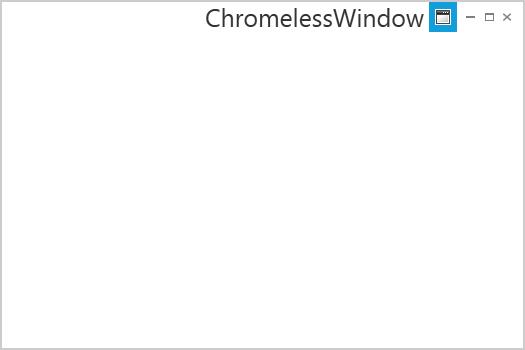
Was this page helpful?
Yes
No
Thank you for your feedback!
Thank you for your feedback and comments. We will rectify this as soon as possible!
An unknown error has occurred. Please try again.
Help us improve this page