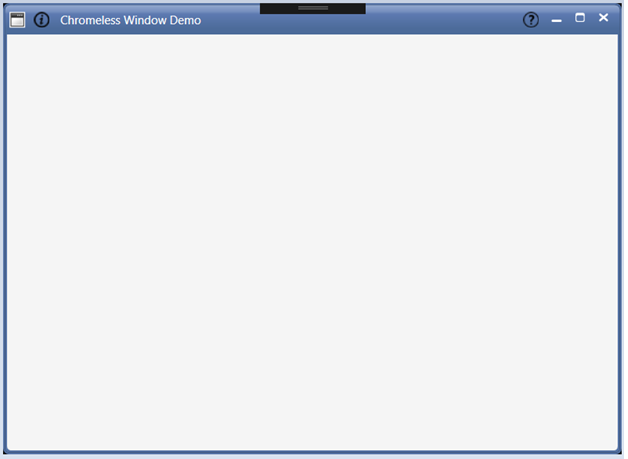TitleBarCustomButtons
28 May 20212 minutes to read
Title bar can be customized by adding custom buttons to the right and left side of the title bar using stack panel. RightCustomButtons and LeftCustomButtons property is used for binding buttons to the right and left side of the Title bar respectively. The following code snippet is used to set the custom buttons.
<syncfusion:ChromelessWindow x:Class="ChromelessWindow_CustomButton1.MainWindow" x:Name="_chromelesswindow"
xmlns="http://schemas.microsoft.com/winfx/2006/xaml/presentation"
xmlns:x="http://schemas.microsoft.com/winfx/2006/xaml"
xmlns:d="http://schemas.microsoft.com/expression/blend/2008"
xmlns:mc="http://schemas.openxmlformats.org/markup-compatibility/2006"
xmlns:local="clr-namespace:ChromelessWindow_CustomButton1"
mc:Ignorable="d" xmlns:syncfusion="http://schemas.syncfusion.com/wpf"
syncfusion:SkinStorage.VisualStyle="Office2019"
TitleTextAlignment="Left"
ShowIcon="True"
HorizontalContentAlignment="Left"
RightCustomButtons="{StaticResource RightItems}"
LeftCustomButtons="{StaticResource LeftItems}"
Title="Chromeless Window Demo" Height="461.13" Width="404.063">
<syncfusion:ChromelessWindow.Resources>
</syncfusion:ChromelessWindow.Resources>
<Grid>
</Grid>
</syncfusion:ChromelessWindow>