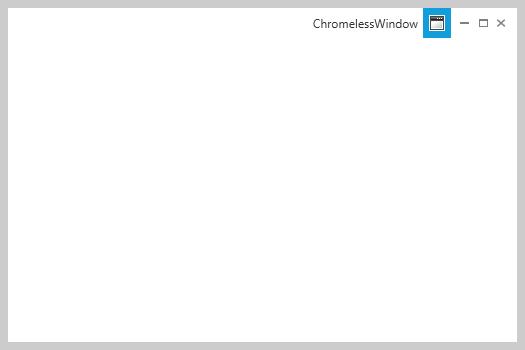Customizing Border of the ChromelessWindow in WPF Chromeless Window
17 Jan 20231 minute to read
BorderBrush
The Borders of the resizable window can be painted by using the ResizeBorderBrush property.
To set the ResizeBorderBrush property, use the below code
<syncfusion:ChromelessWindow x:Class="Chromelesswindow.MainWindow"
xmlns="http://schemas.microsoft.com/winfx/2006/xaml/presentation"
xmlns:x="http://schemas.microsoft.com/winfx/2006/xaml"
Title="ChromelessWindow" Height="350" Width="525" ResizeBorderBrush="Maroon" syncfusion:SkinStorage.VisualStyle="Metro"
x:Name="_chromelessWindow" xmlns:syncfusion="clr-namespace:Syncfusion.Windows.Shared;assembly=Syncfusion.Shared.WPF" >
<Grid>
</Grid>
</syncfusion:ChromelessWindow>this.ResizeBorderBrush = new SolidColorBrush(Colors.Maroon);Me.ResizeBorderBrush = New SolidColorBrush(Colors.Maroon)
BorderThickness
To set the thickness for the Resizable border, use ResizableBorderThickness property of the ChromelessWindow. This property virtually sets the region for the resize pointer to appear. Hence, greater the region, easier it is to resize.
To set this property, use the following code.
<syncfusion:ChromelessWindow x:Class="Chromelesswindow.MainWindow"
xmlns="http://schemas.microsoft.com/winfx/2006/xaml/presentation"
xmlns:x="http://schemas.microsoft.com/winfx/2006/xaml"
Title="ChromelessWindow" Height="350" Width="525" ResizeBorderThickness="8" syncfusion:SkinStorage.VisualStyle="Metro"
x:Name="_chromelessWindow" xmlns:syncfusion="clr-namespace:Syncfusion.Windows.Shared;assembly=Syncfusion.Shared.WPF" >
<Grid>
</Grid>
</syncfusion:ChromelessWindow>this.ResizeBorderThickness = new Thickness(8);Me.ResizeBorderThickness = New Thickness(8)