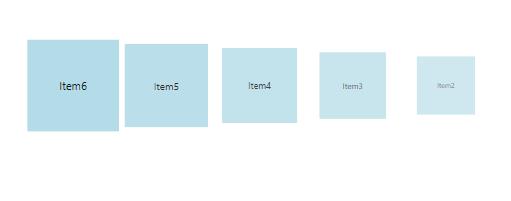Change SelectedItem Position in WPF Carousel
18 Feb 20251 minute to read
To change the position of SelectedItem in a given path, use TopItemPosition property
|
Property |
Description |
Type |
Data Type |
|
TopItemPosition |
Sets the SelectedItemPosition in Panel. |
DependencyProperty |
Double |
In the below example, TopItemPosition is set to 0.0. So the SelectedItem will be displayed at the beginning of the Path.
<syncfusion:Carousel x:Name="carousel" SelectedIndex="3" VerticalAlignment="Top" VisualMode="CustomPath" Height="257" Width="558" ItemsPerPage="5" OpacityEnabled="True" ScalingEnabled="True" SkewAngleXEnabled="False"
TopItemPosition="0" >
<syncfusion:Carousel.Path>
<Path Data="M0,300L600,300" Stroke="Blue" StrokeThickness="2" HorizontalAlignment="Stretch" VerticalAlignment="Stretch"/>
</syncfusion:Carousel.Path>
<syncfusion:Carousel.OpacityFractions>
<syncfusion:PathFractionCollection>
<!--Fraction represents the position in Path-
Value represents the Opacity of Carousel item in a particular point-->
<syncfusion:FractionValue Fraction="0" Value="1"/>
<syncfusion:FractionValue Fraction="1" Value="0.5"/>
</syncfusion:PathFractionCollection>
</syncfusion:Carousel.OpacityFractions>
<syncfusion:Carousel.ScaleFractions>
<syncfusion:PathFractionCollection>
<syncfusion:FractionValue Fraction="0" Value="1"/>
<syncfusion:FractionValue Fraction="1" Value="0.5"/>
</syncfusion:PathFractionCollection>
</syncfusion:Carousel.ScaleFractions>
<syncfusion:Carousel.ItemTemplate>
<DataTemplate>
<Border Height="100" Width="100" Background="LightBlue">
<ContentControl Content="{Binding}" HorizontalAlignment="Center" VerticalAlignment="Center"/>
</Border>
</DataTemplate>
</syncfusion:Carousel.ItemTemplate>
</syncfusion:Carousel>carousel.ItemsSource = new ObservableCollection<string>() { "Item1", "Item2", "Item3", "Item4", "Item5", "Item6", "Item7", "Item8", "Item9" };carousel.ItemsSource = New ObservableCollection(Of String)() From { _
"Item1", _
"Item2", _
"Item3", _
"Item4", _
"Item5", _
"Item6", _
"Item7", _
"Item8", _
"Item9" _
}