Blendability in WPF Button (ButtonAdv)
The ButtonAdv control can be easily edited using the Expression Blend.
To edit the ButtonAdv control:
- Open Sample in the Expression Blend.
-
Right click on the button control and choose Edit Template option as shown below:
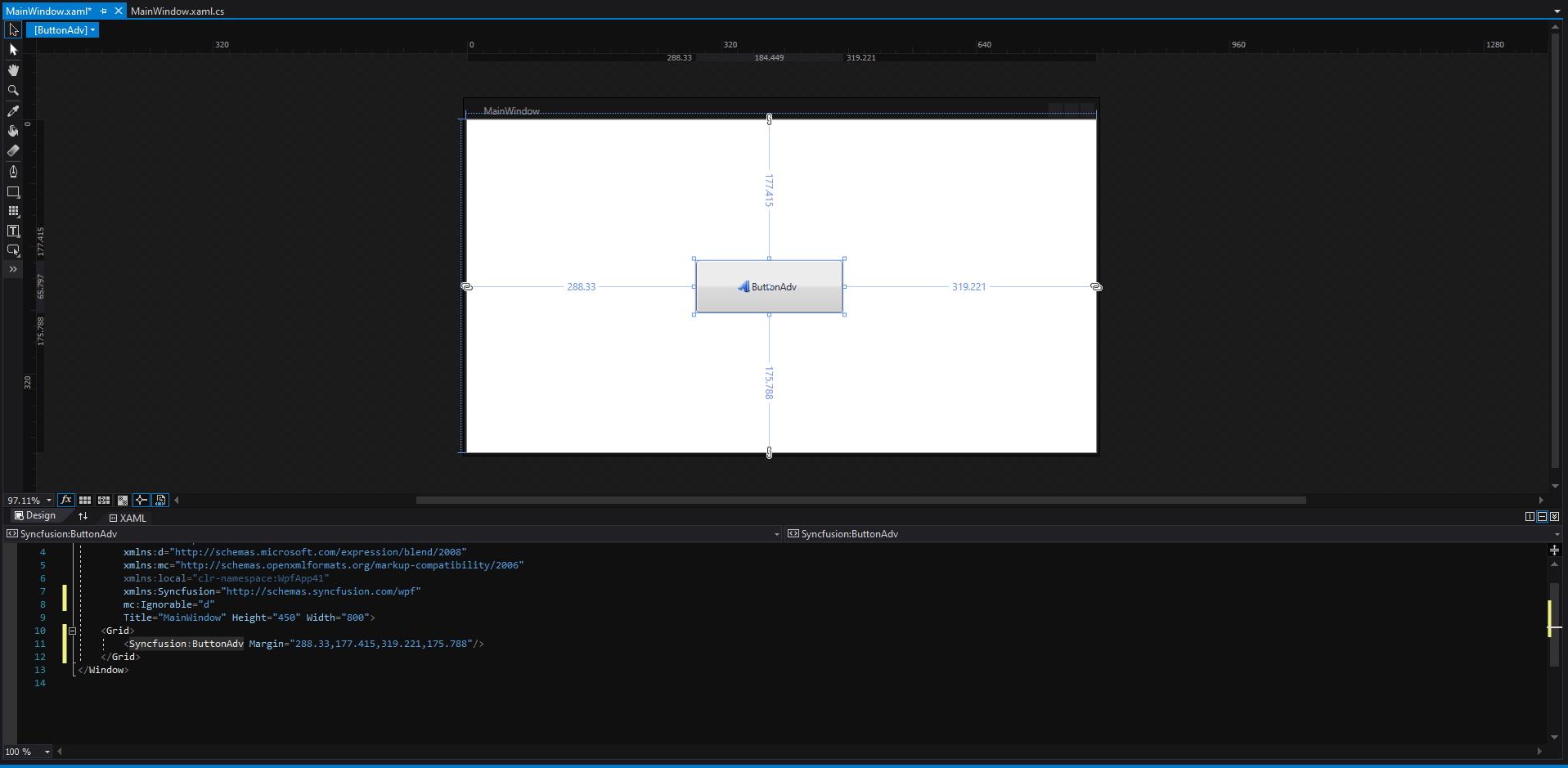
Editing ButtonAdv Template Using Expression Blend
-
The Create Style Resource window appears as follows. Click OK to create a new style for Button control.
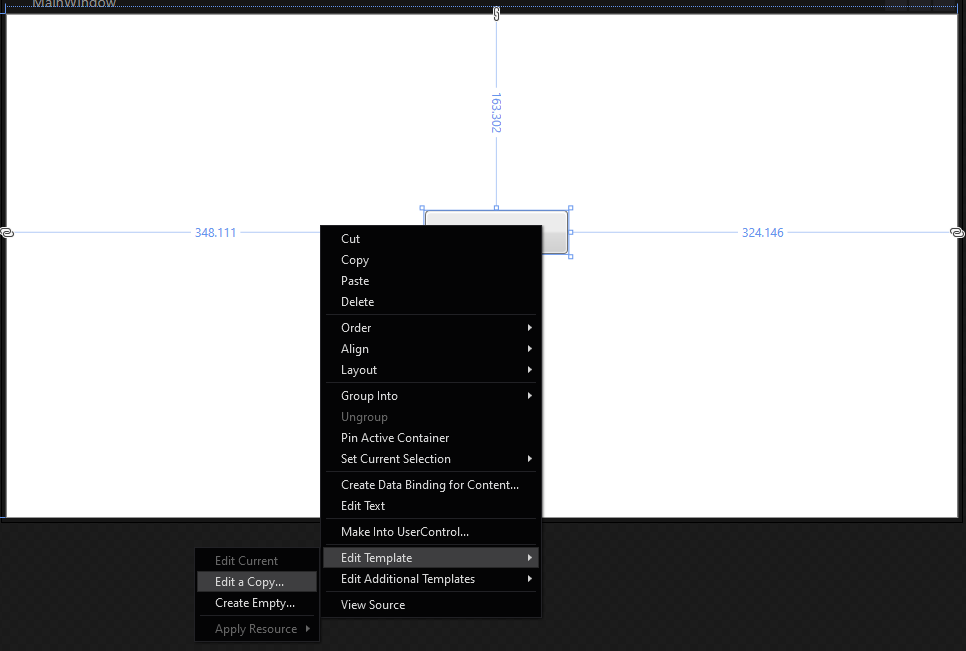
Creating Style Resource
-
All the resources will be displayed on the resources pane of the design area. These resources can be edited to create a new Style.
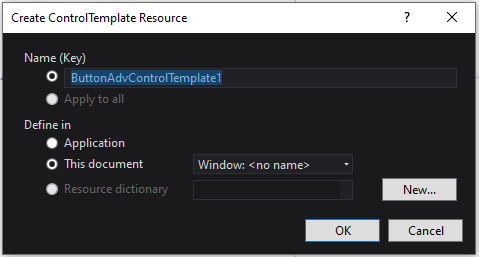
Editing Resources

ButtonControlAdv style edited in Blend
Was this page helpful?
Yes
No
Thank you for your feedback!
Thank you for your feedback and comments. We will rectify this as soon as possible!
An unknown error has occurred. Please try again.
Help us improve this page