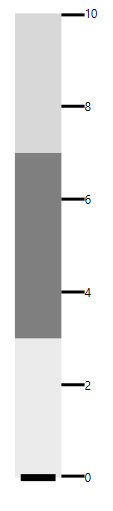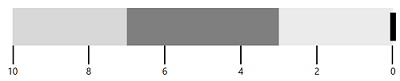Flow Direction in WPF Bullet Graph (SfBulletGraph)
19 Aug 20216 minutes to read
By default the flow direction of SfBulletGraph is Left to Right. It can be customized by using FlowDirection property respectively.
Note: When the orientation of
SfBulletGraphis Horizontal, the default flow direction will be left to right and when the orientation of is Vertical, the default flow direction will be top to bottom.
<syncfusion:SfBulletGraph Orientation="Horizontal" Minimum="0" Maximum="10" Interval="2"
FlowDirection="LeftToRight">
<syncfusion:SfBulletGraph.QualitativeRanges>
<syncfusion:QualitativeRange RangeEnd="3" RangeStroke="#EBEBEB"></syncfusion:QualitativeRange>
<syncfusion:QualitativeRange RangeEnd="7" RangeStroke="#7F7F7F"></syncfusion:QualitativeRange>
<syncfusion:QualitativeRange RangeEnd="10" RangeStroke="#D8D8D8"></syncfusion:QualitativeRange>
</syncfusion:SfBulletGraph.QualitativeRanges>
</syncfusion:SfBulletGraph>SfBulletGraph bulletgraph = new SfBulletGraph();
bulletgraph.Minimum = 0;
bulletgraph.Maximum = 10;
bulletgraph.Interval = 2;
bulletgraph.FlowDirection = FlowDirection.LeftToRight;
bulletgraph.Orientation = Orientation.Vertical;
QualitativeRange range1 = new QualitativeRange();
range1.RangeEnd = 3;
range1.RangeStroke = (Brush)new BrushConverter().ConvertFrom("#EBEBEB");
QualitativeRange range2 = new QualitativeRange();
range2.RangeEnd = 7;
range2.RangeStroke = (Brush)new BrushConverter().ConvertFrom("#7F7F7F");
QualitativeRange range3 = new QualitativeRange();
range3.RangeEnd = 10;
range3.RangeStroke = (Brush)new BrushConverter().ConvertFrom("#D8D8D8");
bulletgraph.QualitativeRanges.Add(range1);
bulletgraph.QualitativeRanges.Add(range2);
bulletgraph.QualitativeRanges.Add(range3);
grid.Children.Add(bulletgraph);Refer below screenshot for flow direction LeftToRight.


<syncfusion:SfBulletGraph Orientation="Horizontal" Minimum="0" Maximum="10" Interval="2"
FlowDirection="RightToLeft">
<syncfusion:SfBulletGraph.QualitativeRanges>
<syncfusion:QualitativeRange RangeEnd="3" RangeStroke="#EBEBEB"></syncfusion:QualitativeRange>
<syncfusion:QualitativeRange RangeEnd="7" RangeStroke="#7F7F7F"></syncfusion:QualitativeRange>
<syncfusion:QualitativeRange RangeEnd="10" RangeStroke="#D8D8D8"></syncfusion:QualitativeRange>
</syncfusion:SfBulletGraph.QualitativeRanges>
</syncfusion:SfBulletGraph>SfBulletGraph bulletgraph = new SfBulletGraph();
bulletgraph.Minimum = 0;
bulletgraph.Maximum = 10;
bulletgraph.Interval = 2;
bulletgraph.FlowDirection = FlowDirection.RightToLeft;
bulletgraph.Orientation = Orientation.Vertical;
QualitativeRange range1 = new QualitativeRange();
range1.RangeEnd = 3;
range1.RangeStroke = (Brush)new BrushConverter().ConvertFrom("#EBEBEB");
QualitativeRange range2 = new QualitativeRange();
range2.RangeEnd = 7;
range2.RangeStroke = (Brush)new BrushConverter().ConvertFrom("#7F7F7F");
QualitativeRange range3 = new QualitativeRange();
range3.RangeEnd = 10;
range3.RangeStroke = (Brush)new BrushConverter().ConvertFrom("#D8D8D8");
bulletgraph.QualitativeRanges.Add(range1);
bulletgraph.QualitativeRanges.Add(range2);
bulletgraph.QualitativeRanges.Add(range3);
grid.Children.Add(bulletgraph);Refer the following screenshot for flow direction RightToLeft.