Multiple Selection in WPF Autocomplete (SfTextBoxExt)
Select the multiple items from a suggestion list using the MultiSelectMode property. There are two ways to perform multi-selection in autocomplete. The default value of MultiSelectMode is None.
-
Token Representation
-
Delimiter
Token Representation
Selected items will be displayed with a customizable token representation and the users can remove each tokenized item with the close button.
Wrap mode of token
The selected items can be displayed as token inside the SfAutoComplete in two ways:
-
Wrap- When TokensWrapMode is set toWrap, the selected items will be wrapped to the next line of the SfAutoComplete. -
None- When TokensWrapMode is set toNone, the selected items will be wrapped in horizontal orientation.
<Window x:Class="Demo_Sample.Token"
xmlns="http://schemas.microsoft.com/winfx/2006/xaml/presentation"
xmlns:x="http://schemas.microsoft.com/winfx/2006/xaml"
xmlns:d="http://schemas.microsoft.com/expression/blend/2008"
xmlns:editors="clr-namespace:Syncfusion.Windows.Controls.Input;assembly=Syncfusion.SfInput.Wpf"
xmlns:mc="http://schemas.openxmlformats.org/markup-compatibility/2006"
xmlns:local="clr-namespace:Demo_Sample"
mc:Ignorable="d"
Title="Token" Height="450" Width="800">
<StackPanel VerticalAlignment="Center">
<TextBlock Text="None:"/>
<editors:SfTextBoxExt HorizontalAlignment="Left"
x:Name="autoComplete1"
MultiSelectMode="Token"
TokensWrapMode="None"
AutoCompleteMode="Suggest"
VerticalAlignment="Center"
Height="40" Width="200"/>
<TextBlock Text="Wrap:"/>
<editors:SfTextBoxExt HorizontalAlignment="Left"
x:Name="autoComplete2"
MultiSelectMode="Token"
TokensWrapMode="Wrap"
AutoCompleteMode="Suggest"
VerticalAlignment="Center"
Height="40" Width="200"/>
</StackPanel>
</Window>using Syncfusion.Windows.Controls.Input;
using System.Collections.Generic;
using System.Windows;
namespace Demo_Sample
{
/// <summary>
/// Interaction logic for Token.xaml
/// </summary>
public partial class Token : Window
{
public Token()
{
InitializeComponent();
List<string> list = new List<string>()
{
"Lucas",
"James",
"Jacob",
"Alan",
"Alex",
};
autoComplete1.AutoCompleteSource = list;
autoComplete2.AutoCompleteSource = list;
}
}
}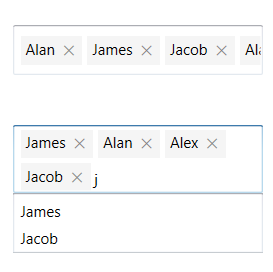
Get the sample from this link.
Customization of Tokens
Using styles override we can customize the tokens.
Please find the code snippet for the Customization of Tokens.
<Window x:Class="AutoComplete_WPF.MainWindow"
xmlns="http://schemas.microsoft.com/winfx/2006/xaml/presentation"
xmlns:x="http://schemas.microsoft.com/winfx/2006/xaml"
xmlns:d="http://schemas.microsoft.com/expression/blend/2008"
xmlns:mc="http://schemas.openxmlformats.org/markup-compatibility/2006"
xmlns:local="clr-namespace:AutoComplete_WPF"
xmlns:editors="clr-namespace:Syncfusion.Windows.Controls.Input;assembly=Syncfusion.SfInput.Wpf" mc:Ignorable="d"
Title="MainWindow" Height="450" Width="800">
<Window.Resources>
<Style TargetType="editors:TokenItem">
<Setter Property="Template">
<Setter.Value>
<ControlTemplate TargetType="editors:TokenItem">
<Border x:Name="TokenBorder" Margin="4,4,2,4" Background="Black" CornerRadius="10" Height="{TemplateBinding Height}" >
<Grid Margin="2" x:Name="TokenGrid">
<Grid.ColumnDefinitions>
<ColumnDefinition Width="auto"/>
<ColumnDefinition Width="*"/>
<ColumnDefinition Width="auto"/>
</Grid.ColumnDefinitions>
<TextBlock x:Name="TokenTextBlock" Text="{TemplateBinding Text}" Foreground="White" Grid.Column="1" Margin="2,0,2,3" VerticalAlignment="Center" Padding="4,0,0,0" />
<Button Grid.Column="2" Margin="2" x:Name="TokenCloseButton" IsTabStop="False" Background="White" CommandParameter="{Binding RelativeSource={RelativeSource Mode=TemplatedParent}}" >
<Button.Content>
<TextBlock x:Name="TokenButtonContent" Text="" VerticalAlignment="Center" FontSize="10" Foreground="Black" FontFamily="Segoe MDL2 Assets" />
</Button.Content>
<Button.Resources>
<Style TargetType="{x:Type Border}">
<Setter Property="CornerRadius" Value="13"/>
</Style>
</Button.Resources>
</Button>
</Grid>
</Border>
</ControlTemplate>
</Setter.Value>
</Setter>
</Style>
</Window.Resources>
<editors:SfTextBoxExt AutoCompleteMode="Suggest"
x:Name="autocomplete"
SuggestionMode="Contains"
Height="36"
Width="250"
MultiSelectMode="Token"
VerticalAlignment="Center"
VerticalContentAlignment="Center">
<editors:SfTextBoxExt.AutoCompleteSource>
<x:Array Type="sys:String"
xmlns:sys="clr-namespace:System;assembly=mscorlib">
<sys:String>India</sys:String>
<sys:String>America</sys:String>
<sys:String>Africa</sys:String>
<sys:String>Germany</sys:String>
<sys:String>Uganda</sys:String>
<sys:String>Ukraine</sys:String>
<sys:String>Canada</sys:String>
<sys:String>United Arab Emirates</sys:String>
</x:Array>
</editors:SfTextBoxExt.AutoCompleteSource>
</editors:SfTextBoxExt>
</Window>using Syncfusion.Windows.Controls.Input;
using System.Collections.Generic;
using System.Windows;
namespace Demo_Sample
{
/// <summary>
/// Interaction logic for Token.xaml
/// </summary>
public partial class Token : Window
{
public Token()
{
InitializeComponent();
SfTextBoxExt textBoxExt = new SfTextBoxExt();
textBoxExt.VerticalAlignment = VerticalAlignment.Center;
textBoxExt.Width = 200;
textBoxExt.Height = 40;
textBoxExt.AutoCompleteMode = AutoCompleteMode.Suggest;
textBoxExt.SuggestionMode = SuggestionMode.Contains;
textBoxExt.MultiSelectMode = MultiSelectMode.Token;
List<string> list = new List<string>()
{
"India",
"America",
"Africa",
"Germany",
"Uganda",
"Ukraine",
"Canada",
"United Arab Emirates",
};
textBoxExt.AutoCompleteSource = list;
}
}
}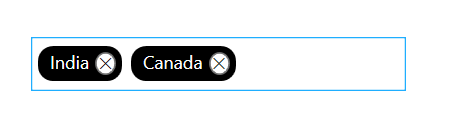
Get the sample from this link.
Delimiter
When selecting the multiple items, the selected items can be divided with a desired character given for a delimiter. You can set delimiter character with the Delimiter property.
<Window x:Class="AutoComplete_WPF.MainWindow"
xmlns="http://schemas.microsoft.com/winfx/2006/xaml/presentation"
xmlns:x="http://schemas.microsoft.com/winfx/2006/xaml"
xmlns:d="http://schemas.microsoft.com/expression/blend/2008"
xmlns:mc="http://schemas.openxmlformats.org/markup-compatibility/2006"
xmlns:local="clr-namespace:AutoComplete_WPF"
xmlns:editors="clr-namespace:Syncfusion.Windows.Controls.Input;assembly=Syncfusion.SfInput.Wpf" mc:Ignorable="d"
Title="MainWindow" Height="450" Width="800">
<editors:SfTextBoxExt AutoCompleteMode="Suggest"
SuggestionMode="Contains"
Height="36"
Width="250"
MultiSelectMode="Delimiter"
VerticalAlignment="Center"
VerticalContentAlignment="Center">
<editors:SfTextBoxExt.AutoCompleteSource>
<x:Array Type="sys:String"
xmlns:sys="clr-namespace:System;assembly=mscorlib">
<sys:String>India</sys:String>
<sys:String>America</sys:String>
<sys:String>Africa</sys:String>
<sys:String>Germany</sys:String>
<sys:String>Uganda</sys:String>
<sys:String>Ukraine</sys:String>
<sys:String>Canada</sys:String>
<sys:String>United Arab Emirates</sys:String>
</x:Array>
</editors:SfTextBoxExt.AutoCompleteSource>
</editors:SfTextBoxExt>
</Window>using Syncfusion.Windows.Controls.Input;
using System.Collections.Generic;
using System.Windows;
namespace Demo_Sample
{
/// <summary>
/// Interaction logic for Token.xaml
/// </summary>
public partial class Token : Window
{
public Token()
{
InitializeComponent();
SfTextBoxExt textBoxExt = new SfTextBoxExt();
textBoxExt.VerticalAlignment = VerticalAlignment.Center;
textBoxExt.Width = 200;
textBoxExt.Height = 40;
textBoxExt.AutoCompleteMode = AutoCompleteMode.Suggest;
textBoxExt.SuggestionMode = SuggestionMode.Contains;
textBoxExt.MultiSelectMode = MultiSelectMode.Delimiter;
List<string> list = new List<string>()
{
"India",
"America",
"Africa",
"Germany",
"Uganda",
"Ukraine",
"Canada",
"United Arab Emirates",
};
textBoxExt.AutoCompleteSource = list;
}
}
}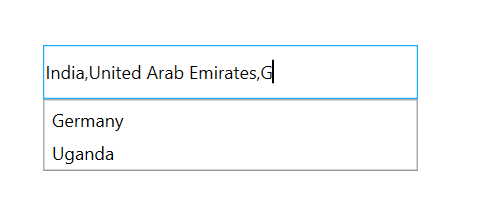
Get the sample from this link.