How can I help you?
Tree Lines in WinUI TreeView
27 Feb 20253 minutes to read
The TreeView allows to show the tree lines for treeview nodes by enabling the ShowLines property as true. The default value is false.
<treeView:SfTreeView Name="treeView" ShowLines="True" />treeView.ShowLines = true;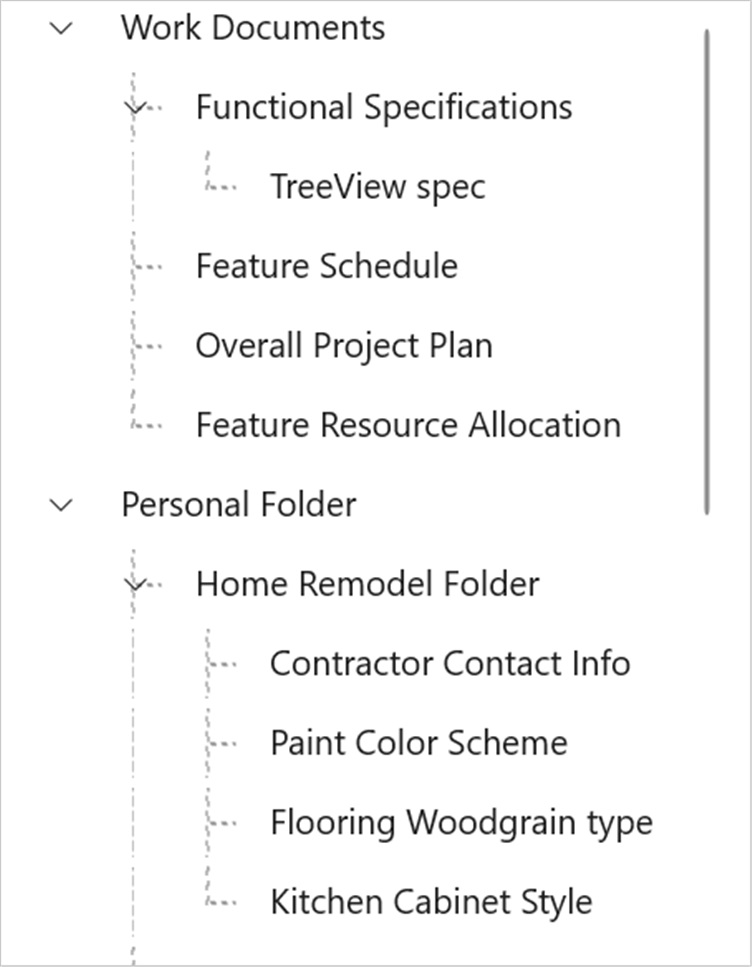
Enable tree line for root nodes
The TreeView also supports to show the tree lines for root nodes by enabling the ShowRootLines property as true. The default value is false.
<treeView:SfTreeView Name="treeView"
ShowLines="True"
ShowRootLines="True" />treeView.ShowLines = true;
treeView.ShowRootLines = true;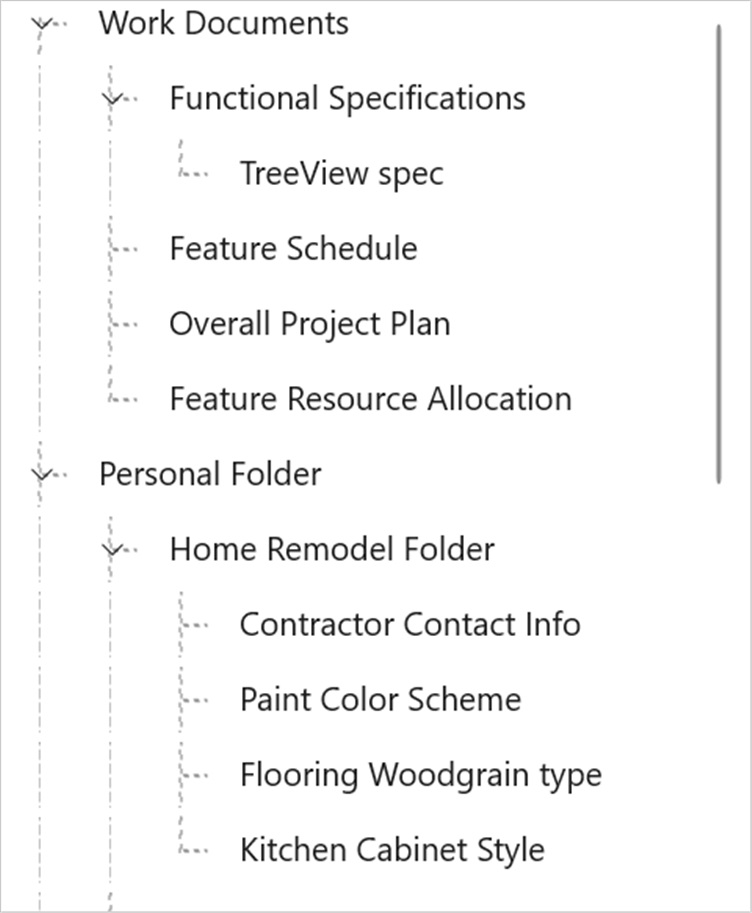
Customizing the tree lines
Customizing the line color
The TreeView allows to change the color of tree lines by using the LineStroke property. The default value is SystemBaseMediumLowColor.
<treeView:SfTreeView Name="treeView"
ShowLines="True"
ShowRootLines="True"
LineStroke="DeepSkyBlue" />treeView.ShowLines = true;
treeView.ShowRootLines = true;
treeView.LineStroke = new SolidColorBrush(Colors.DeepSkyBlue);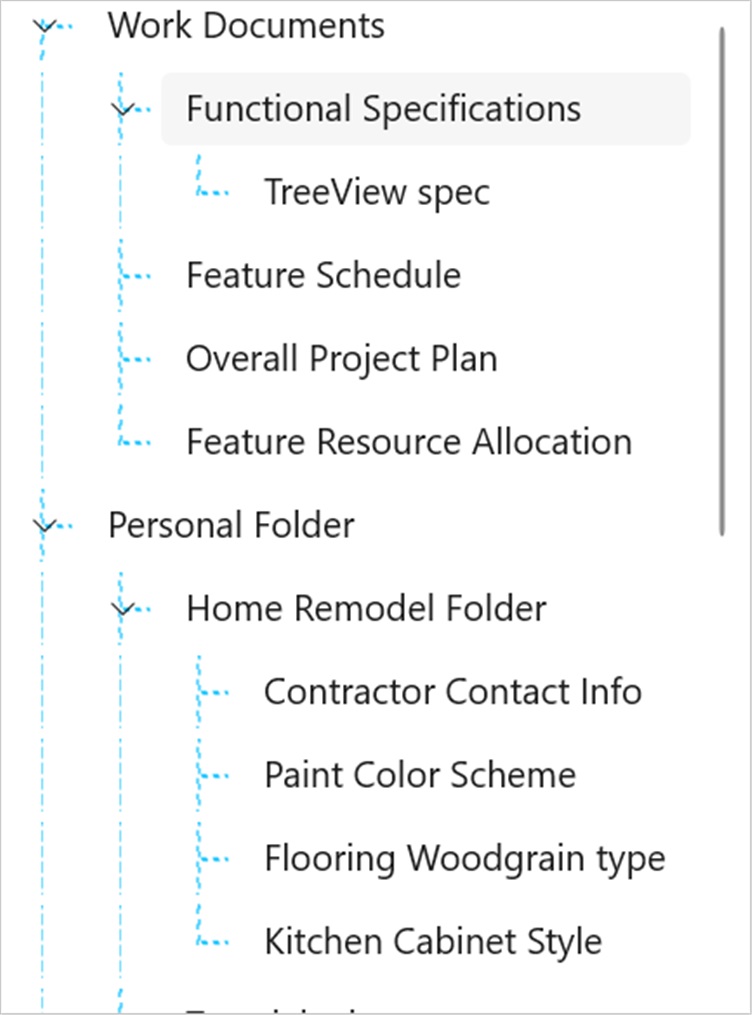
Customizing the line thickness
The TreeView allows to change the thickness of tree lines by using the LineStrokeThickness property. The default value is 1.
<treeView:SfTreeView Name="treeView"
ShowLines="True"
ShowRootLines="True"
LineStrokeThickness="1.5" />treeView.ShowLines = true;
treeView.ShowRootLines = true;
treeView.LineStrokeThickness = 1.5;