MVVM in WinUI TreeView
27 Feb 202522 minutes to read
This section explains about how to work with MVVM pattern in TreeView.
Binding SelectedItem
The TreeView provides support to select the items through binding the SelectedItem property from view model by implementing the INotifyPropertyChanged interface that gives the call back notification to UI.
<Page x:Class="syncfusion.treeviewdemos.winui.GettingStartedPage"
xmlns="http://schemas.microsoft.com/winfx/2006/xaml/presentation"
xmlns:x="http://schemas.microsoft.com/winfx/2006/xaml"
xmlns:d="http://schemas.microsoft.com/expression/blend/2008"
xmlns:mc="http://schemas.openxmlformats.org/markup-compatibility/2006"
xmlns:local="using:syncfusion.treeviewdemos.winui"
xmlns:treeView="using:Syncfusion.UI.Xaml.TreeView"
mc:Ignorable="d"
Background="{ThemeResource ApplicationPageBackgroundThemeBrush}"
NavigationCacheMode="Disabled">
<Page.DataContext>
<local:SelectionViewModel />
</Page.DataContext>
<Grid>
<treeView:SfTreeView x:Name="treeView"
AutoExpandMode="AllNodes"
ChildPropertyName="Childs"
ItemsSource="{Binding Collections}"
SelectedItem="{Binding SelectedNode}">
<treeView:SfTreeView.ItemTemplate>
<DataTemplate>
<Grid >
<TextBlock Text="{Binding Header}"
VerticalAlignment="Center" />
</Grid>
</DataTemplate>
</treeView:SfTreeView.ItemTemplate>
</treeView:SfTreeView>
</Grid>
</Page>treeView.SetBinding(SfTreeView.SelectedItemProperty, new Binding("SelectedNode"));public class SelectionViewModel : NotificationObject
{
public SelectionViewModel()
{
Collections = new ObservableCollection<SelectionModel>();
PopulateCollections();
}
public ObservableCollection<SelectionModel> Collections { get; set; }
public object SelectedNode { get; set; }
void PopulateCollections()
{
var RootNode1 = new SelectionModel { Header = "Work Documents"};
var RootNode2 = new SelectionModel { Header = "Personal Folder"};
var ChildNode1 = new SelectionModel { Header = "Functional Specifications"};
var ChildNode2 = new SelectionModel { Header = "TreeView spec"};
var ChildNode3 = new SelectionModel { Header = "Feature Schedule"};
var ChildNode4 = new SelectionModel { Header = "Overall Project Plan"};
var ChildNode5 = new SelectionModel { Header = "Feature Resource Allocation"};
var ChildNode6 = new SelectionModel { Header = "Home Remodel Folder"};
var ChildNode7 = new SelectionModel { Header = "Contractor Contact Info"};
var ChildNode8 = new SelectionModel { Header = "Paint Color Scheme"};
var ChildNode9 = new SelectionModel { Header = "Flooring Woodgrain type"};
var ChildNode10 = new SelectionModel { Header = "Kitchen Cabinet Style"};
var ChildNode11 = new SelectionModel { Header = "My Network Places"};
var ChildNode12 = new SelectionModel { Header = "Server"};
var ChildNode13 = new SelectionModel { Header = "My Folders"};
var ChildNode14 = new SelectionModel { Header = "My Computer" };
var ChildNode15 = new SelectionModel { Header = "Music"};
var ChildNode16 = new SelectionModel { Header = "Videos"};
var ChildNode17 = new SelectionModel { Header = "Wallpaper.png"};
var ChildNode18 = new SelectionModel { Header = "My Banner.png"};
var ChildNode19 = new SelectionModel { Header = "Favourites"};
var ChildNode20 = new SelectionModel { Header = "Image3.png"};
var ChildNode21 = new SelectionModel { Header = "Image4.png"};
var ChildNode22 = new SelectionModel { Header = "Image5.png"};
var ChildNode23 = new SelectionModel { Header = "Image1.png"};
var ChildNode24 = new SelectionModel { Header = "Image2.png"};
RootNode1.Childs.Add(ChildNode1);
RootNode1.Childs.Add(ChildNode3);
RootNode1.Childs.Add(ChildNode4);
RootNode1.Childs.Add(ChildNode5);
RootNode2.Childs.Add(ChildNode6);
RootNode2.Childs.Add(ChildNode11);
RootNode2.Childs.Add(ChildNode14);
RootNode2.Childs.Add(ChildNode19);
ChildNode1.Childs.Add(ChildNode2);
ChildNode6.Childs.Add(ChildNode7);
ChildNode6.Childs.Add(ChildNode8);
ChildNode6.Childs.Add(ChildNode9);
ChildNode6.Childs.Add(ChildNode10);
ChildNode11.Childs.Add(ChildNode12);
ChildNode11.Childs.Add(ChildNode13);
ChildNode11.Childs.Add(ChildNode23);
ChildNode11.Childs.Add(ChildNode24);
ChildNode14.Childs.Add(ChildNode15);
ChildNode14.Childs.Add(ChildNode16);
ChildNode14.Childs.Add(ChildNode17);
ChildNode14.Childs.Add(ChildNode18);
ChildNode19.Childs.Add(ChildNode20);
ChildNode19.Childs.Add(ChildNode21);
ChildNode19.Childs.Add(ChildNode22);
SelectedNode = ChildNode1;
Collections.Add(RootNode1);
Collections.Add(RootNode2);
}
}public class SelectionModel : NotificationObject
{
private string header = string.Empty;
private ObservableCollection<SelectionModel> childs;
public SelectionModel()
{
Childs = new ObservableCollection<SelectionModel>();
}
public string Header
{
get
{
return header;
}
set
{
header = value;
this.RaisePropertyChanged(nameof(Header));
}
}
public ObservableCollection<SelectionModel> Childs
{
get
{
return childs;
}
set
{
childs = value;
this.RaisePropertyChanged(nameof(Childs));
}
}
}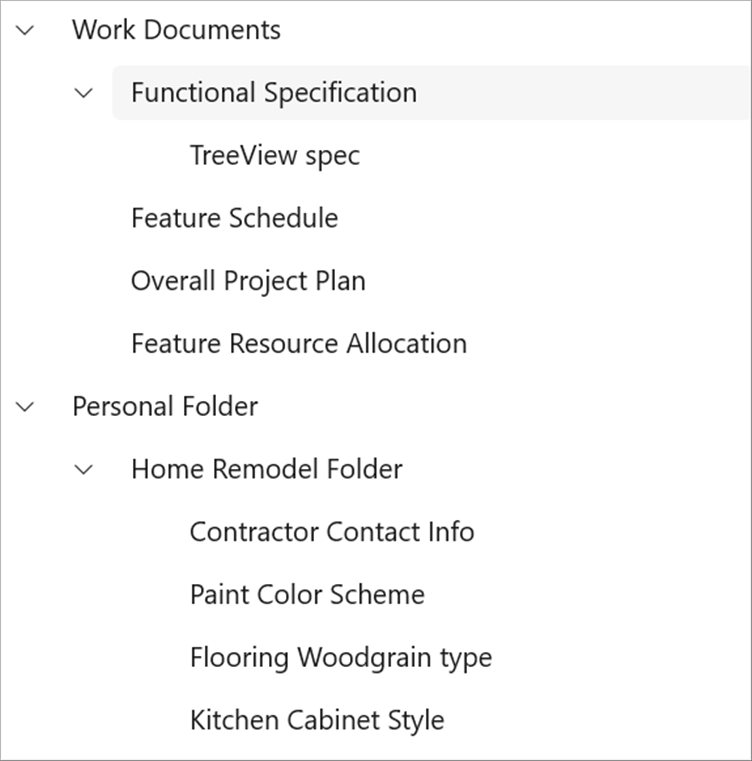
Binding SelectedItems
The TreeView supports to select multiple items through binding the SelectedItems property from view model with ObservableCollection<object> type.
<Page x:Class="syncfusion.treeviewdemos.winui.GettingStartedPage"
xmlns="http://schemas.microsoft.com/winfx/2006/xaml/presentation"
xmlns:x="http://schemas.microsoft.com/winfx/2006/xaml"
xmlns:d="http://schemas.microsoft.com/expression/blend/2008"
xmlns:mc="http://schemas.openxmlformats.org/markup-compatibility/2006"
xmlns:local="using:syncfusion.treeviewdemos.winui"
xmlns:treeView="using:Syncfusion.UI.Xaml.TreeView"
mc:Ignorable="d"
Background="{ThemeResource ApplicationPageBackgroundThemeBrush}"
NavigationCacheMode="Disabled">
<Page.DataContext>
<local:SelectionViewModel />
</Page.DataContext>
<Grid>
<treeView:SfTreeView x:Name="treeView"
AutoExpandMode="AllNodes"
ChildPropertyName="Childs"
ItemsSource="{Binding Collections}"
SelectedItems="{Binding SelectedNodes}"
SelectionMode="Multiple">
<treeView:SfTreeView.ItemTemplate>
<DataTemplate>
<Grid>
<TextBlock Text="{Binding Header}"
VerticalAlignment="Center" />
</Grid>
</DataTemplate>
</treeView:SfTreeView.ItemTemplate>
</treeView:SfTreeView>
</Grid>
</Page>treeView.SelectionMode = SelectionMode.Multiple;
treeView.SetBinding(SfTreeView.SelectedItemsProperty, new Binding("SelectedNodes"));public class SelectionViewModel : NotificationObject
{
public SelectionViewModel()
{
Collections = new ObservableCollection<SelectionModel>();
PopulateCollections();
}
public ObservableCollection<SelectionModel> Collections { get; set; }
public ObservableCollection<object> SelectedNodes { get; set; }
void PopulateCollections()
{
var RootNode1 = new SelectionModel { Header = "Work Documents"};
var RootNode2 = new SelectionModel { Header = "Personal Folder"};
var ChildNode1 = new SelectionModel { Header = "Functional Specifications"};
var ChildNode2 = new SelectionModel { Header = "TreeView spec"};
var ChildNode3 = new SelectionModel { Header = "Feature Schedule"};
var ChildNode4 = new SelectionModel { Header = "Overall Project Plan"};
var ChildNode5 = new SelectionModel { Header = "Feature Resource Allocation"};
var ChildNode6 = new SelectionModel { Header = "Home Remodel Folder"};
var ChildNode7 = new SelectionModel { Header = "Contractor Contact Info"};
var ChildNode8 = new SelectionModel { Header = "Paint Color Scheme"};
var ChildNode9 = new SelectionModel { Header = "Flooring Woodgrain type"};
var ChildNode10 = new SelectionModel { Header = "Kitchen Cabinet Style"};
var ChildNode11 = new SelectionModel { Header = "My Network Places"};
var ChildNode12 = new SelectionModel { Header = "Server"};
var ChildNode13 = new SelectionModel { Header = "My Folders"};
var ChildNode14 = new SelectionModel { Header = "My Computer" };
var ChildNode15 = new SelectionModel { Header = "Music"};
var ChildNode16 = new SelectionModel { Header = "Videos"};
var ChildNode17 = new SelectionModel { Header = "Wallpaper.png"};
var ChildNode18 = new SelectionModel { Header = "My Banner.png"};
var ChildNode19 = new SelectionModel { Header = "Favourites"};
var ChildNode20 = new SelectionModel { Header = "Image3.png"};
var ChildNode21 = new SelectionModel { Header = "Image4.png"};
var ChildNode22 = new SelectionModel { Header = "Image5.png"};
var ChildNode23 = new SelectionModel { Header = "Image1.png"};
var ChildNode24 = new SelectionModel { Header = "Image2.png"};
RootNode1.Childs.Add(ChildNode1);
RootNode1.Childs.Add(ChildNode3);
RootNode1.Childs.Add(ChildNode4);
RootNode1.Childs.Add(ChildNode5);
RootNode2.Childs.Add(ChildNode6);
RootNode2.Childs.Add(ChildNode11);
RootNode2.Childs.Add(ChildNode14);
RootNode2.Childs.Add(ChildNode19);
ChildNode1.Childs.Add(ChildNode2);
ChildNode6.Childs.Add(ChildNode7);
ChildNode6.Childs.Add(ChildNode8);
ChildNode6.Childs.Add(ChildNode9);
ChildNode6.Childs.Add(ChildNode10);
ChildNode11.Childs.Add(ChildNode12);
ChildNode11.Childs.Add(ChildNode13);
ChildNode11.Childs.Add(ChildNode23);
ChildNode11.Childs.Add(ChildNode24);
ChildNode14.Childs.Add(ChildNode15);
ChildNode14.Childs.Add(ChildNode16);
ChildNode14.Childs.Add(ChildNode17);
ChildNode14.Childs.Add(ChildNode18);
ChildNode19.Childs.Add(ChildNode20);
ChildNode19.Childs.Add(ChildNode21);
ChildNode19.Childs.Add(ChildNode22);
SelectedNodes = new ObservableCollection<object>();
SelectedNodes.Add(ChildNode1);
SelectedNodes.Add(ChildNode4);
SelectedNodes.Add(ChildNode8);
Collections.Add(RootNode1);
Collections.Add(RootNode2);
}
}public class SelectionModel : NotificationObject
{
private string header = string.Empty;
private ObservableCollection<SelectionModel> childs;
public SelectionModel()
{
Childs = new ObservableCollection<SelectionModel>();
}
public string Header
{
get
{
return header;
}
set
{
header = value;
this.RaisePropertyChanged(nameof(Header));
}
}
public ObservableCollection<SelectionModel> Childs
{
get
{
return childs;
}
set
{
childs = value;
this.RaisePropertyChanged(nameof(Childs));
}
}
}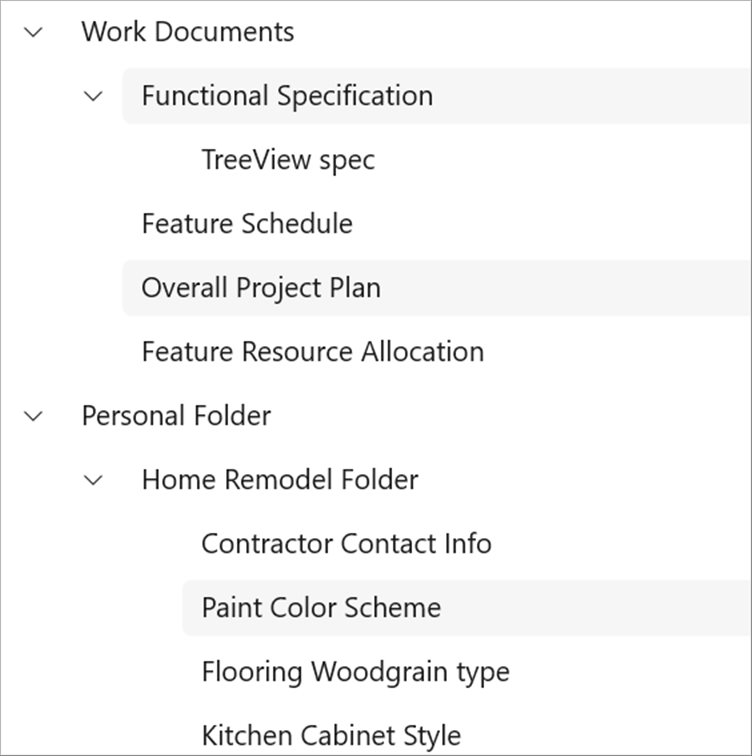
NOTE
Built-in commands
The TreeView provides support for built-in commands to show context flyout. You can refer more information about binding the built-in commands here.