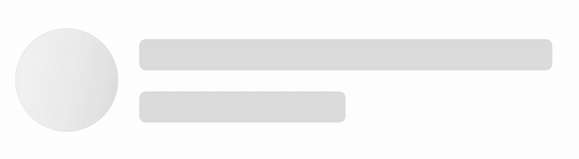Getting Started with WinUI Shimmer
15 Dec 20231 minute to read
This section explains the steps required to add the WinUI Shimmer control and covers only the basic features needed to get started with the Shimmer control.
Creating an application with WinUI Shimmer control
- Create a WinUI 3 desktop app for C# and .NET 6.
- Add reference to Syncfusion.Core.WinUI NuGet.
- Import the control namespace
Syncfusion.UI.Xaml.Corein XAML or C# code. - Initialize the SfShimmer control.
Initializing Shimmer control
To initialize the Shimmer control, you can simply add the SfShimmer control in your XAML or C# code.
<Window
x:Class="GettingStarted.MainWindow"
xmlns="http://schemas.microsoft.com/winfx/2006/xaml/presentation"
xmlns:x="http://schemas.microsoft.com/winfx/2006/xaml"
xmlns:local="using:GettingStarted"
xmlns:d="http://schemas.microsoft.com/expression/blend/2008"
xmlns:mc="http://schemas.openxmlformats.org/markup-compatibility/2006"
xmlns:syncfusion="using:Syncfusion.UI.Xaml.Core"
mc:Ignorable="d">
<Grid>
<syncfusion:SfShimmer />
</Grid>
</Window>// Creating an instance of the Shimmer control.
SfShimmer Shimmer = new SfShimmer();