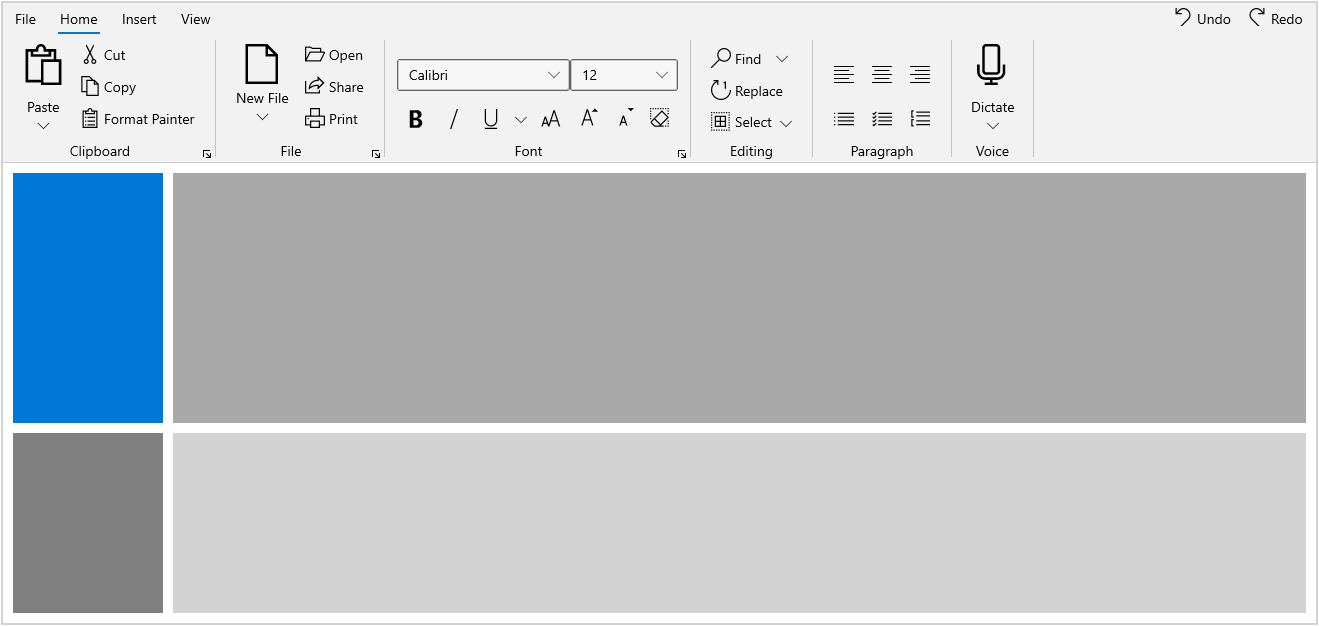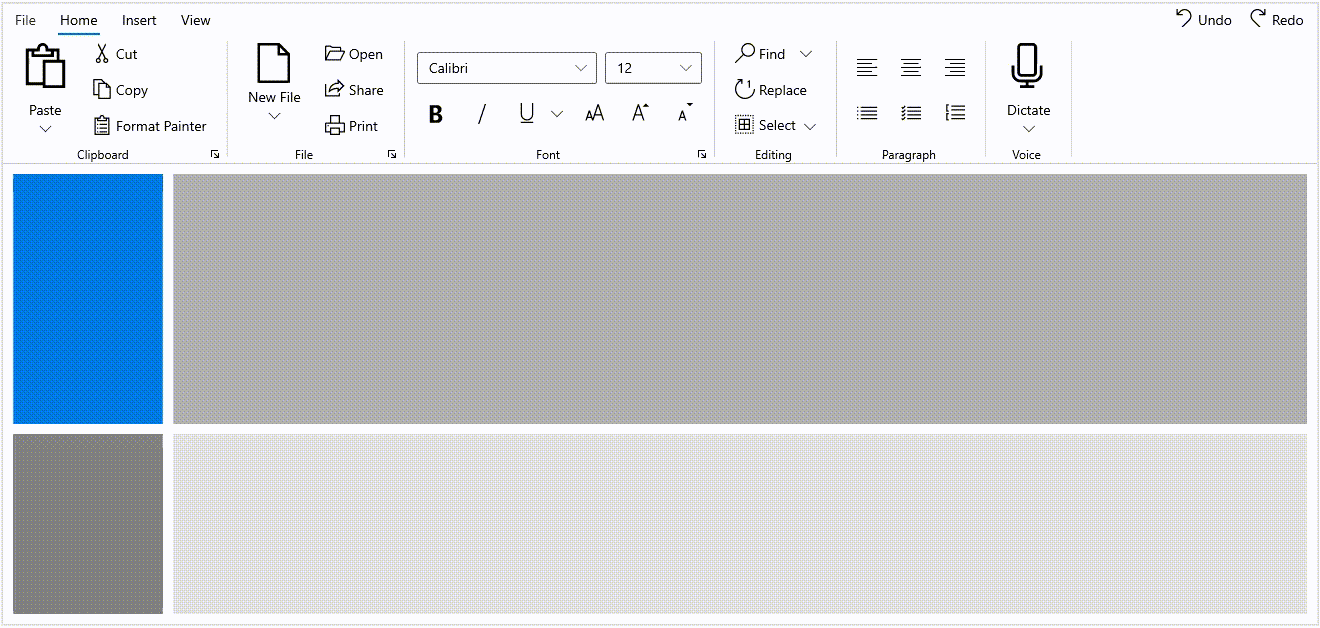WinUI Ribbon Overview
29 Apr 20211 minute to read
The Syncfusion WinUI Ribbon is a command bar that organizes an application’s commands and tools into a series of tabs. It also supports a backstage view as like in Microsoft Office products.
Key features
- Tab and Group: Group and categorize the commands for the application using Ribbon Tabs and Ribbon Groups.
- Backstage: An additional view for user application to create custom views.
- BackstageView: Manage additional commands through a separate backstage view in the Ribbon.
- Commands: Commands can be provided as ribbon button, dropdown button, and split button. Other controls can also be hosted.
- Simplified Layout: Provides a compact and simplified layout for the Ribbon by arranging the most-used commands in a single line and in less space.
- RibbonGallery: A simple and flexible ribbon gallery feature displays a collection of related commands similar to the gallery feature used in Microsoft Office.